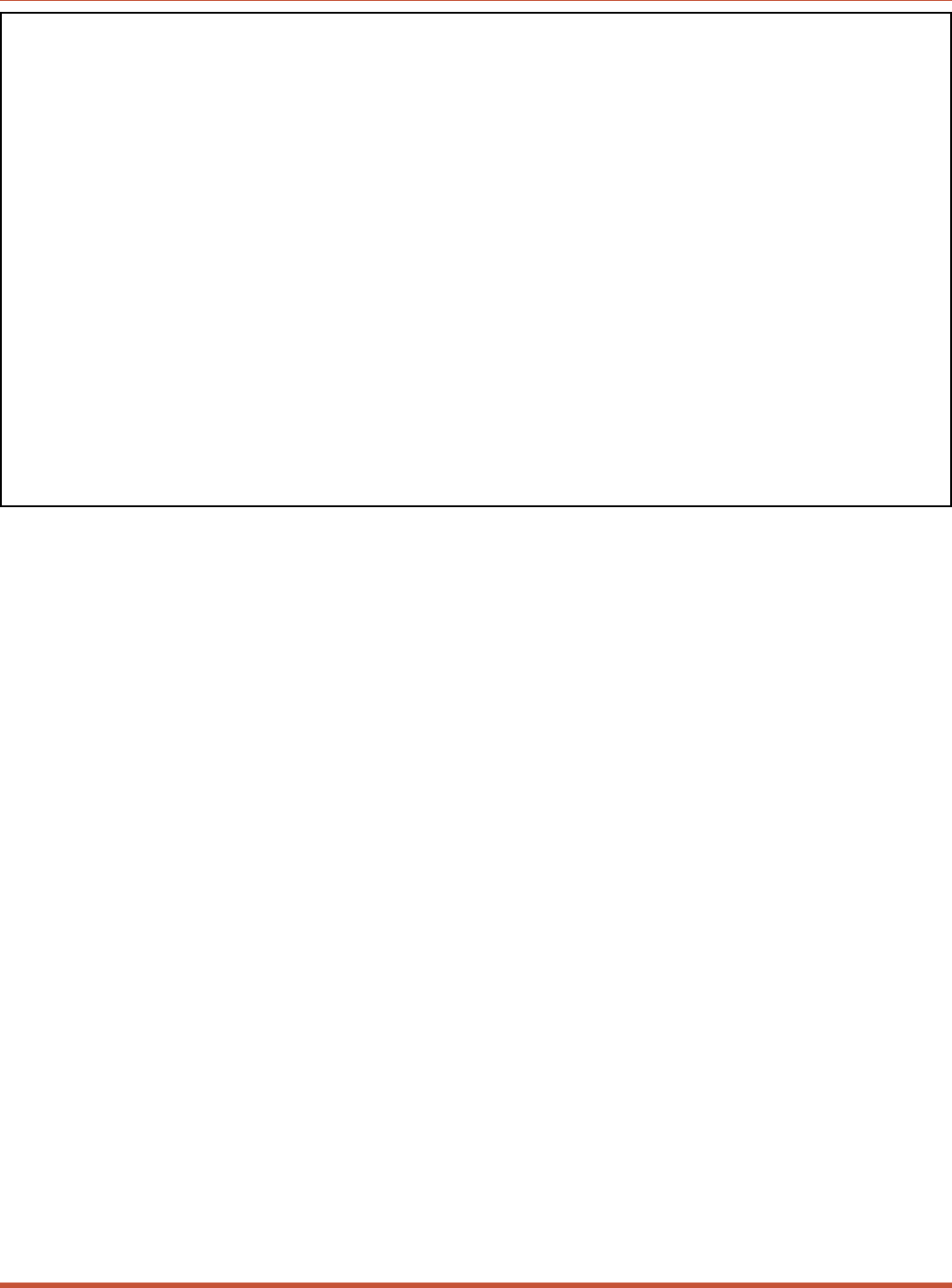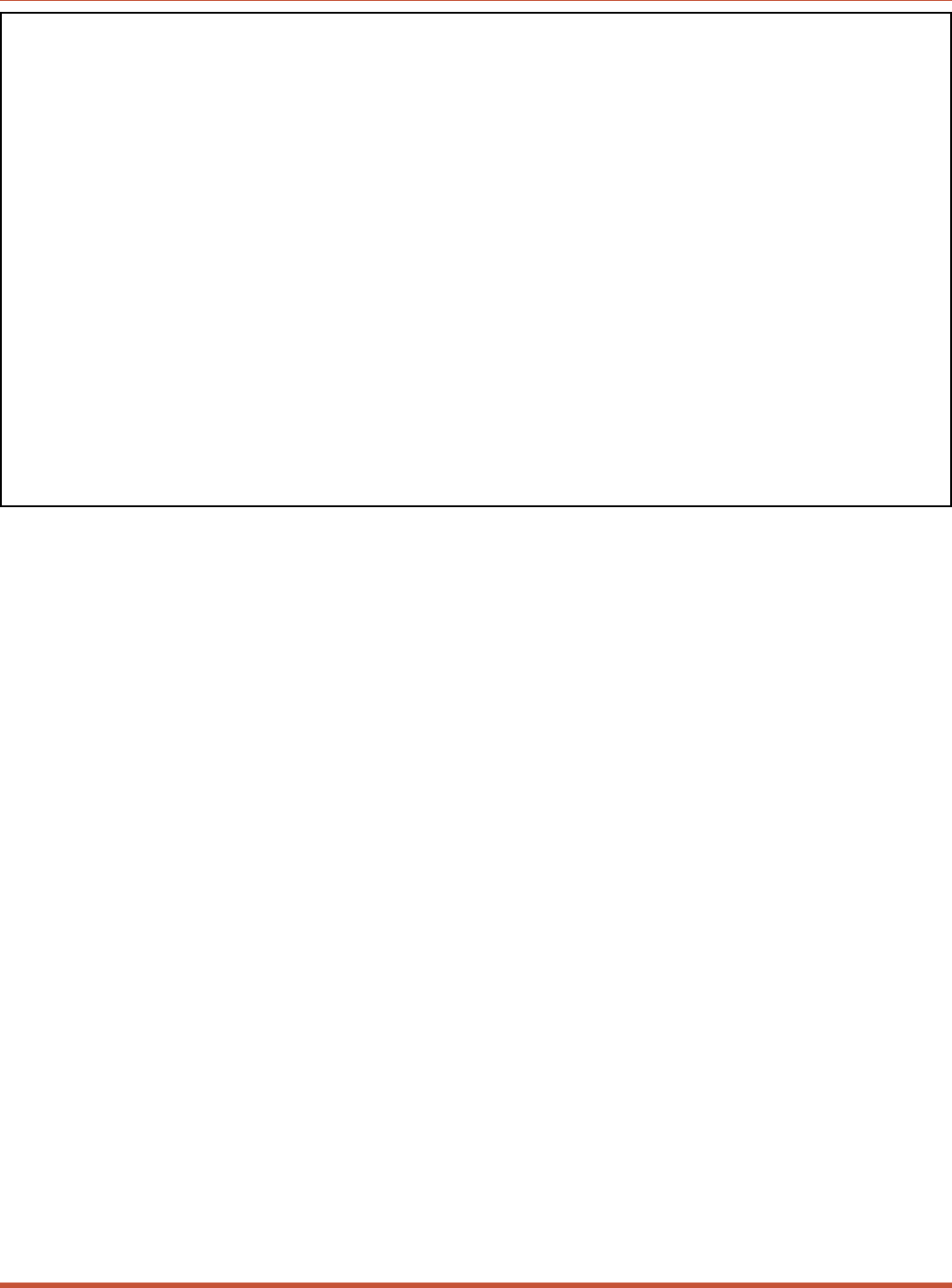
The Port Configuration menu offers the following options:
1. Port Name: (Up to 16 characters, Default = undefined).
2. Password: (Up to 16 characters) Defines the Port Password for this port. Note that
identical Port Passwords are generally assigned to several ports. When this password is
entered at the login prompt, the user will then have access to all ports that share this
password. (Default = undefined).
Notes:
•
The Port Password is not displayed by the Port Parameters menu. When the Port
Password has been defined, the field for this item will read “defined”. To display
Port Passwords, invoke the /SP or /WP commands as described in Section 6.
•
The CMS will not allow you to define a Port Password that is the same as the
existing Supervisor Password.
3. Baud Rate: Selects the baud rate for the port. Can be set to any standard rate from 300
bps to 115.2K bps. (Default = Selected By Option Switches 1, 2, and 3)
4. Bits/Parity: (Default = 8-None).
5. Stop Bits: (Default = 1).
6. Handshake Mode: Selects the handshake format for this port; XON/XOFF, RTS/CTS
(hardware), Both, or None. (Default = RTS/CTS).
5-7
CMS Series - Console Management Switches, User's Guide Configuration
PORT PARAMETERS #02
1. Port Name: (undefined)
2. Password: (undefined)
3. Baud Rate: 9600
4. Bits/Parity: 8-None
5. Stop Bits: 1
6. Handshake Mode: CTS/RTS
7. Port Mode: Any-to-Any
74. DTR Output: Pulse
8. Supervisor Mode: Permit
9. Logoff Character: +
10. Sequence Disconnect: Three Characters
11. Timeout Disconnect: Off
12. Response Type: Verbose
13. Command Echo: On
14. Accept Break: Yes
Enter: "<" Previous Port,
">" Next Port,
<ESC> Exit ...
Figure 5.1: Port Configuration Menu (Port 2 Shown)