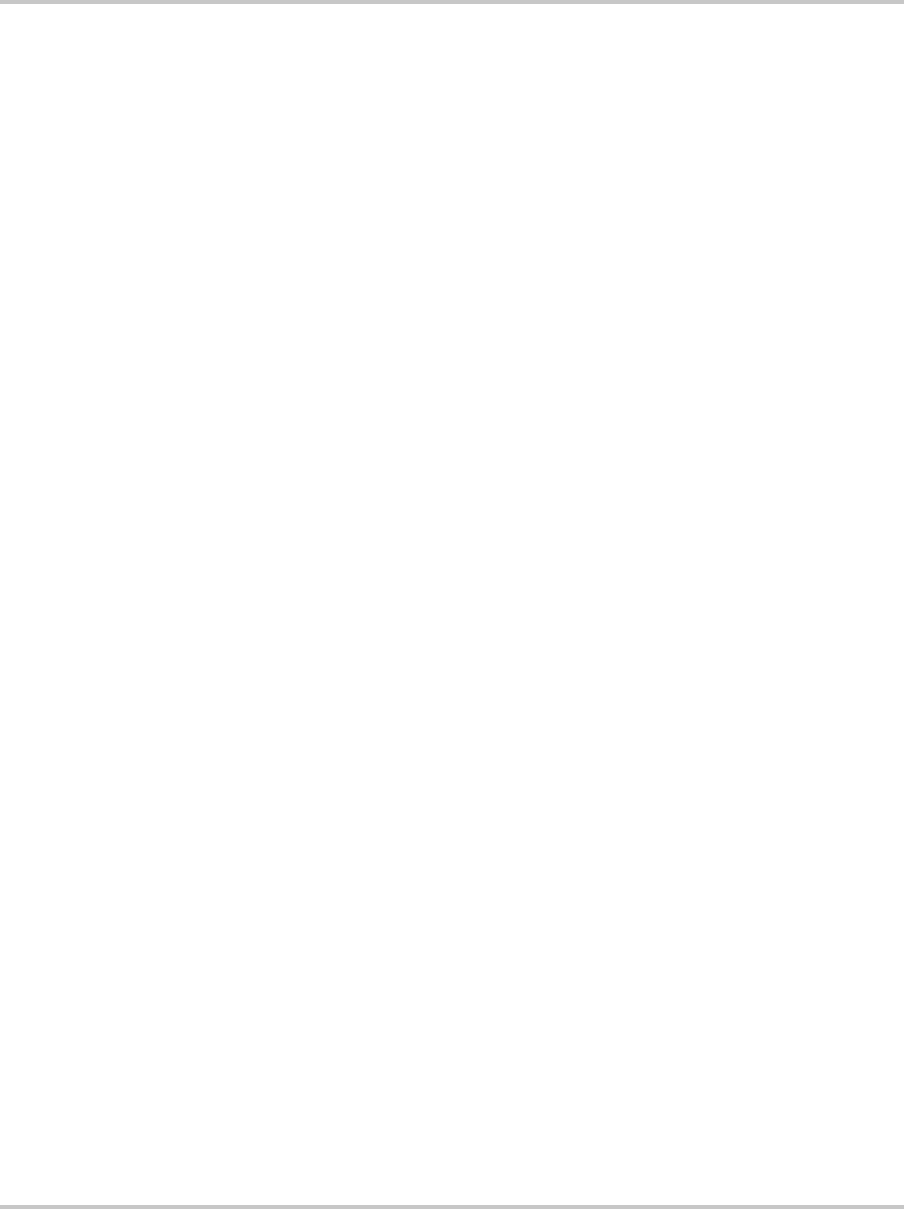
SCPI Commands for Digital Interfaces
TM-XDOP-01XN 4–59
IEEE 488.2 Status and Event Commands
Clear Status Command
Clears all Event Registers, including the Status Byte, the Standard Event Status
and the Error Queue.
Command: *CLS
SCPI equivalent for multichannel use:
STATus[<channel>]:CLEar
Standard Event Status Enable Register
The Event Summary Enable command determines which bits in the Standard
Event Status Register are summarized in the Event Summary Bit (ESB) of the
Status Byte.
The Power-on Status Clear command determines if the Standard Event Status
Enable Register is cleared at power-on.
E.g.
Sending "*ESE 16" sets bit 4 of the Standard Event Status Enable Register. This
will cause the Event Summary bit (ESB) in the Status Byte to be set whenever the
Execution Error bit (bit 4) in the Standard Event Status Register gets set.
Command:
*ESE <status-enable>, *ESE?
SCPI equivalent for multichannel use:
STATus[<channel>]:STANdard:ENABle <status-enable>
STATus[<channel>]:STANdard:ENABle?
Standard Event Status Register
The Standard Event Status Register query allows the user to determine the current
contents of the Standard Event Status Register. (See “Standard Event Status
Register” on page 4–54.) Reading this register clears it.
Command:
*ESR?
SCPI equivalent for multichannel use:
STATus[<channel>]:STANdard[:EVENt]?
Service Request Enable Register
The Service Request Enable Register allows the user to select the reasons for the
power supply to issue a service request. The Service Request Enable Register
allows the user to select which summary messages in the Status Byte Register
may cause service requests.
TM-XDOP-01XN.book Page 59 Monday, July 17, 2006 11:19 AM


















