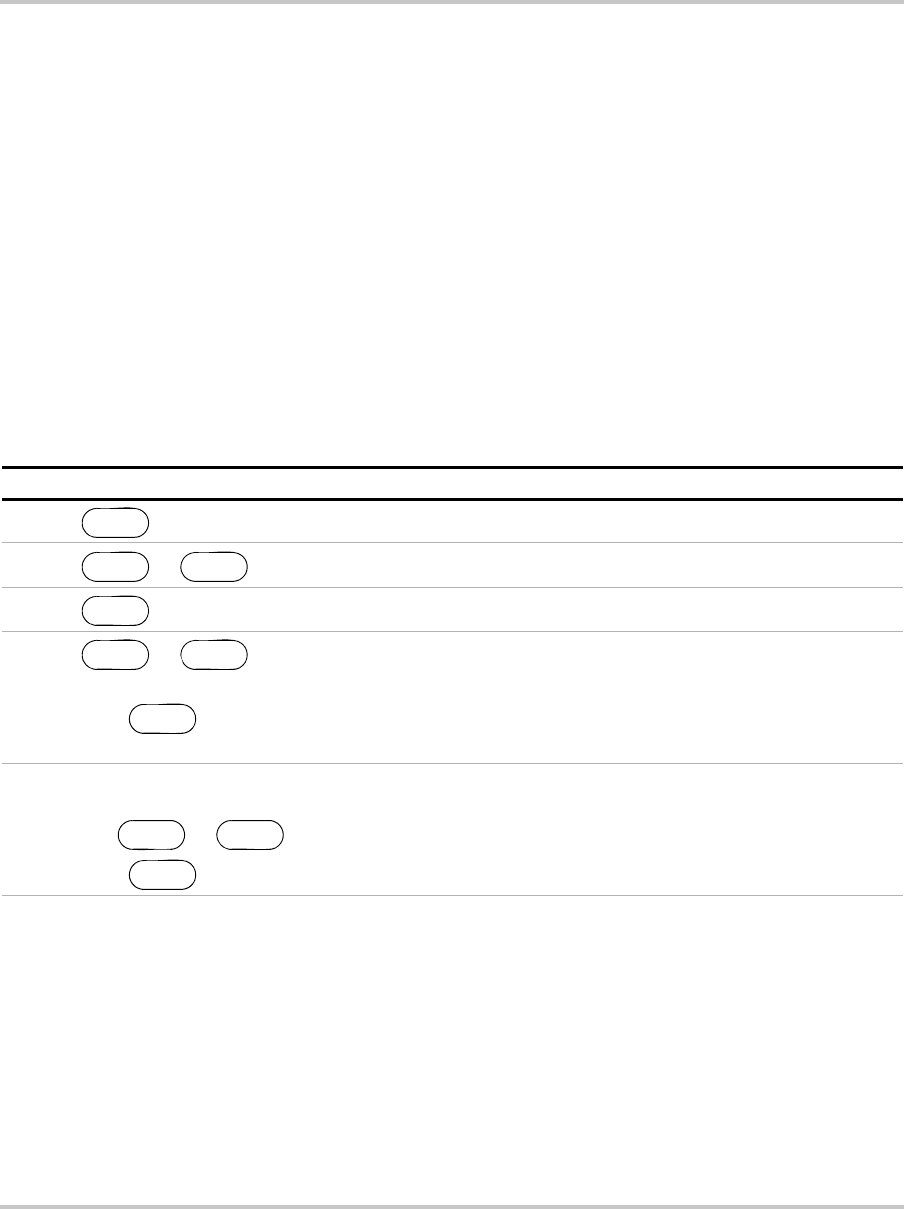
Setting up Current Sharing
TM-XDOP-01XN 5–3
Setting up Current Sharing
To set up multiple supplies for current share operation:
1. Configure each supply with a unique multichannel address. See
“Multichannel Operation” on page 4–11.
2. Configure the supplies for current sharing. Configure one supply to operate as
the master, the others as slaves.
Current sharing may be configured either through the front panel menus or by
SCPI commands sent via a remote interface.
Front Panel In addition to selecting the current share mode, the master may be set up to
display the summed current from all units.
On the front panel, a
MASTER or SLAVE annunciator will light up to indicate the
current share mode.
To configure current share with the front panel:
.
SCPI Select whether the unit will operate as a master or slave unit:
SOURCE:COMBine:CSHare:MODE [MASTer | SLAVe | OFF]
To query the total output current of all current sharing units, use the SCPI
command:
MEAS:CURR? SUM
The current share subregister (CSHare) will show whether the master or slave is
operating.
Step # Do This You Will See
1 ERROR MSGS
2
or Press 8 times
CURRENT SHARE
3 No share
4
or to select the current
share option (No share, Master or Slave).
Press to save.
If No share or Slave are selected, configuration is complete and the menu exits.
Master
4a If Master has been selected, you will be prompted to select whether the master
should display the total current output of all current share units.
Use or to select Y or N.
Press
Display Sum? Y
MENU
MENU
ENTER
ENTER
ENTER
TM-XDOP-01XN.book Page 3 Monday, July 17, 2006 11:19 AM


















