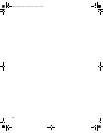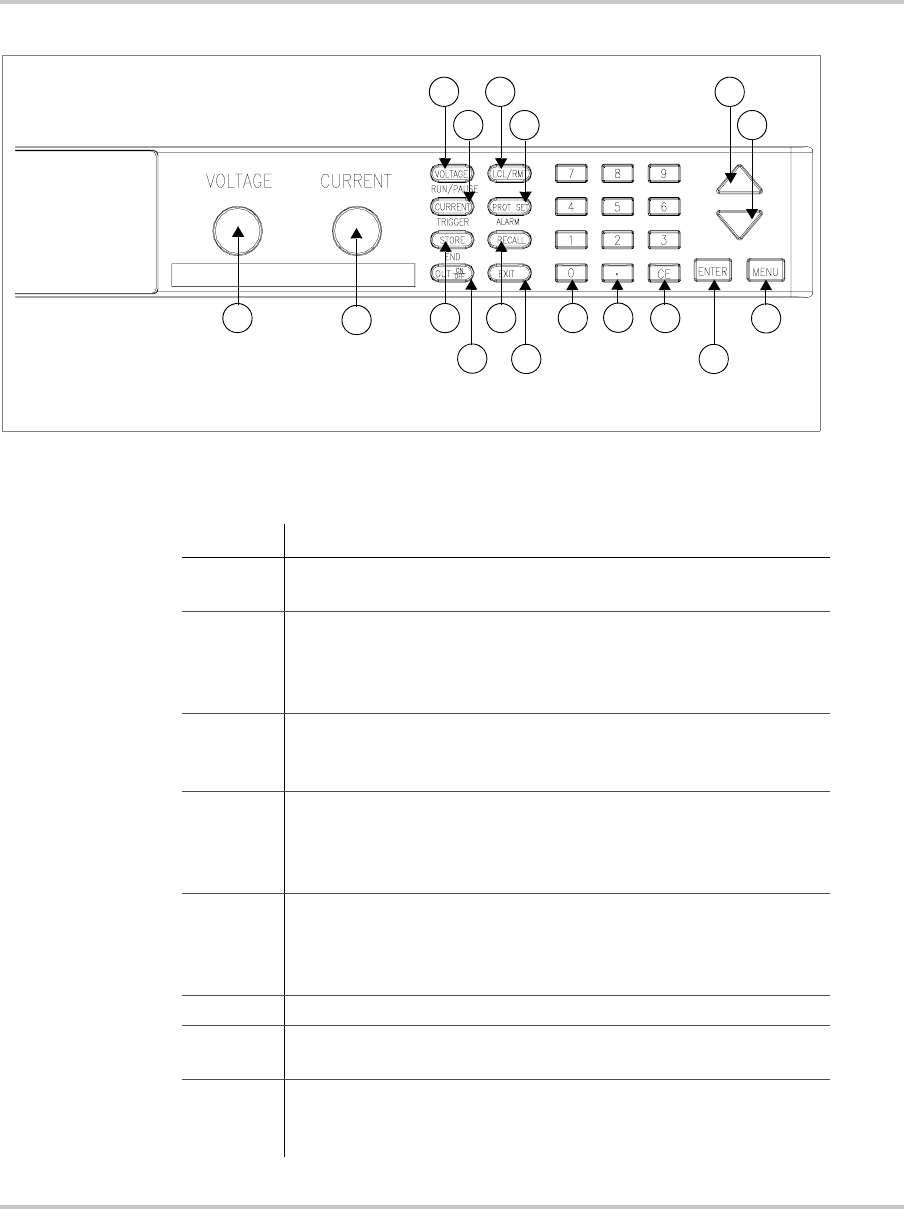
Front Panel
TM-XDOP-01XN 1–5
Figure 1-3
Keypad
Table 1-3
Item Descriptions for Figure 1-3
Item Description
1 Voltage knob: Turn knob to increase or decrease output voltage.
(This is a velocity- sensitive rotary encoder.)
2 Current knob: Turn knob to increase or decrease output current
limit. (This is a velocity-sensitive rotary encoder.) The secondary
functions for keys 3-5 listed below operate when the power supply
is in Auto Sequence.
3 VOLTAGE set key: View and set voltage output setpoint.
RUN/PAUSE Auto Sequence Program: Start a selected program
or pause the program.
4 CURRENT set key: View and set current output setpoint.
TRIGGER for Auto Sequence Program: Apply a trigger when
requested. This key may also be used to advance to the next step
in the program by pressing and holding.
5 STORE settings key: Save power supply output settings to one of
ten locations.
END Auto Sequence Programming: Stop the program. The
program will start from the beginning when RUN is pressed.
6 OUT ON/OFF key: Toggle between Output ON and Output OFF.
7 LCL/RMT key: Toggle between local mode and remote mode (or
Go to Local for GPIB operation) except during calibration.
8 PROTECTION SET key: View and set protection setpoints.
ALARM response: Read and clear alarm messages. ALARM
annunciator indicates if there are any alarm messages.
1
2
3
4
5
6
7
8
9
10
11
12
13
16
17
14
15
TM-XDOP-01XN.book Page 5 Monday, July 17, 2006 11:19 AM