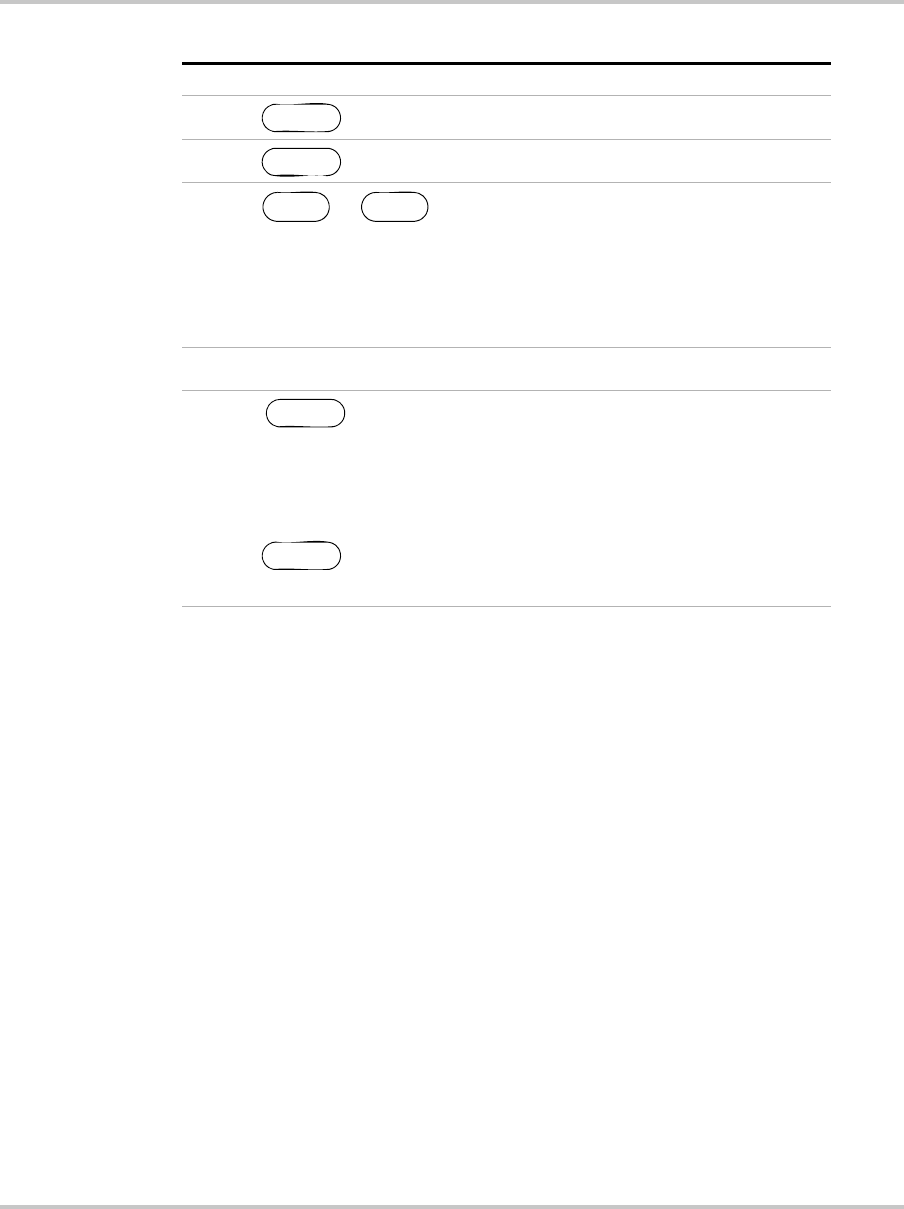
Operation
3–34 TM-XDOP-01XN
11 Enter the step OVP level. S01 ####V
12 Set Step Time
13
or . Use the scroll keys to
select how you want to advance to the next step:
• Set Step Time waits for a certain period. See
the “Setting step advance by time:” table.
• Wait for Trig waits for a trigger event. See
the “Setting step advance by trigger:” table.
14 Set the step advance method. To Next Step
15
To go to the next step in the sequence.
This will return you to step 7 in this table. Repeat
steps 7 to 14 for all remaining steps in the
sequence.
Press to exit auto sequence
programming and return to the default screen.
Step 2
Table 3-2
To Program a Sequence
Step # Do This You Will See
ENTER
ENTER
ENTER
EXIT
TM-XDOP-01XN.book Page 34 Monday, July 17, 2006 11:19 AM


















