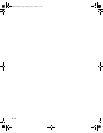Calibration (6000 Watt only)
B–8 TM-XDOP-01XN
5. Maximum calibration level
The power supply will set the output to 90%.
6. Enter current data
Enter the current output, read from the external DVM via the shunt. Press
ENTER.
7. Power supply calculates and stores calibration constants.
8. The menu will go to the 5V analog voltage programming calibration menu.
Analog Programming Interface 0-5V Range
To set up to calibrate the analog programming interface, you will need a DC
power source capable of outputting 0 to 5V and a DVM.
See Table 4-2, “Analog Programming Pins” on page 4–7
Analog Programming Interface Voltage Programming Calibration
1. Connect the power source across the voltage programming lines, Pins B3 and
B1(GND). Attach a DVM across the voltage programming lines as well.
2. Enter 5V analog voltage programming calibration menu
Select ANLG V PGM 5V from the calibration menu. Press ENTER.
You will be prompted to set up for analog voltage programming calibration.
Press ENTER when ready.
3. Minimum calibration level
Set the input to the programming lines to approximately 0.5V (10% of full
scale).
4. Enter voltage data
Enter the voltage at the voltage programming lines, read from the external
DVM. Press ENTER
5. Maximum calibration level
Set the input to the programming lines to approximately 4.5V (90% of full
scale).
6. Enter voltage data
Enter the voltage at the voltage programming lines, read from the external
DVM. Press ENTER.
7. Power supply calculates and stores calibration constants.
8. The menu will go to the 5V analog voltage readback calibration menu.
TM-XDOP-01XN.book Page 8 Monday, July 17, 2006 11:19 AM