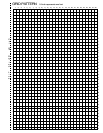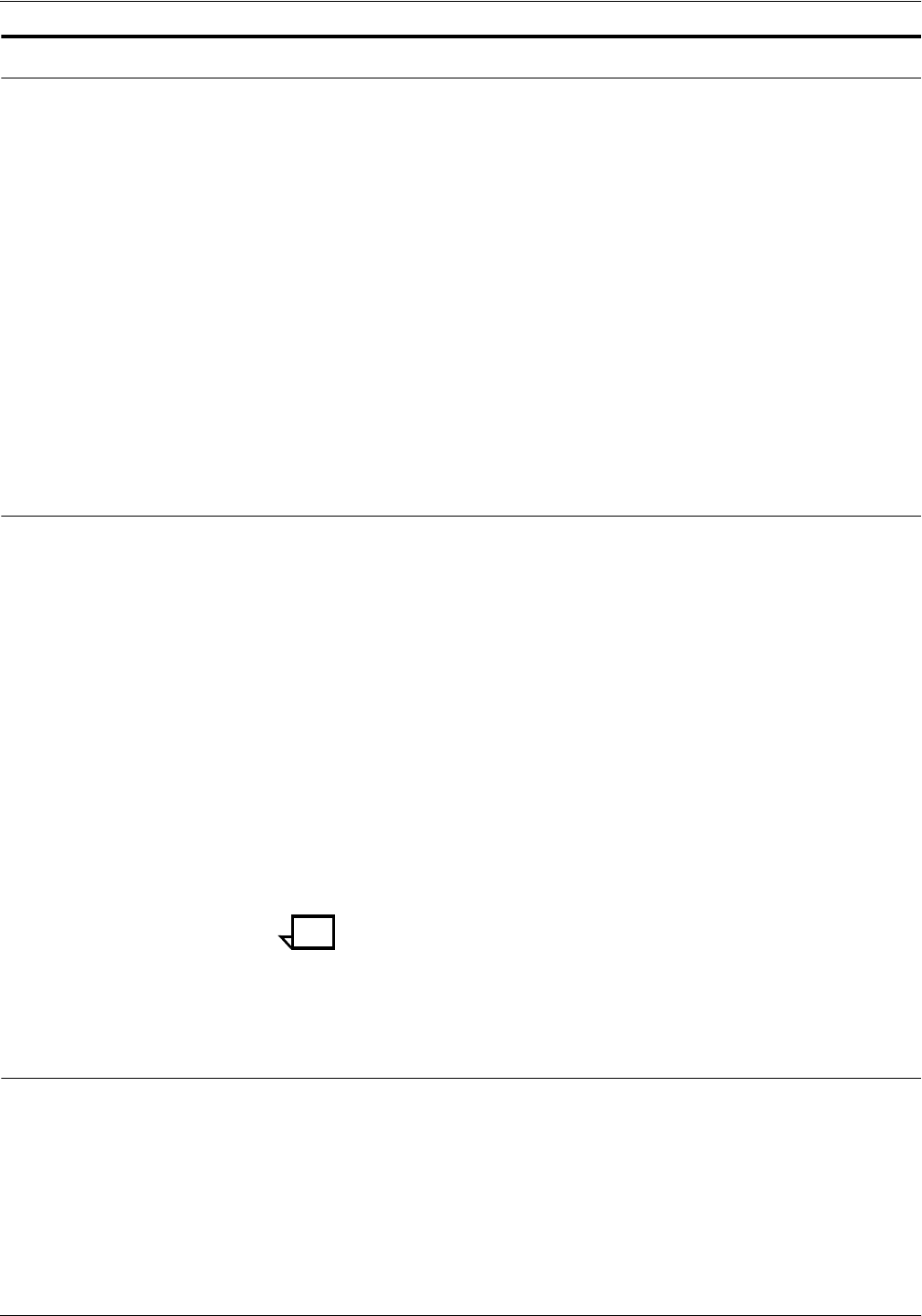
INSTALLATION
8-4 XEROX DOCUPRINT 96/4635/180 IPS INSTALLATION PLANNING GUIDE
Ongoing maintenance
After the installation of your Xerox DocuPrint IPS, there are a few
ongoing tasks that must be performed. These tasks may include the
following:
• Maintaining an adequate inventory of consumable supplies
• Overseeing routine maintenance and meter reporting
• Arranging for additional operator training
• Ordering additional fonts
• Ordering additional documentation
• Placing service calls for hardware problems
• Obtaining assistance in solving software-related problems.
As installation coordinator, it is your responsibility to designate the
staff members responsible for these tasks.
Routine maintenance
A number of routine maintenance tasks must be performed to ensure
maximum efficiency of your printer. These tasks include:
• Adding standard dry ink to your IPS
• Adding MICR dry ink to your 96/4635/180 MICR IPS
• Adding fuser agent
• Replacing the dry ink waste container
• Cleaning sensors in the printer
• Cleaning the exterior surfaces of the system.
Step-by-step instructions on performing these routine maintenance
tasks are contained in the Guide to Performing Routine Maintenance.
You need to decide how many operators will be responsible for
performing these maintenance tasks. Most maintenance procedures
are covered in the initial operator training provided shortly after
installation.
Note: Only operators who have completed the Xerox ACT course
or equivalent advanced customer training can replace stitcher wire.
Refer to the “Xerox support services” appendix of this guide for
additional information on training.
Meter reading and reporting
As print jobs are processed, the printer controller accumulates,
saves, and maintains usage data.
During the last five working days of each month, you need to review
and transmit the data to Xerox for billing purposes. Refer to your
Guide to Performing Routine Maintenance for complete instructions
on how to report meter readings.