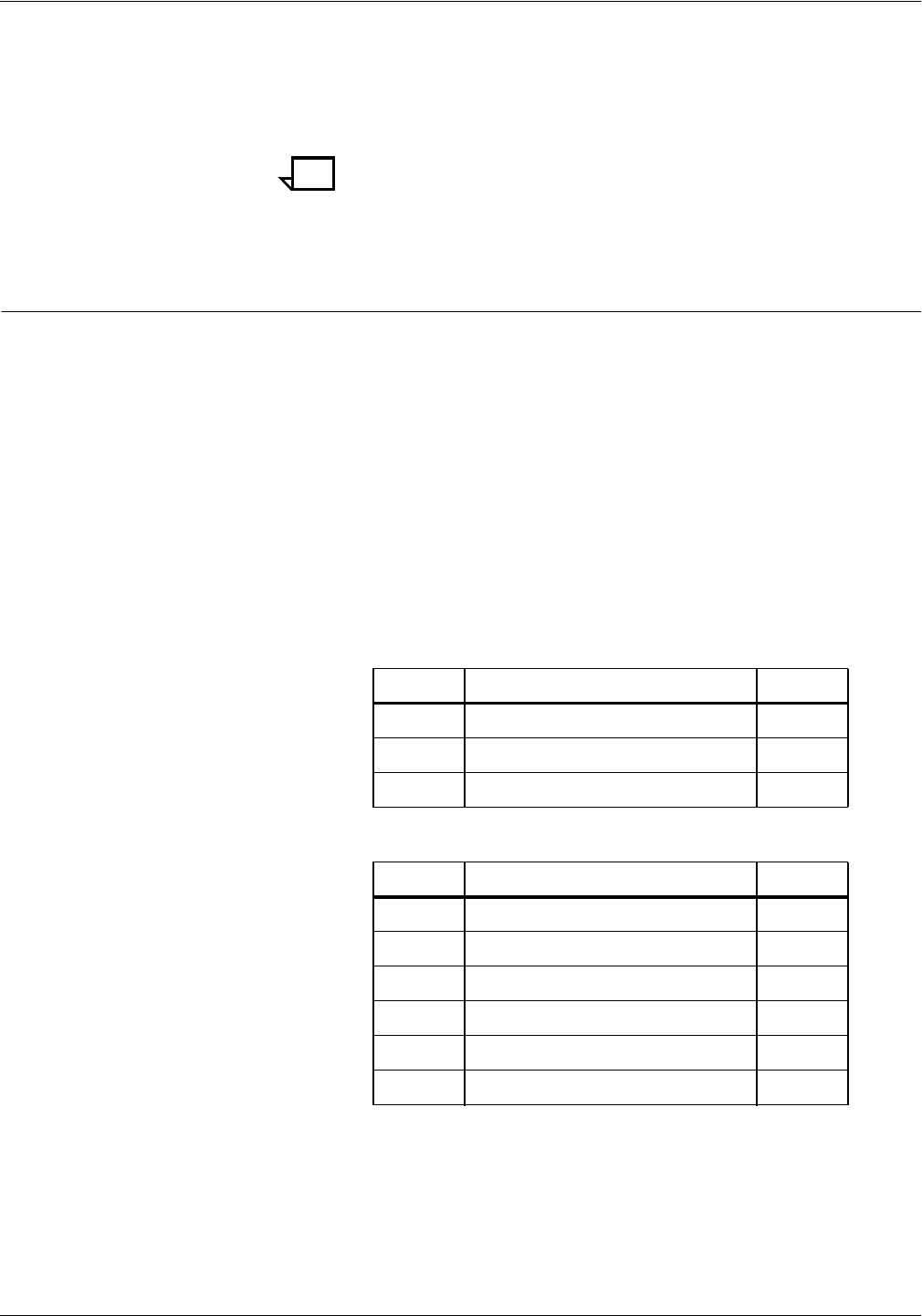
SUPPLIES
XEROX DOCUPRINT 96/4635/180 IPS INSTALLATION PLANNING GUIDE A-3
• Perforated paper
• Pre-cut or full tabs
• Carbonless paper.
Note: The 96/4635/180 printer can print on precollated or ordered
stocks, including ordered tabs. However, jam recovery is not
supported with these stocks.
Paper width and printer performance
The width of the paper you use for your print job is directly related to
the rate at which the 96, 4635, and 180 printer can print a job. The
rate at which a job prints is the throughput speed and is measured in
pages per minute (ppm). You will want to keep in mind the following
information on the relationship of paper width to printer performance,
when selecting paper for your applications.
The printer operates in different pitch modes. The pitch mode the
printer uses for a specific print job is based on the paper size on
which that job is printed. The following tables list the pitch mode
boundary values, paper widths, and related printing speeds
supported on the 96/4635/180 printer. These charts show that the
shorter the paper width, the higher the pitch mode and the faster the
throughput speed—higher pages per minute (ppm) rate. (“Pages per
minute” is synonymous with “impressions per minute.”)
Table A-1. Throughput data: 96 printer
Pitch Paper width Speed
5 7.4 to 12.12 in. / 188 to 308 mm 96 ppm
4 12.12 to 15.31 in. / 308 to 389 mm 77 ppm
3 15.31 to 17 in. / 389 to 432 mm 58 ppm
Table A-2. Throughput data: 4635 printer
Pitch Paper width Speed
8 7 to 7.4 in. / 178 to 188 mm 154 ppm
7 7.4 to 9.01 in. / 188 to 229 mm 135 ppm
6 9.01 to 10.19 in. / 229 to 259 mm 116 ppm
5 10.19 to 12.12 in. / 259 to 308 mm 96 ppm
4 12.12 to 15.31 in. / 308 to 389 mm 77 ppm
3 15.31 to 17 in. / 389 to 432 mm 58 ppm


















