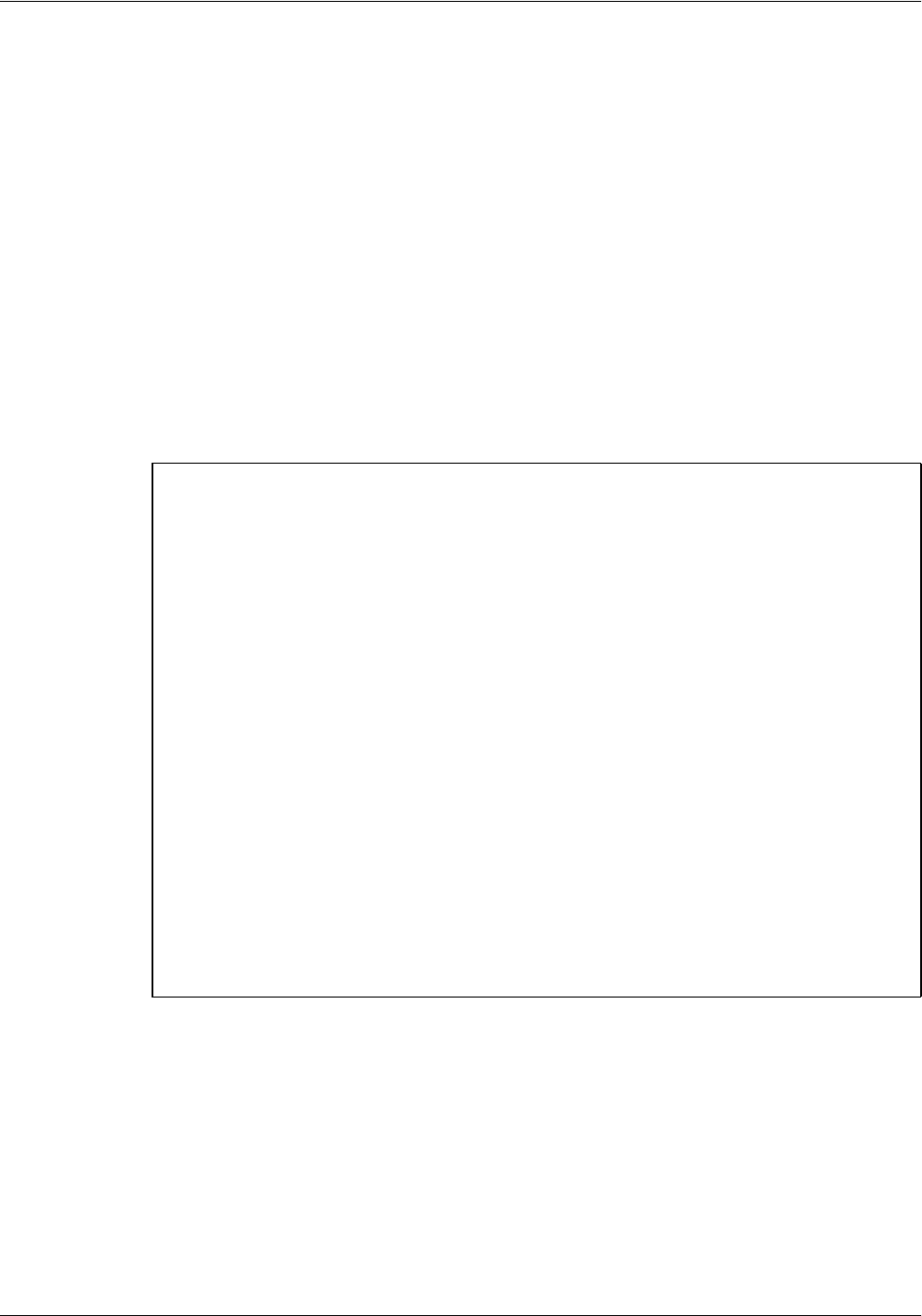
DEFINING THE PRINTER TO THE HOST: TCP/IP ATTACHMENT
XEROX DOCUPRINT 96/4635/180 IPS INSTALLATION PLANNING GUIDE E-13
connection is no longer usable, even if the connection partner is
abruptly powered off or is no longer accessible through the
network.
The frequency of keep-alive transmissions is controlled by the
INTERVAL parameter on the KEEPALIVEOPTIONS statement.
The frequency applies to all TCP applications that direct TCP to
send keep-alive transmissions. The default frequency is after
about two hours of inactivity.
For printing on the IPS, it is recommended you specify a shorter
interval than the default—such as 10 minutes—for the interval
between keep-alive transmissions. Also, unless any target host
requires that the keep-alive packet contain data, specify
SENDGARBAGE FALSE. For example:
KEEPALIVEOPTIONS INTERVAL 10 SENDGARBAGE FALSE
ENDKEEPALIVEOPTIONS
If you change any of the values in the TCP/IP profile, restart
TCP/IP to pick up the changes.
References: For information about the TCP/IP profile and the
statements described in this section, refer to the following
publications:
• TCP/IP for MVS: Customization and Administration Guide
• TCP/IP: Performance Tuning Guide
Table E-8.TCP/IP Profile dataset statements example – MVS
ACBPOOLSIZE 1000
ADDRESSTRANSLATIONPOOLSIZE 1500
CCBPOOLSIZE 150
DATABUFFERPOOLSIZE 160 32768
ENVELOPEPOOLSIZE 750
IPROUTPOOLSIZE 300
LARGEENVELOPEPOOLSIZE 50
RCBPOOLSIZE 50
SCBPOOLSIZE 256
SKCBPOOLSIZE 256
SMALLDATABUFFERPOOLSIZE 256
TCBPOOLSIZE 512
TINYDATABUFFERPOOLSIZE 256
UCBPOOLSIZE 100
KEEPALIVEOPTIONS INTERVAL 10 SENDGARBAGE TRUE
ENDKEEPALIVEOPTIONS
GATEWAY
; * Network First hop Linkname Packet size Subnet mask Subnet value
9 = BPCLAN 2000 0.255.255.0 0.99.12.0
DEFAULTNET 9.99.12.254 BPCLAN 2000 0.255.255.0 0


















