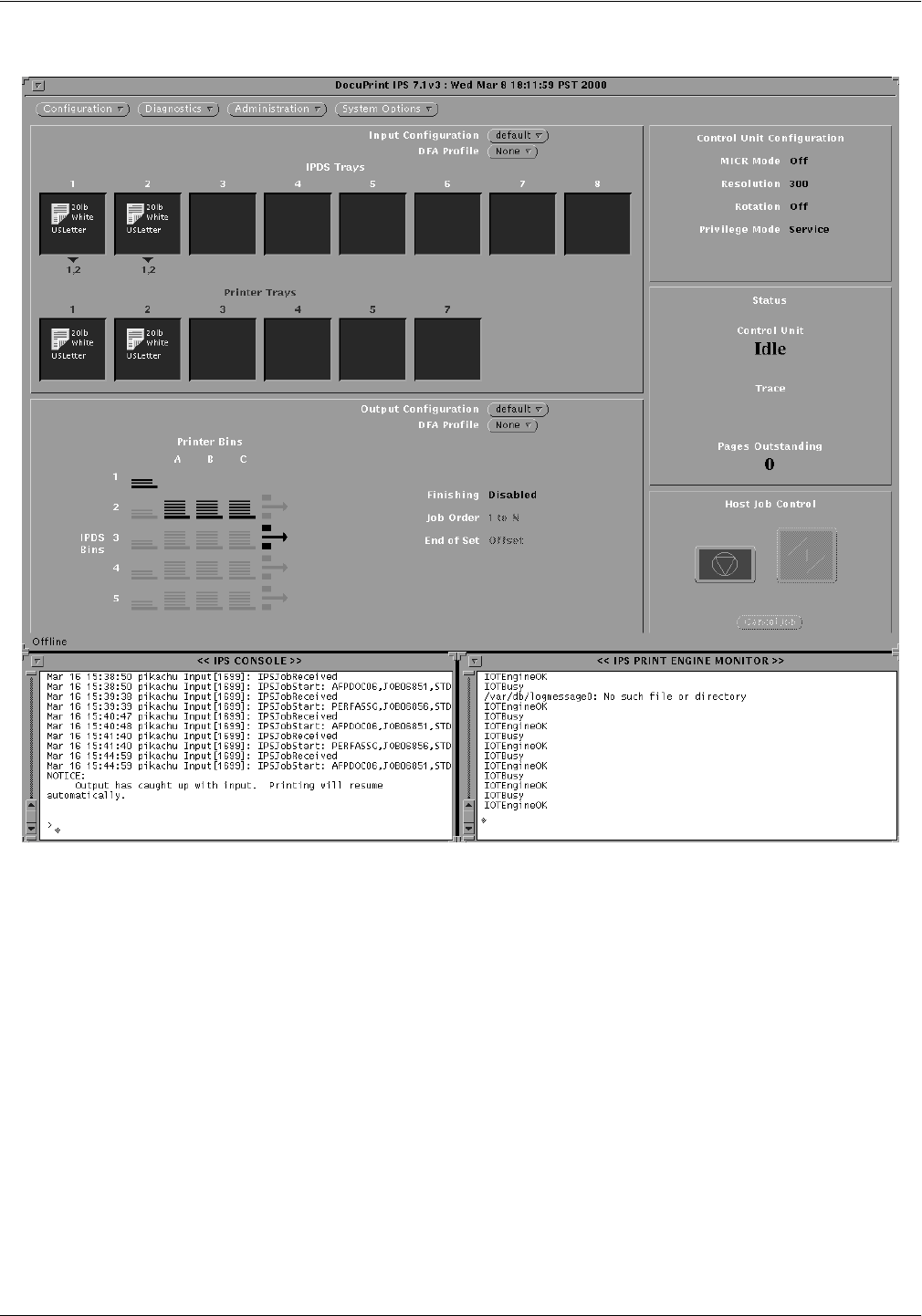
CONTROLLER COMPONENTS AND OPTIONS
XEROX DOCUPRINT 96/4635/180 IPS INSTALLATION PLANNING GUIDE 2-9
Figure 2-6. IPS user interface screen
The IPS console window displays the system messages. The IPS
print engine monitor window monitors the current printer state and
displays messages such as a broken or jammed printer, printer
ready, paper trays, engine faults, and other messages about the
condition of the printer.
The IPS main window provides access to the IPS menus and tray
grouping windows. These menus and windows in turn provide
access to the task subwindows from which system operation and
administration tasks are performed.


















