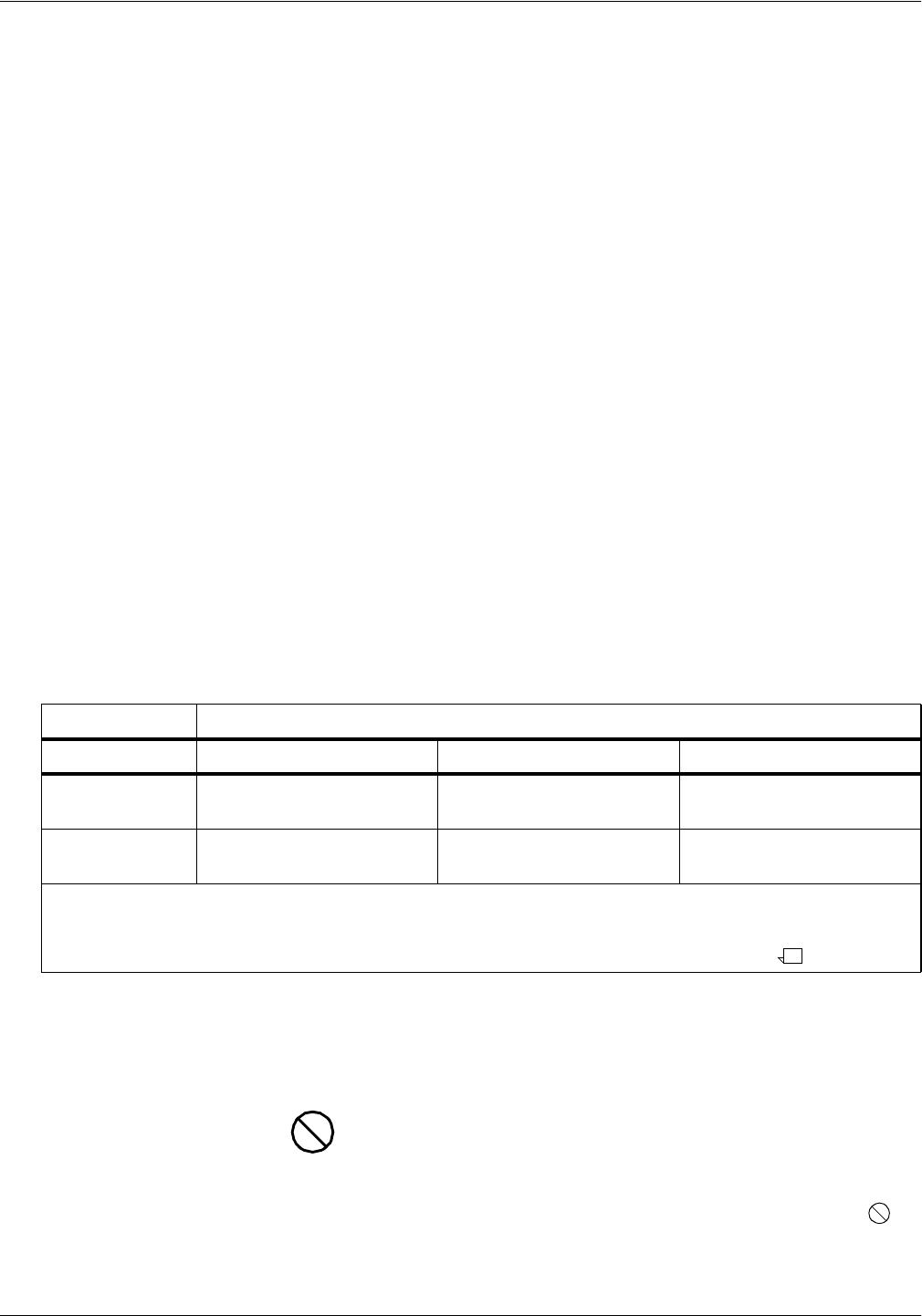
PRODUCT OVERVIEW
XEROX DOCUPRINT 96/4635/180 IPS INSTALLATION PLANNING GUIDE 1-5
The DP96, DP4635 and DP180 IPS can also print on papers as
small as 7 by 10 inches / 178 by 254 mm, with the optional 7 by
10-inch kit. They process paper weights from 16-pound / 60
gsm to 110-pound / 200 gsm.
Jobs also can be printed on label stock, transparencies,
precollated stock, tab stock, carbonless paper, and other
specialized stocks. The printer engine monitors the print job so
that, should a paper jam occur, the job resumes on the correct
page, at the correct tab, using the same color paper, etc.,
providing complete document integrity.
• Mixes plex feature — The 96/4635/180 IPS can switch from
duplex to simplex printing, and vice versa, without cycling down
the printer. The IPS system starts the first job in the plex mode
of the first sheet received. If the mode is duplex and a
subsequent sheet received is simplex, blank backs are used.
This continues until the consecutive simplex threshold is
reached. Once reached, the system starts printing in simplex,
after clearing the paper path of all duplex sheets. When the next
duplex page is received, the system starts printing in duplex,
without shutting down. The process starts over, printing simplex
pages in duplex mode using blank backs, until the consecutive
simplex threshold is reached.
• 600 dpi resolution — The 96, 4635, and 180 IPS all print at
high resolution. The printers can receive data at 240 or 300 dpi
(dots per inch) and full-page IOCA images at 600 dpi. All 240 or
300 dpi data is then interpolated to 600 dpi for higher print
quality.
The following table shows how data streams of different
resolutions are interpolated.
For the 96/4635/180 IPS and the 96/4635/180 MICR IPS
systems it is recommended that all fonts and other resources
that are at 240 dpi be converted to 300 dpi before printing,
rather than leaving the conversion for the controller to do. This
ensures better print quality.
Caution: The 96/4635/180 IPS must have the same font
resolution specified as the host input data stream (refer to the
Guide to Configuring and Managing the System for instructions
on specifying the input resolution). Conflicts between the input
font resolution and the IPS specification could result in inability
to print the job, or in missing variable data in the output.
Table 1-1.Data stream conversion to 600 dpi
Incoming input resolution of document
Printer 240 dpi data 300 dpi data 600 dpi data*
180 IPS Interpolated by printer to
600 x 2400 dpi.**
Interpolated by printer to
600 x 2400 dpi
Print at 600 x 2400 dpi
96 and 4635 IPS Converted by controller to
600 dpi.
Interpolated by printer to
600 x 600 dpi
Print at 600 x 600 dpi
* Full-page IOCA images only
**Note: This is an option on the 180 IPS, requiring a special board to be installed by your service
representative. Without this board, 240 dpi data is converted to 600 dpi by the controller.


















