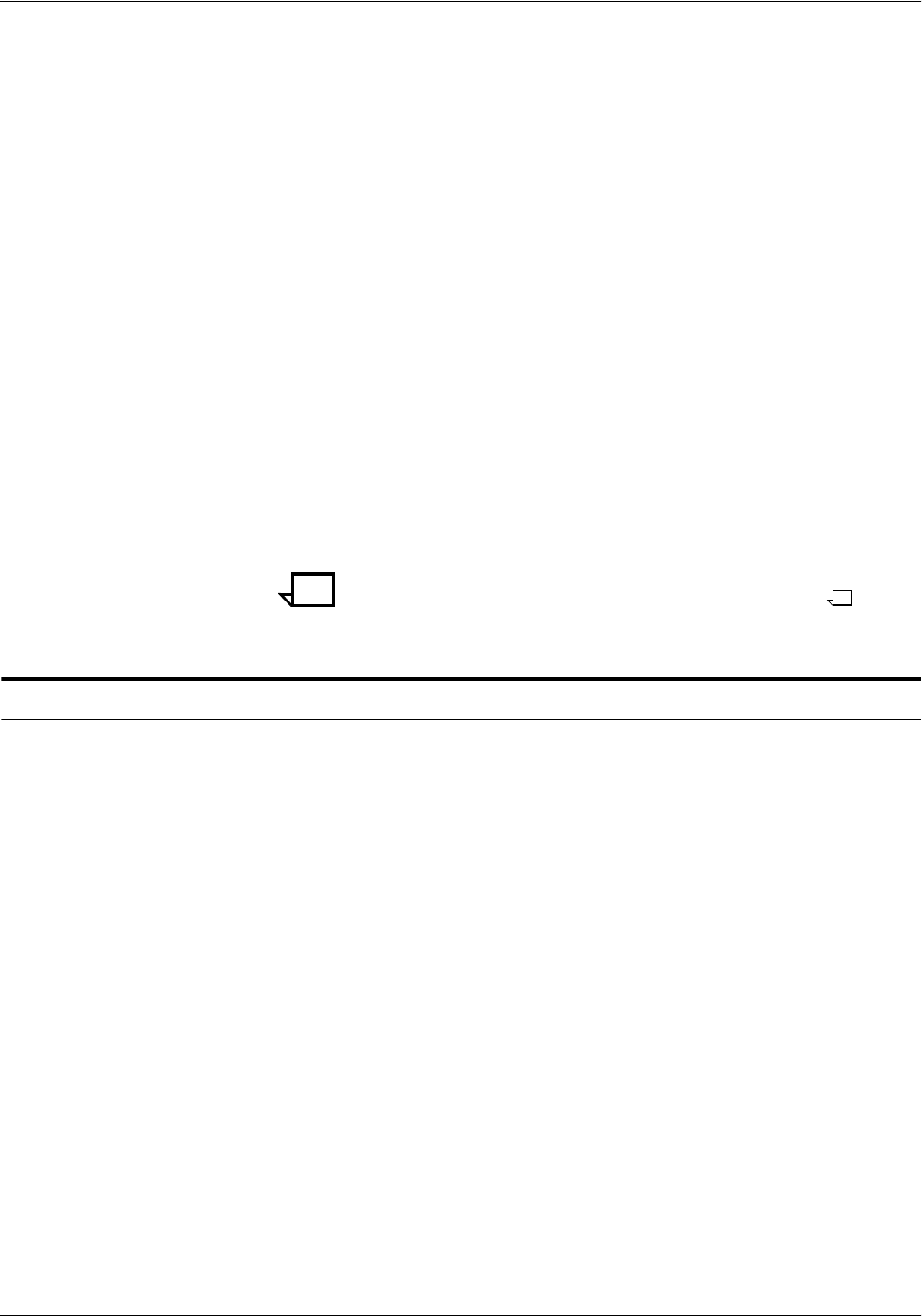
XEROX SUPPORT SERVICES
B-2 XEROX DOCUPRINT 96/4635/180 IPS INSTALLATION PLANNING GUIDE
Before contacting service, make note of the following:
• Status code numbers and messages which appear on the
keyboard/display
• Status messages which appear on the printer control console
• Indicator lights that are lit.
Your call is answered by a representative, who asks you for the
model number and the serial number for your printing system, and for
the following:
• Serial number for your printing system
• Your name
• Company name
• System condition or status
Give this information to a customer service representative, who will
call you back to help you resolve the problem over the phone, or to
give you an estimated time of arrival.
Xerox support personnel may use the Sixth Sense feature to access
IPS/NPS controller information via modem from a remote location.
More information about Sixth Sense can be found in the Xerox
DocuPrint 96/4635/180 IPS Troubleshooting Guide.
Note: For your convenience when reporting problems, you may
want to consider installing a telephone near the printer.
Xerox Printing Systems Customer Support Center
The Xerox Printing Systems Customer Support Center is available to
address your application problems or to direct you to the appropriate
documentation.
The key to effective use of the Xerox Printing Systems Customer
Support Center is correct identification of the problem. Before calling
the center, it is helpful to have the following information available:
• The correct name of your system, such as the Xerox DocuPrint
180 IPS or the Xerox DocuPrint 4635 IPS.
• A list of any error messages
• An explanation of how output is different from what was
expected.
• An assessment of whether the symptoms follow a pattern or
occur randomly.
• A list of special conditions that may have caused the problem:
— New applications
— Changes made to the software
— Recent service performed
— Previous conditions under which the application has
printed properly.


















