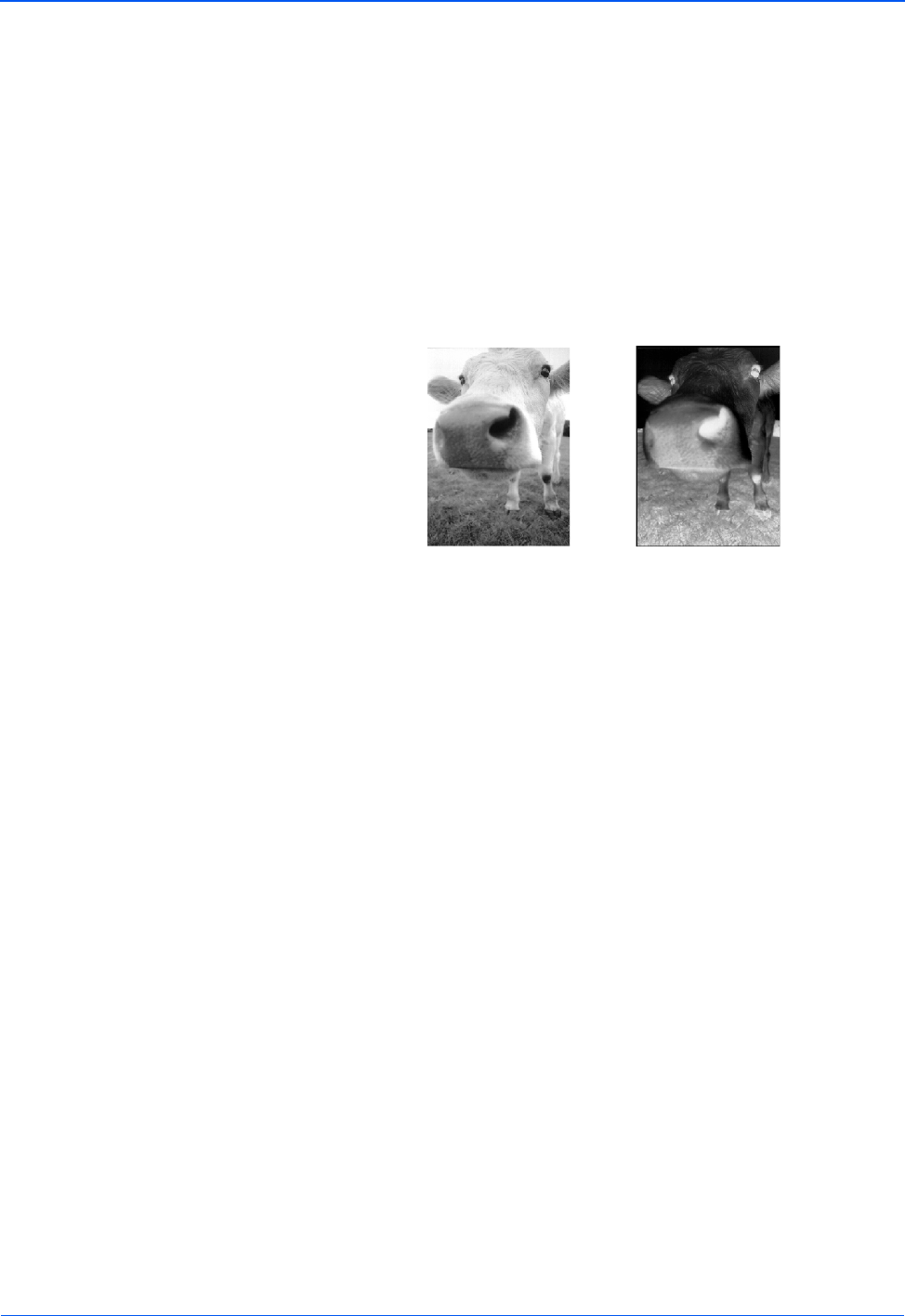
Scanning
54 DocuMate 252 Scanner User’s Guide
• Straighten Image—Select this option to let the scanner
automatically determine if a page is skewed, then
straighten its image. The scanner detects page edges and
can sense when the page is fed through at an angle.
However, if the page is fed through at too great an angle,
the image may not straighten correctly. In that case, re-
scan the page using the paper guides to feed the paper in
straight.
• Invert Image—Only available for Black&White Mode, this
option reverses the black and whites of an image.
• Duplex—Scan both sides of the page. If this option is not
selected, the scanner will scan the front side of the page
only.
• Skip Blank Originals—Skips pages that are completely
blank. Typically you use this option when you will scan a
stack of two-sided pages which have a number of blank
sides. This option is only available for Duplex scanning in
Black&White Mode.
NOTE: The Simplex and Duplex buttons on the scanner take
precedence over the One Touch settings. In other words, if the
LED number on the scanner is configured to scan as Duplex, but
you press the Simplex button, the scanner scans in Simplex,
and vice versa.
Original Image. Inverted Image.


















