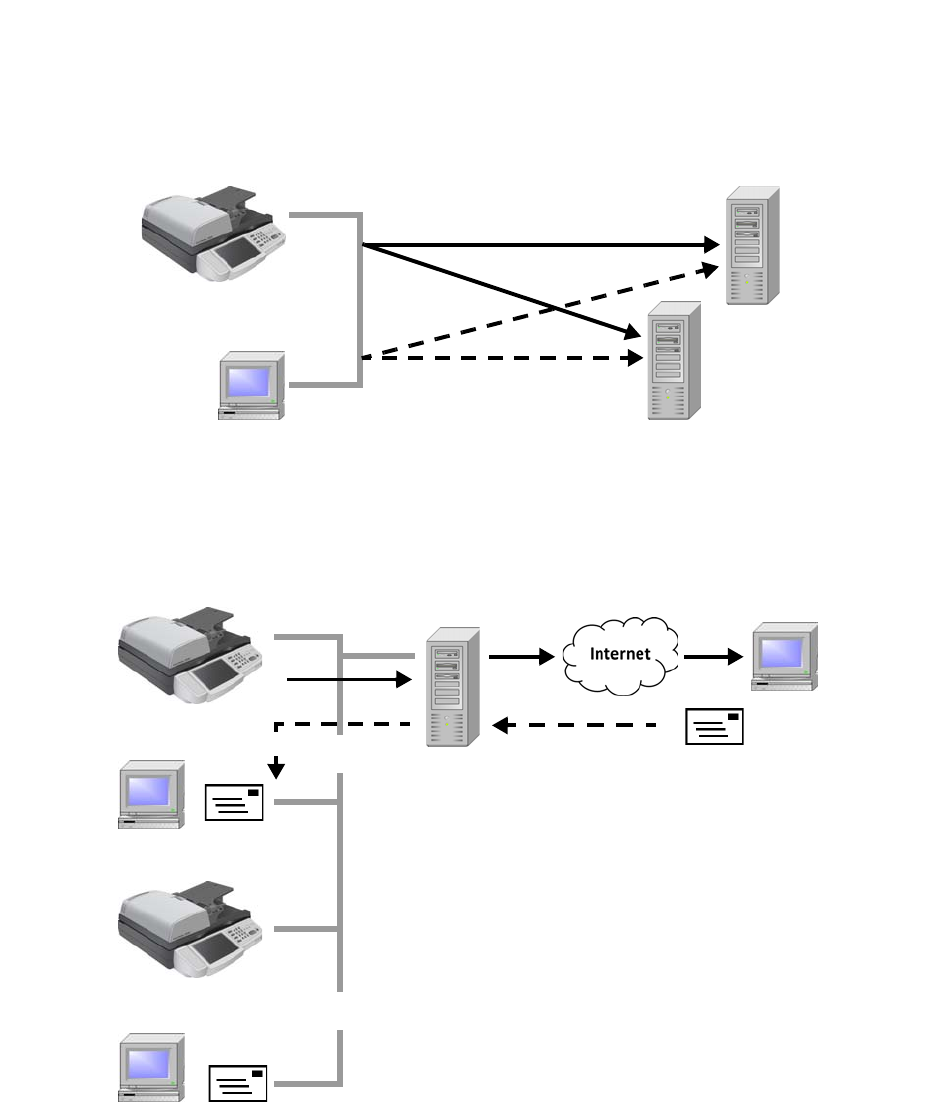
Welcome
Xerox DocuMate 3920
User’s Guide
10
Internet Communication Features
Scan to Folder—Through the intranet with FTP (File Transfer Protocol), HTTP (Hypertext Transfer
Protocol), HTTPS (a secure way of using HTTP), or CIFS (Common Internet File System), the scanner
allows you to save scanned document directly to a designated server or a personal computer on the
network in a standard PDF, JPEG, TIFF, or MTIFF file format.
Scan to E-Mail—When you send an e-mail to someone via the scanner, the scanner uses SMTP (Simple
Mail Transfer Protocol) to transfer your outgoing e-mails to your SMTP mail server, and then send these
e-mails to your recipients through the internet. The document is first scanned and converted to a
standard PDF, JPEG, TIFF, or MTIFF (Multi-page TIFF) file format and then transmitted to remote
recipients simultaneously as an e-mail attachment.
Xerox DocuMate 3920
PC
FTP, HTTP,
HTTPS servers
CIFS servers
(Windows)
PC
PC
PC
E-mail Server
≈
≈
Xerox DocuMate 3920
Xerox DocuMate 3920


















