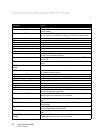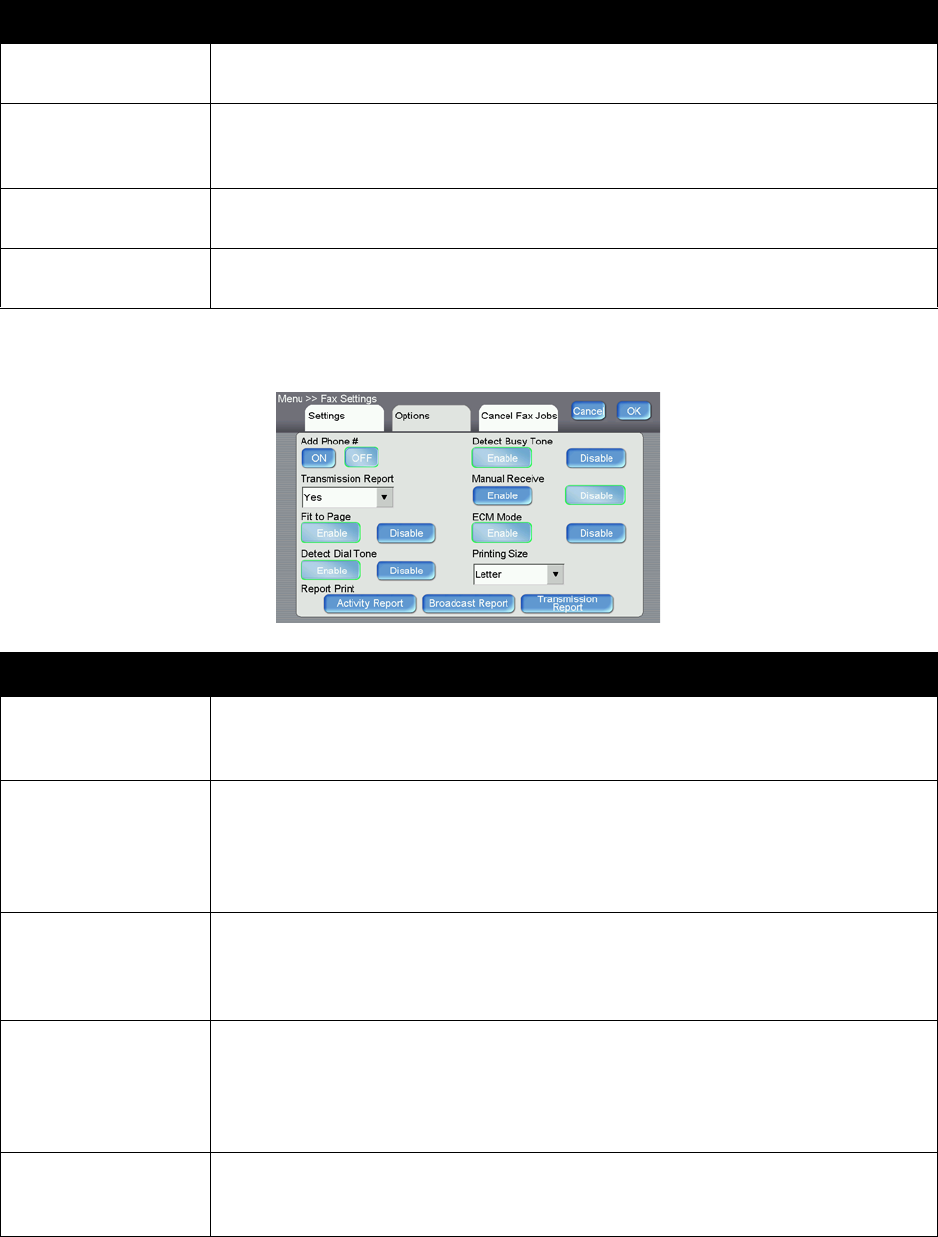
Xerox DocuMate 3920
User’s Guide
71
Fax Options
Redial Sets the number of redial attempts if the number dialed is busy.
Choices are: 0, 1, 2, 3, 4, 5, 6, 7, 8, 9, 10 (The Redial value 0 indicates no redial.)
Redial Interval The redial interval setting selects the number of minutes between each redial if the
number dialed is busy.
Choices are: 1, 2, 3, 4, 5, 6 minutes
Ring Response Lets you set the number of times the phone rings before the fax answers.
Choices are: 1 ring, 5, 10, 15, 20 seconds
Sound Volume Use the arrow keys to adjust the sound volume during fax communication.
Choices are: 0, 1, 2, 3
Option Description
Add Phone # Choose ON then the new fax number will be automatically included in the Phone
Book after sending the fax finishes.
Choices are: ON, OFF
Transmission Report Select this option if you want to print the fax transmission report. This report lists the
time and date of transmission and whether the transmission was successful (OK). If
you select Yes, a report will be printed after each transmission. If you select Error, the
report will only be printed when a fax fails to transmit.
Choices are: Yes, No, Error only
Fit to Page Choose Enable to have incoming faxes scaled down to fit on the printer paper. If this
setting is disabled, an incoming fax image that is larger than the printer paper is split
across multiple pages.
Choices are: Enable, Disable
Detect Dial Tone Choose Enable to allow this scanner to wait for and detect a dial tone before proceed-
ing with dialing. If you are using the scanner on the same line as your phone, turn on
the detect dial tone setting. This will prevent the scanner from sending a fax while
someone is on the phone.
Choices are: Enable, Disable
Detect Busy Tone Choose Enable to allow this scanner to detect a busy tone when sending a fax.
Choices are: Enable, Disable
(The default setting varies based on country code.)
Option Description