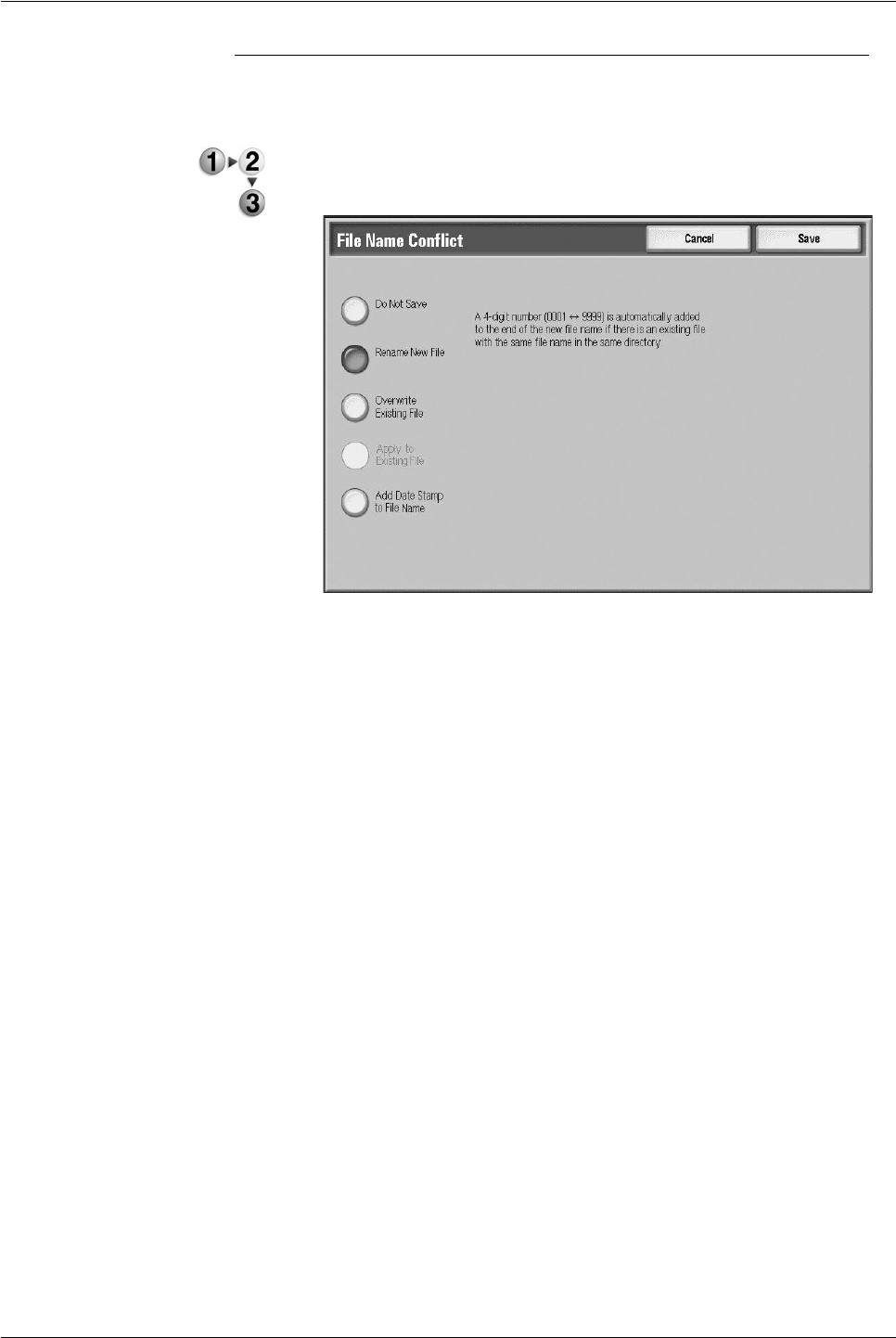
Xerox 4112/4127 Copier/Printer User Guide
3-37
3. Scan
File Name Conflict
You can resolve a file-name conflict by using the File Name
Conflict option.
1. Select the Filing Options tab.
2. Select the File Name Conflict option.
3. Select the appropriate option:
• Do Not Save: Cancels the scan operation so that you may
enter another file name.
• Rename New File: Attaches a 4-digit number (0000-9999)
to the end of the duplicate file name and saves the file in
the same directory.
• Overwrite Existing File: Deletes the existing file with the
duplicate file name and saves the new file with the
specified file name in the same directory.
• Append to Existing File: Adds a newly scanned file to the
existing file.
NOTE: This button is displayed only when [Network Scanning:
is selected, and is selectable when [TIFF for Each Page] or
[JPEG File for Each Page] is selected for [File Format] on the
[E-mail Options] or [Filing Options] tab.
• Add Date Stamp to File Name: Adds the current date to
the name of the new file.
NOTE: This button is displayed only when [Network Scanning]
is selected.
4. Select Save.


















