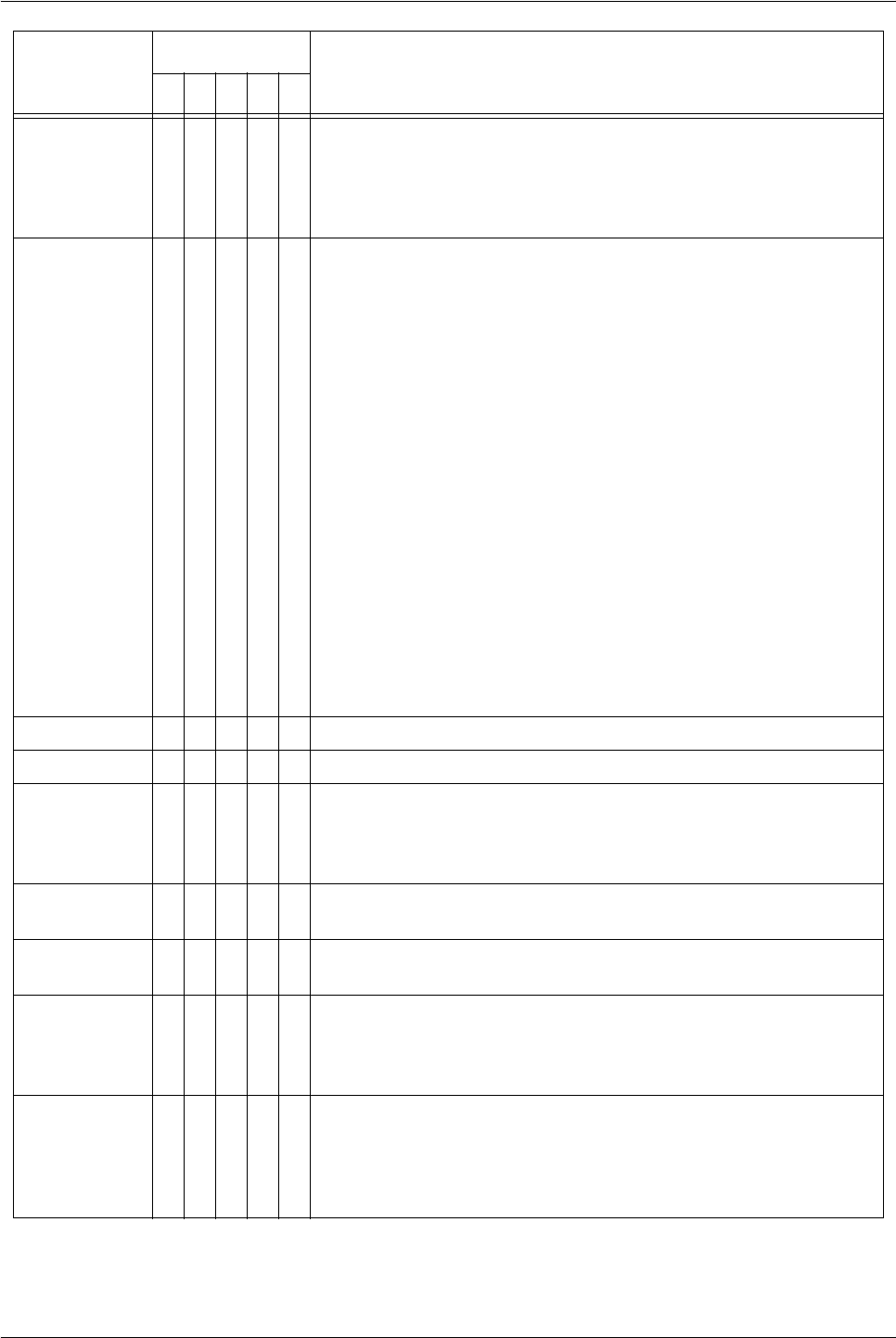
Xerox 4112/4127 Copier/Printer User Guide
12-41
12. Problem Solving
078-213
078-214
078-282
078-283
Cause Paper Tray 5 (Bypass) malfunctioned.
Remedy Power-cycle the machine. If the tray errors are not fixed
by performing the relevant remedy, contact the
Customer Support Center.
078-260
078-261
078-262
078-263
078-264
078-265
078-266
078-267
078-268
078-269
078-270
078-271
078-272
078-273
078-274
078-275
078-276
078-277
078-278
078-279
078-280
O Cause Paper Tray 6 malfunctioned.
Remedy Check the paper loaded in Tray 6. Power off and then
power on the machine. If the tray errors are not fixed by
performing the relevant remedy, contact the Customer
Support Center.
078-281 O Check the paper loaded in Tray 5 and then power off/on the printer.
078-282 O Power off/on the printer.
091-311 Cause Charge Corotron cleaner failure.
Remedy Power-cycle the machine. If the error is not fixed by
performing the relevant remedy, contact the Customer
Support Center.
116-701 Cause 2 sided print could not be made.
Remedy Print each side separately.
116-702 Cause Printing was performed using a substitute font.
Remedy Check the print data.
116-703 Cause An error occurred during PostScript processing.
Remedy Either confirm the print data or click Spool Settings on
the Details tab in the print driver to set bi-directional
communications to off.
116-710 Cause A probable cause is that the correct document size could
not be judged as the receive data exceeded the HP-GL/2
spool size.
Remedy Increase the size assigned to HP-GL/2 auto-layout
memory.
Error Code
Category
Cause and Remedy
CPSMO


















