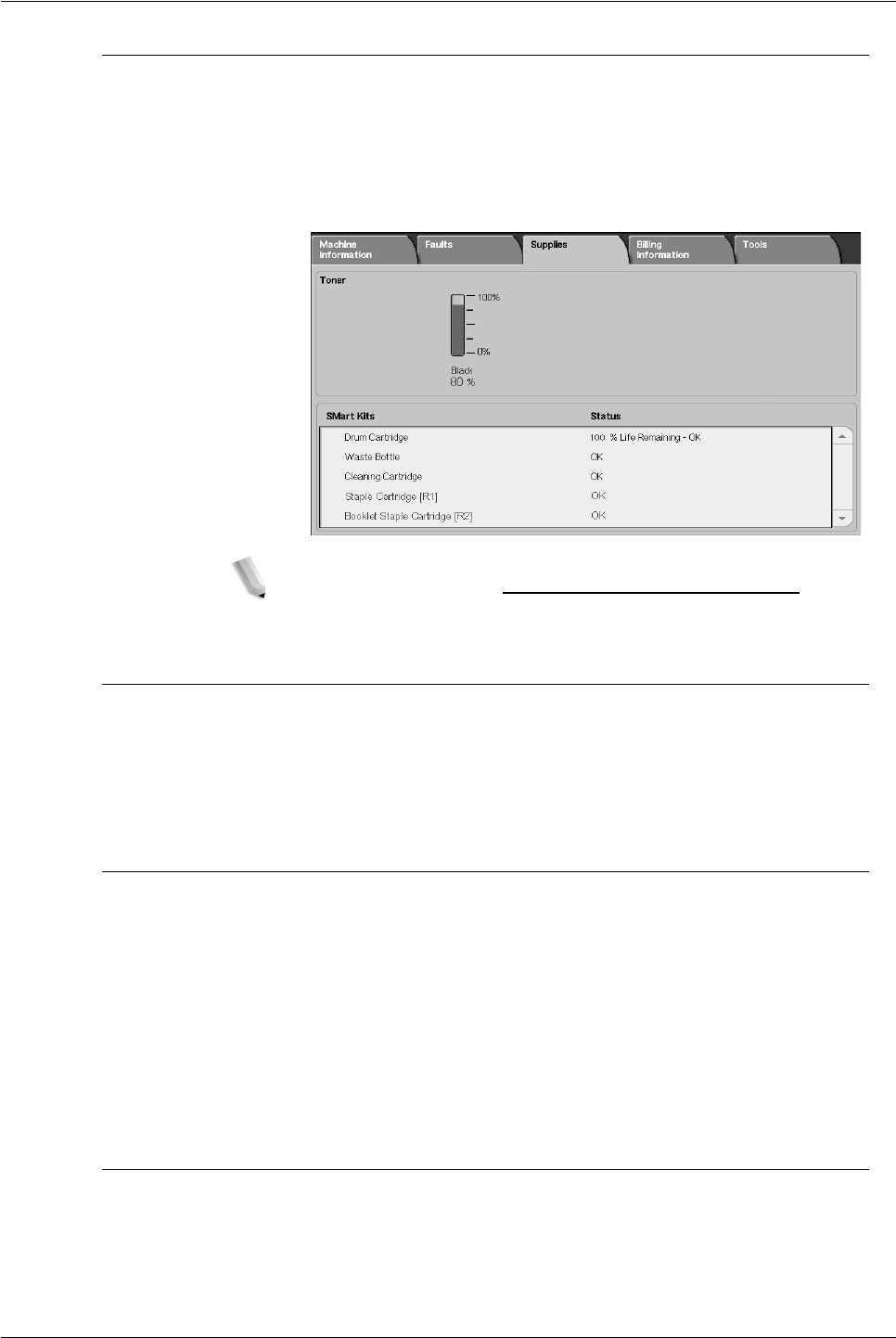
Xerox 4112/4127 Copier/Printer User Guide
11-2
11. Maintenance
Checking the Status of Consumables
Check the status of consumables using the Supplies tab.
• The status of consumables is indicated by "Ready," "Order
New," "Replace Now," or other indications.
• An indication from 0 to 100% displays the remaining amount of
toner.
NOTE: For information about confirming the status of
consumables, refer to The Supplies tab
” on page 10-23.
Handling Consumables
• Before using consumables, carefully read the instructions and
precautions on the packaging.
• Do not unpack consumables until they are ready to be used.
Storing Consumables
• Do not store boxes containing consumables upright.
Avoid storing consumables in a:
• Hot and humid location
• Location close to an open flame
• Location exposed to direct sunlight
• Dusty location
Ordering Consumables
• Check the product code of the consumables and contact the
Customer Support Center to place your orders.
• Keeping spare consumables on hand is recommended.


















