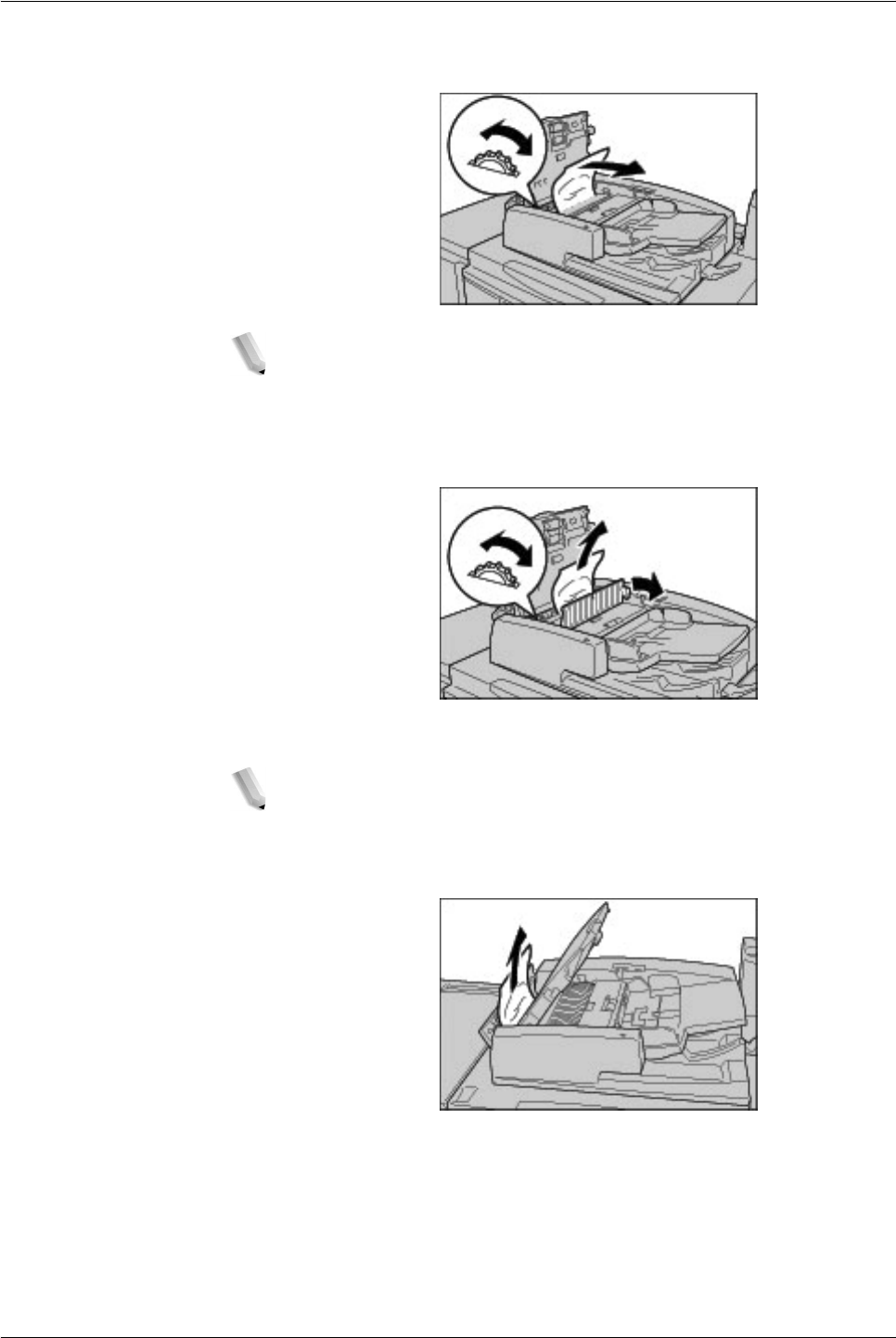
Xerox 4112/4127 Copier/Printer User Guide
12-77
12. Problem Solving
4. If you are instructed to turn the wheel, turn the green wheel to
eject the document upward.
NOTE: If the document is stuck, do not pull on it forcefully, as this
could damage the document.
5. If you are instructed to open the inner cover, lift up the lever
with the green seal on it, and open the inner cover. Remove
the jammed document.
6. Turn the green wheel to eject the document upward.
NOTE: If the document is stuck, do not pull on it forcefully, as this
could damage the document.
7. When the inside of the left cover is indicated, remove the
jammed document.
8. Close the top cover of the inner cover until you hear it click into
place.
9. Close the left cover of the document feeder until you hear it
click into place.


















