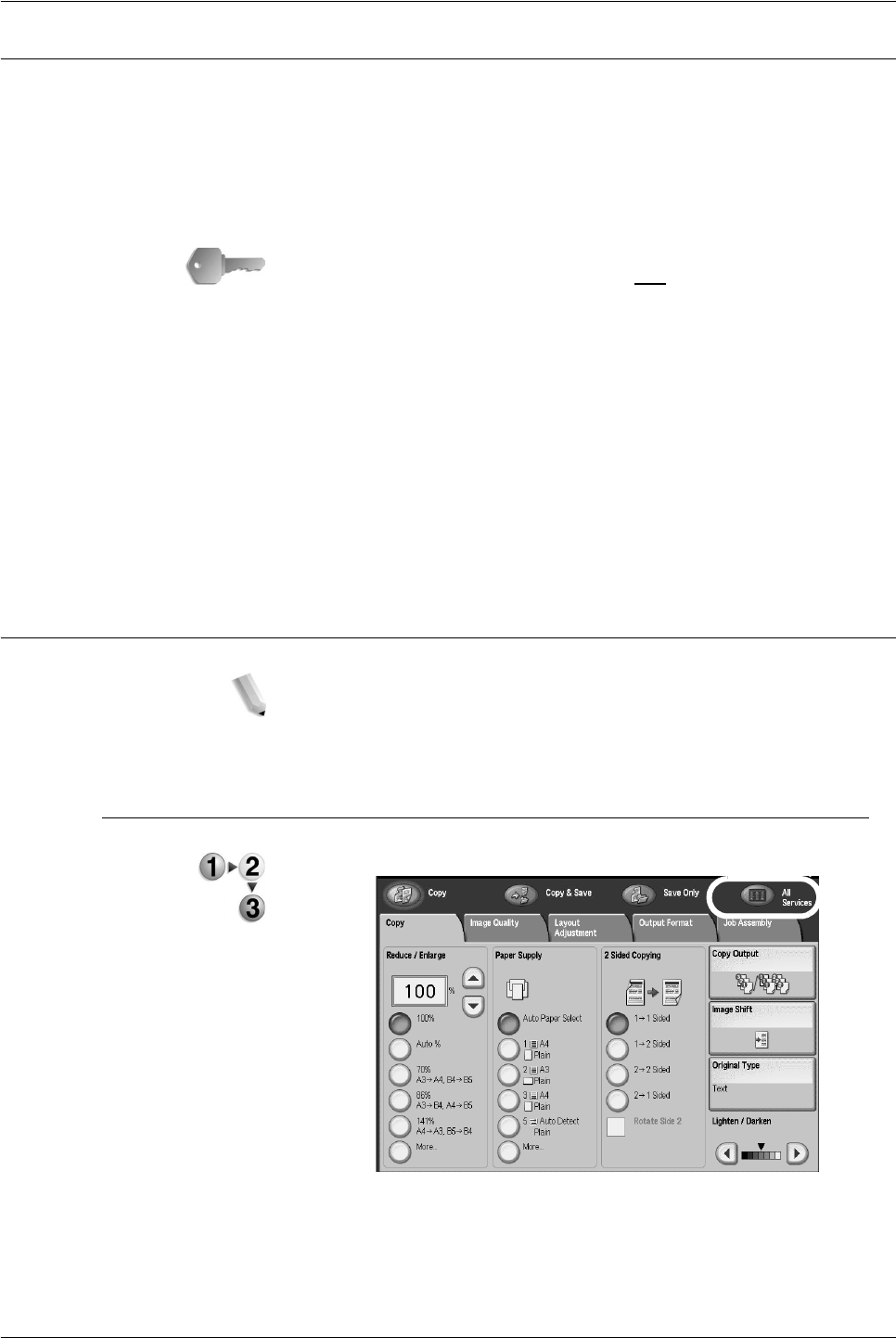
Xerox 4112/4127 Copier/Printer User Guide
5-7
5. Mailbox Management
Mailbox backup information
Your System Administrator can back up all the mailboxes and their
documents from the machine onto a remote computer. This is
done by using a software application called Backup Tool for
restored document. This ensures that if the machine
malfunctions, the mailboxes and their respective contents can be
restored to the machine by the System Administrator.
KEY POINT: When the System Administrator backups the
mailboxes, the following settings are not
backed up and will be
lost; therefore, you if you use any of these setting, you should
record them so that, if necessary, you can reprogram your mailbox
and its documents after they are restored onto the machine:
•Mailbox Passwords
• Access restrictions (Target Operations); refer to Step 3 of the
Create a mailbox procedure on page 5-3
• Automatic deletion of documents after retrieval
• Deletion of documents after their expiration date
• Links to Job Flow Sheets
Send from Mailbox
NOTE: The Send from Mailbox feature is not available for some
models. An optional package may be necessary. For more
information, contact the Customer Support Center.
Accessing the Send from Mailbox options
1. Press the All Services button.


















