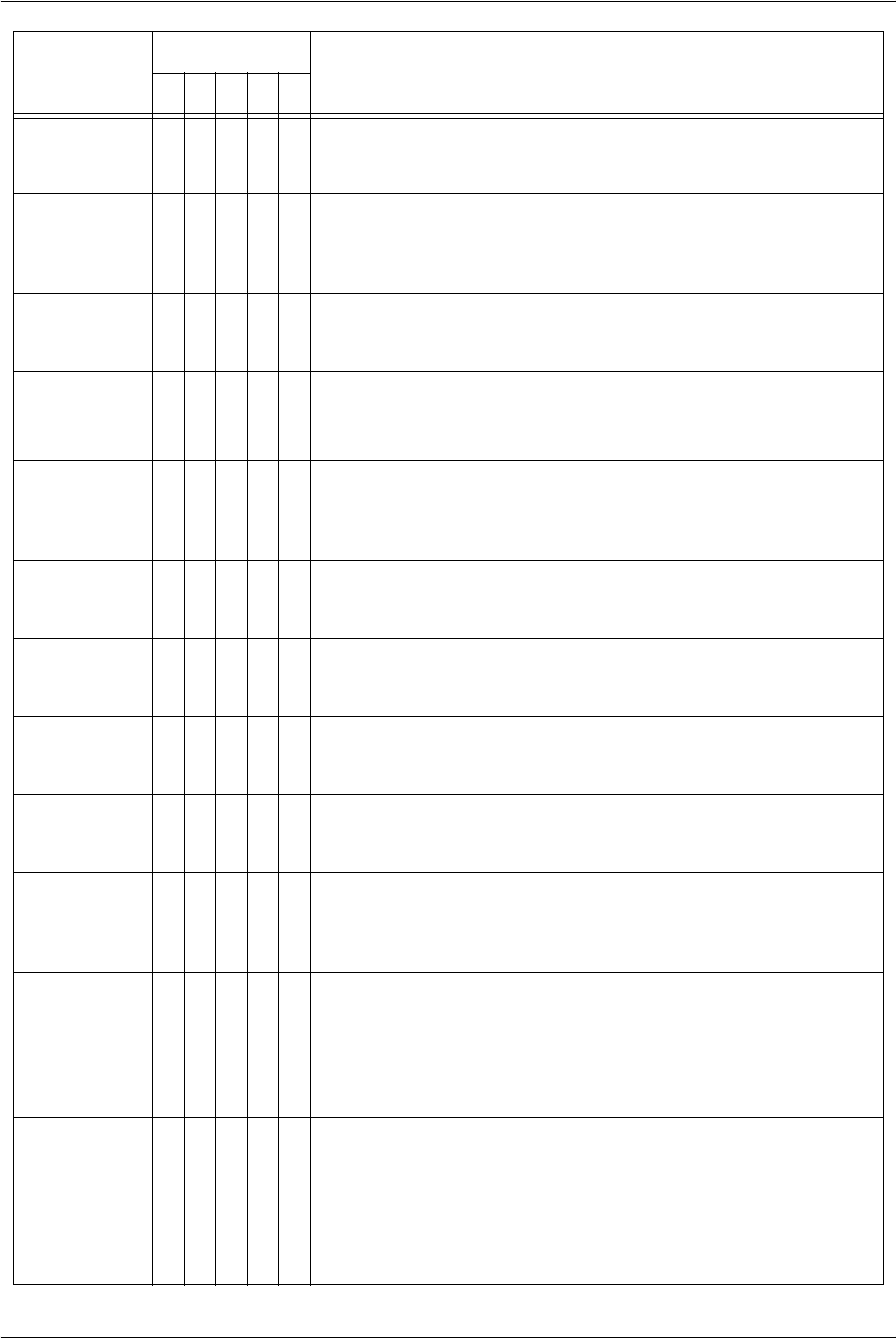
Xerox 4112/4127 Copier/Printer User Guide
12-40
12. Problem Solving
062-277 Cause A communications error occurred between the document
scan unit and the document feeder.
Remedy Contact the Customer Support Center.
062-278 Cause An error occurred in the document scanner.
Remedy Power-cycle the machine. If the document scanner error
is not fixed by performing the relevant remedy, contact
the Customer Support Center.
062-790 Cause The scanned document is copy-protected.
Remedy Refer to the Safety Guide, and check to see if the
document can be copied.
063-210 Refer to 062-211.
065-210 Cause An error occurred with the machine.
Remedy Contact the Customer Support Center.
065-215
065-216
Cause An error occurred in the document scanner.
Remedy Power-cycle the machine. If the document scanner error
is not fixed by performing the relevant remedy, contact
the Customer Support Center.
071-210 Cause Paper Tray 1 malfunctioned.
Remedy Contact the Customer Support Center. Trays other than
Paper Tray 1 can be used.
072-210 Cause Paper Tray 2 malfunctioned.
Remedy Contact the Customer Support Center. Trays other than
Paper Tray 2 can be used.
073-210 Cause Paper Tray 3 malfunctioned.
Remedy Contact the Customer Support Center. Trays other than
Paper Tray 3 can be used.
074-210 Cause Paper Tray 4 malfunctioned.
Remedy Contact the Customer Support Center. Trays other than
Paper Tray 4 can be used.
075-210
075-211
Cause Paper Tray 5 (bypass) malfunctioned.
Remedy Power-cycle the machine. If the tray error is not fixed by
performing the relevant remedy, contact the Customer
Support Center.
077-142 Cause A "Pretransfer sensor ON" indicates a jam; this jam may
be caused by any of the following conditions: An error by the
Pretransfer sensor, a worn fuser roll, foreign material (such as
paper) in the machine, or using media stock that is not supported by
the machine.
Remedy Clear jammed paper.
078-210
078-211
Cause Optional High Capacity Feeder Tray (paper trays 6 & 7)
malfunctioned.
Remedy Check the paper setting of paper trays 6 and 7 and
power-cycle the machine. If the trays errors are not fixed
by performing the relevant remedy, contact the
Customer Support Center. Trays other than 6 and 7
may be used in the interim.
Error Code
Category
Cause and Remedy
CPSMO


















