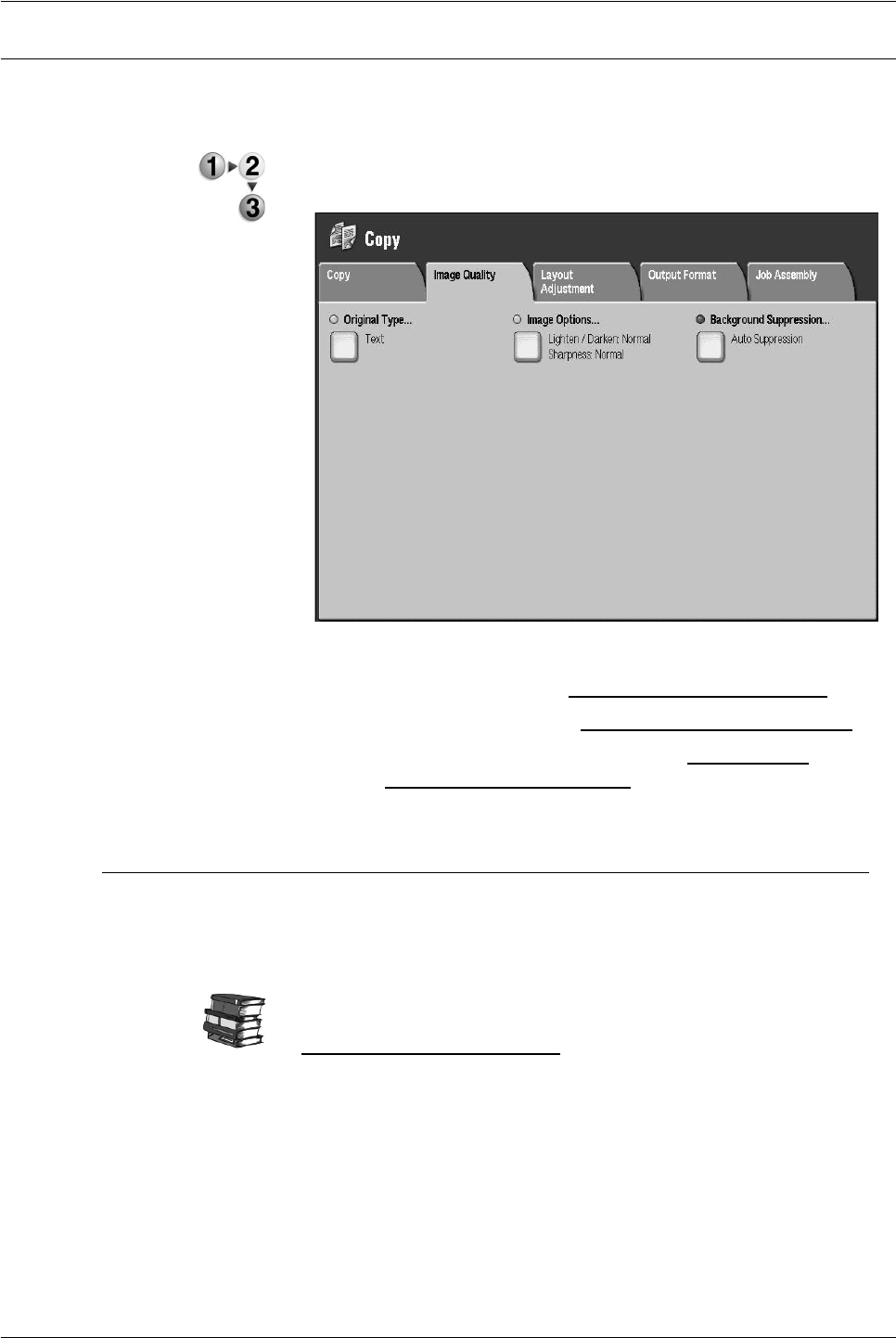
Xerox 4112/4127 Copier/Printer User Guide
2-21
2. Copy
Image Quality Tab
You can configure the image quality features from the Image
Quality tab screen.
1. On the All Services screen, select Copy.
2. From the Copy screen, select the Image Quality tab.
3. Select the applicable feature on the Image Quality screen.
• Original Type (See “
Original Type” on page 2-21)
• Image Options (See “
Image Options” on page 2-22)
• Background Suppression (See “
Background
Suppression” on page 2-22)
Original Type
Copies of the document are reproduced at a more faithful image
quality by selecting the document type that matches the original
document.
The remaining information for this function is identical to when the
Original Type button is selected from the Copy tab. (See
“
Original Type” on page 2-20)


















