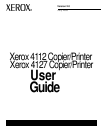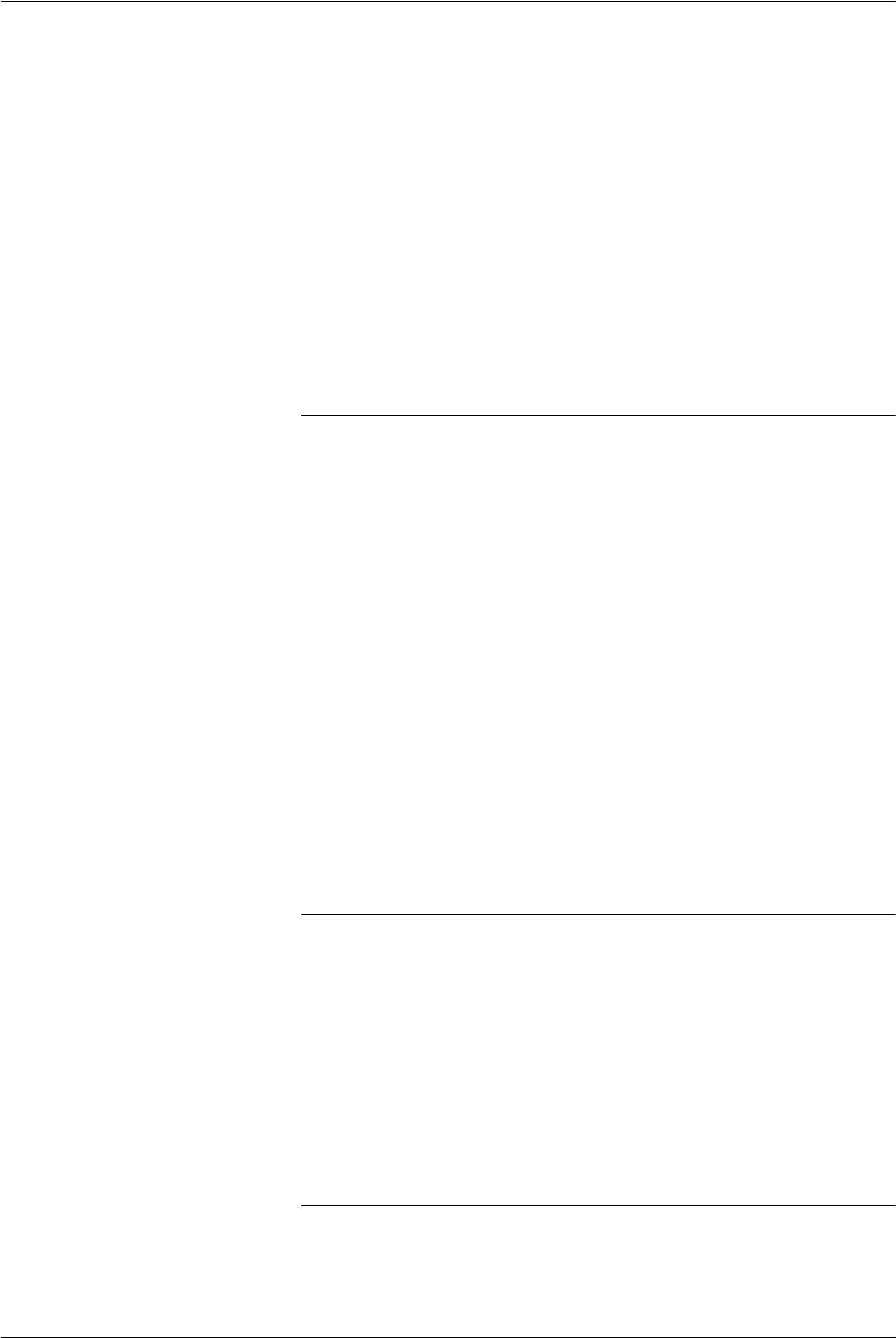
Xerox 4112/4127 Copier/Printer User Guide
iii
Table of contents
Filing Options tab . . . . . . . . . . . . . . . . . . . . . . . . . . . . . . . 3-34
Job template . . . . . . . . . . . . . . . . . . . . . . . . . . . . . . . . . . . 3-38
Scan to PC . . . . . . . . . . . . . . . . . . . . . . . . . . . . . . . . . . . . . . . 3-38
Transfer Protocol . . . . . . . . . . . . . . . . . . . . . . . . . . . . . . . 3-39
Address Book . . . . . . . . . . . . . . . . . . . . . . . . . . . . . . . . . . 3-40
Filing Options tab . . . . . . . . . . . . . . . . . . . . . . . . . . . . . . . 3-41
Job template . . . . . . . . . . . . . . . . . . . . . . . . . . . . . . . . . . . 3-46
Optional Color Scanner Kit . . . . . . . . . . . . . . . . . . . . . . . . . . . 3-46
PDF Scan Kit . . . . . . . . . . . . . . . . . . . . . . . . . . . . . . . . . . . . . 3-47
PDF Scan Kit benefits. . . . . . . . . . . . . . . . . . . . . . . . . . . . 3-47
Using the PDF Scan Kit . . . . . . . . . . . . . . . . . . . . . . . . . . 3-52
4. Computer operations 4-1
Network Printing . . . . . . . . . . . . . . . . . . . . . . . . . . . . . . . . . . . . 4-1
Printing with the PS print drivers. . . . . . . . . . . . . . . . . . . . . 4-1
Printing with the PCL print drivers. . . . . . . . . . . . . . . . . . . . 4-2
CentreWare Internet Services. . . . . . . . . . . . . . . . . . . . . . . . . . 4-5
Print a job from CentreWare Internet Services . . . . . . . . . . 4-5
Copying a job with tabs. . . . . . . . . . . . . . . . . . . . . . . . . . . . . . . 4-7
Network tab printing . . . . . . . . . . . . . . . . . . . . . . . . . . . . . . . . 4-11
Network printing on tabs using the PS print drivers . . . . . 4-11
Network printing on tabs using the PCL print drivers . . . . 4-13
E-mail print . . . . . . . . . . . . . . . . . . . . . . . . . . . . . . . . . . . . . . . 4-17
Sending e-mails . . . . . . . . . . . . . . . . . . . . . . . . . . . . . . . . 4-17
Importing scanned data . . . . . . . . . . . . . . . . . . . . . . . . . . . . . 4-18
Importing from a TWAIN-compatible application. . . . . . . . 4-18
Importing from Mailbox Viewer2 . . . . . . . . . . . . . . . . . . . . 4-21
5. Mailbox Management 5-1
Mailbox components. . . . . . . . . . . . . . . . . . . . . . . . . . . . . . . . . 5-1
Create a mailbox. . . . . . . . . . . . . . . . . . . . . . . . . . . . . . . . . . . . 5-2
Editing or deleting an existing mailbox . . . . . . . . . . . . . . . . . . . 5-5
Mailbox backup information . . . . . . . . . . . . . . . . . . . . . . . . . . . 5-7
Send from Mailbox . . . . . . . . . . . . . . . . . . . . . . . . . . . . . . . . . . 5-7
Accessing the Send from Mailbox options . . . . . . . . . . . . . 5-7
Linking a Flow Sheet to a mailbox . . . . . . . . . . . . . . . . . . . . . 5-16
6. Job Flow 6-1
Overview. . . . . . . . . . . . . . . . . . . . . . . . . . . . . . . . . . . . . . . . . . 6-1
Job Flow Procedures . . . . . . . . . . . . . . . . . . . . . . . . . . . . . . . . 6-2
Creating a Job Flow Sheet . . . . . . . . . . . . . . . . . . . . . . . . . 6-2