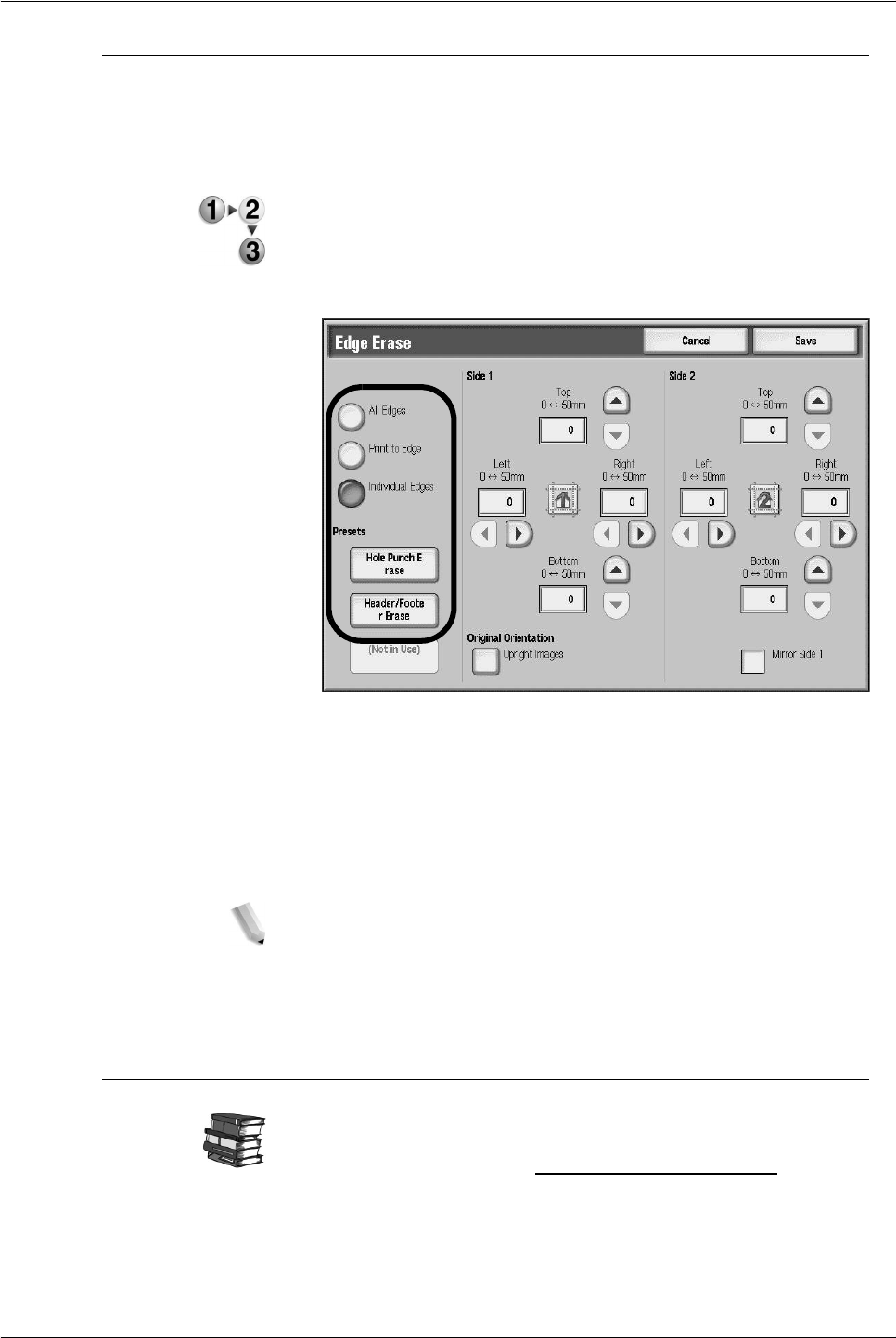
Xerox 4112/4127 Copier/Printer User Guide
2-30
2. Copy
Edge Erase
When you make copies with the document-feeder in the open
position or from a book, black shadows sometimes appear along
the edges and center margin of the paper. If this happens, you can
make copies with the shadows erased.
1. From the Copy tab screen, select the Layout Adjustment
tab.
2. Select Edge Erase...
3. Select the applicable Edge Erase option.
4. When selecting the Individual Edges button or a preset
button, use the control buttons to set the Side 1 and Side 2
erase values.
5. Select Original Orientation... and set and save the
orientation.
6. Select Save to save the changes.
NOTE 1: When making 2 sided copies, the same border erase
amount is set for both sides 1 and 2.
NOTE 2: If you set Reduce/Enlarge, the edge erase dimensions
are reduced/enlarged in proportion to the ratio you configured.
Image Shift
KEY POINT: This section, related screen and functions are
identical to the information previously presented in the Copy tab
Image Shift section (See “
Image Shift” on page 2-19) for this
information.


















