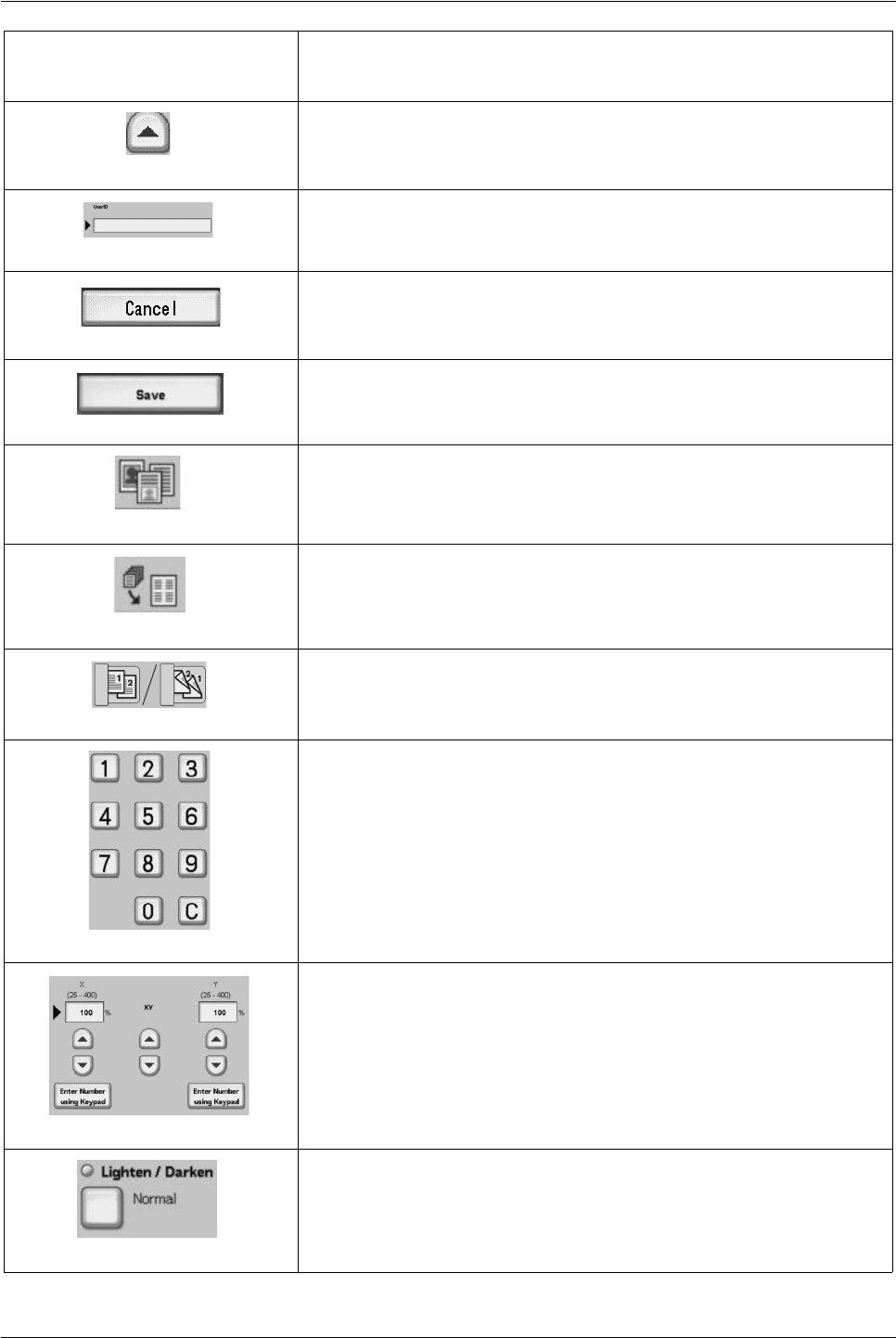
Xerox 4112/4127 Copier/Printer User Guide
1-11
1. Product overview
Increase/Previous
Use this button to increase a specific value by one increment or
to display the previous screen in a series of screens, such as a
listing.
Text-entry Box
Use this box to enter and/or display data or text that is
specifically related to a feature or function.
Cancel Button
This button cancels the current operation.
Save Button
Selecting this button causes the selected operation or changes
to be saved to the machine memory.
Original Type
Selecting this icon displays the Original Type screen, where
you can specify the image type that will yield the best image
quality.
Multiple-Up
Selecting this icon allows you to specify the copying of either 2,
4, or 8 separate images to a single sheet of paper.
Finishing
This icon allows you to specify the copy output method.
Numeric Keypad
Use the numeric keypad to enter or change a numeric value
present on the various screens, such as, quantities, the value
for the X and Y coordinates, etc.
X/Y Controls
Use this control to enter or change the value for X and Y
coordinates. In some instances, the numeric keypad can also
be used.
Feature Settings (Varies)
This button style is used to navigate to a feature-option screen,
which contains options or attributes (as specified by its label)
that are directly related to the function.
Screen Component/
Control
Function


















