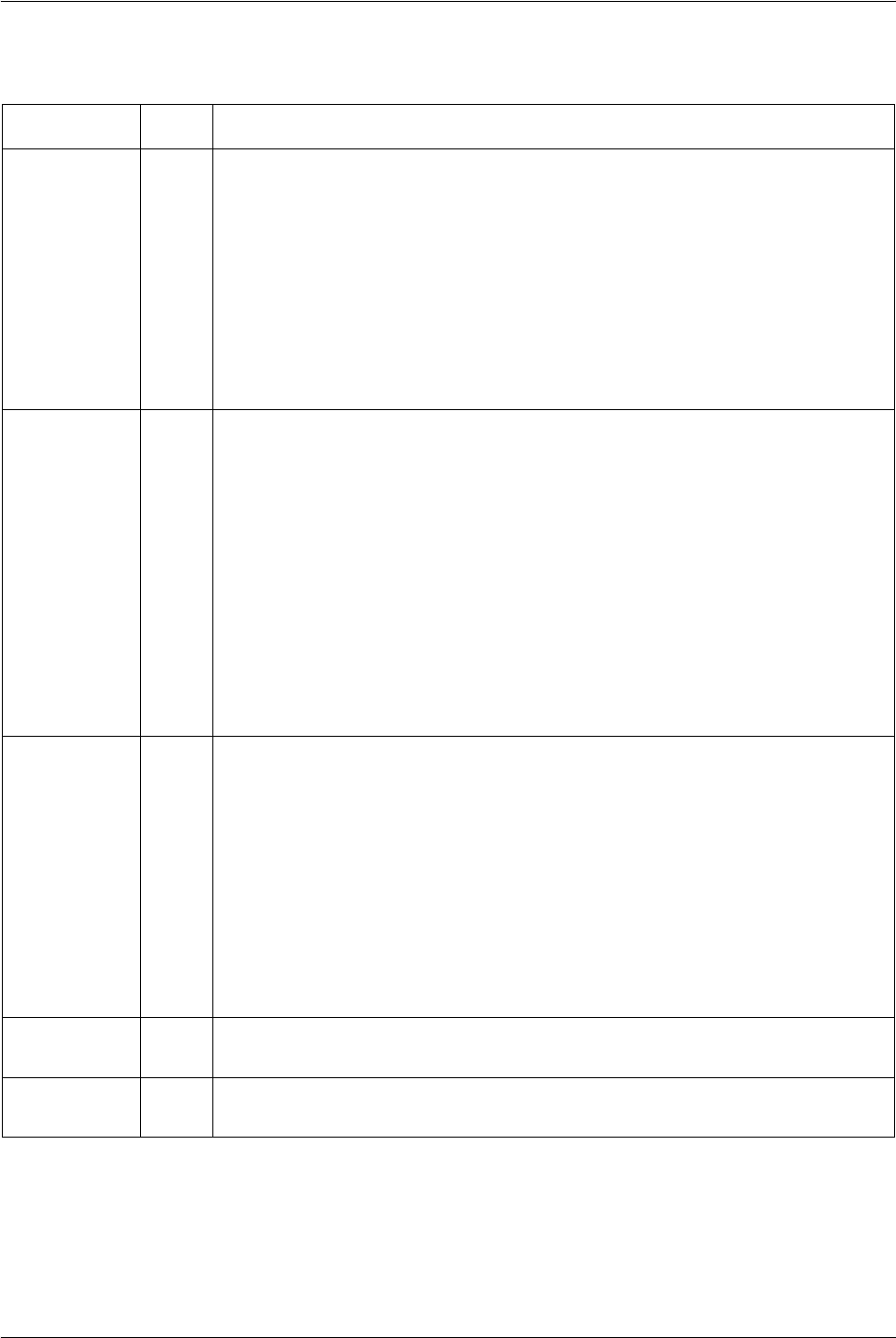
Xerox 4112/4127 Copier/Printer User Guide
10-8
10. Machine Status
Table 1-2. PCL Emulation Parameters
Parameter Item Value
Paper Tray 201 0: Auto (Default)
1: Tray 1
2: Tray 2
3: Tray 3
4: Tray 4
5: Tray 5 (Bypass)
6: Tray 6 (HCF)
7: Tray 7 (HCF)
Select the paper tray. When Auto is selected, the machine automatically selects
the tray based on the paper size specified on the Paper Supply screen.
Auto Size 202 3: A3
4: A4 (Default)
5: A5
14: B4
15: B5
21: 8.5 x 14”
22: 8.5 x 13”
23: 8.5 x 11” (Default)
24: 11 x 17”
30: 8K
Select the default paper size when the machine is set to select paper size
automatically (set to Auto). The default value is A4 or 8.5 x 11” depending on the
region.
Bypass Size 203 3: A3
4: A4 (Default)
5: A5
14: B4
15: B5
21: 8.5 x 14”
22: 8.5 x 13”
23: 8.5 x 11” (Default)
24: 11 x 17”
Sets the paper size for the bypass tray. Only available when Paper Tray is set to
Tray 5 (Bypass). The default value is A4 or 8.5 x 11” depending on the region.
Orientation 205 0: Portrait (Default)
1: Landscape
2 Side Print 206 0: Off (Default)
1: On


















