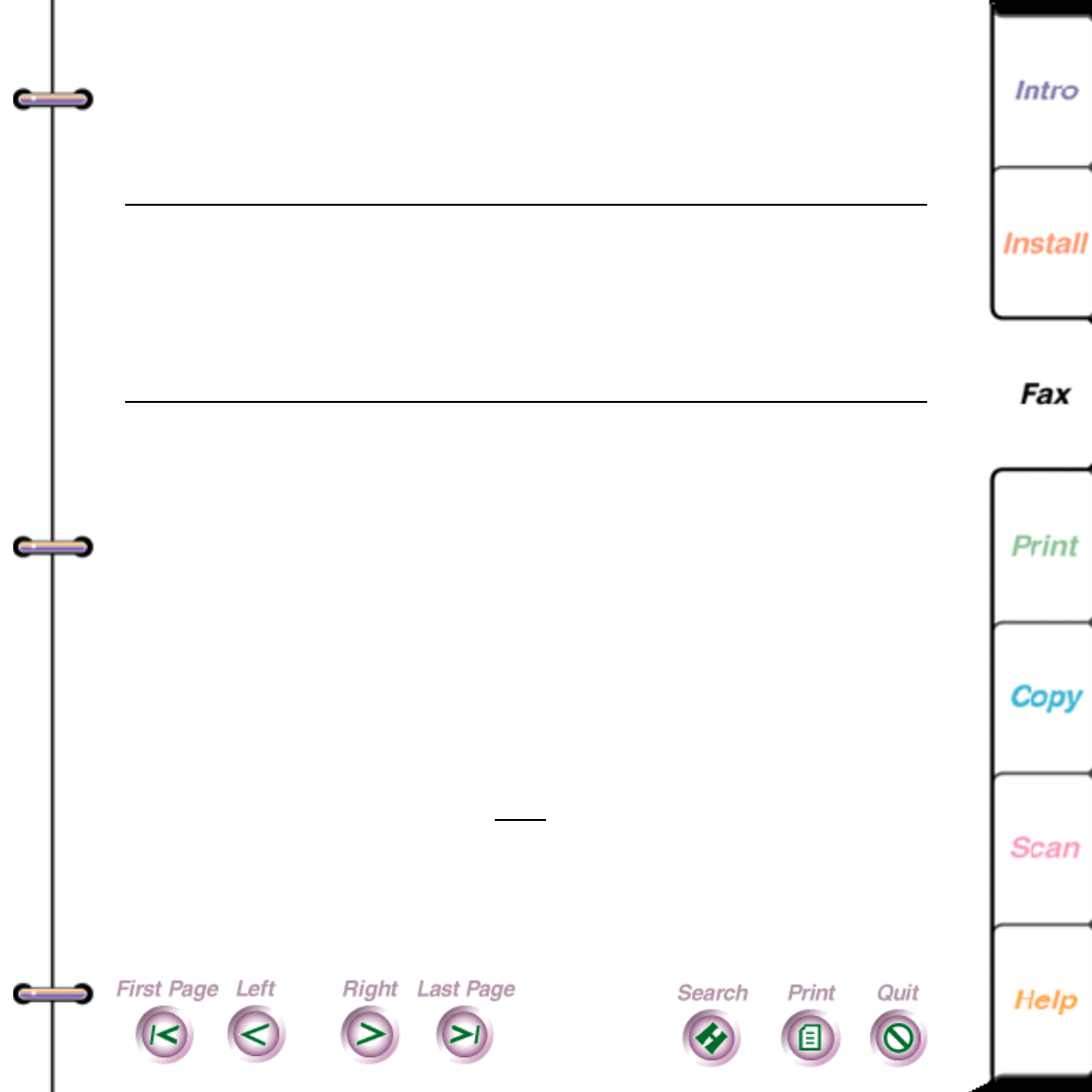
120
Field 6 Fax speed (0=4800, 1=9600, 2=14400)
Field 7 Group members (individual speed dial
numbers, each separated by a comma)
Note
For an individual entry, fields 3, 5, and 6 are
optional and field 7 is not required. For a group entry,
fields 4, 5, and 6 are not required. If you omit one or
more fields on a line, be sure to include a tab for each
field that precedes a field containing information.
For example (the ® character represents a tab):
01®1®Denise Franks®3247594
02®1®Jane Brown®3245962®®1
03®1®Taylor Jones®3248835®60®1
95®2®Engineering®®®®01,02.
1. At your PC, double-click the WorkCentre icon.
2. In the WorkCentre 450c Status window, click Settings.
3. On the Phonebook property page, click Open File.
4. In the warning box, do one
of the following:
• If the currently displayed Phonebook is saved to a
file, click Yes to open another Phonebook.


















