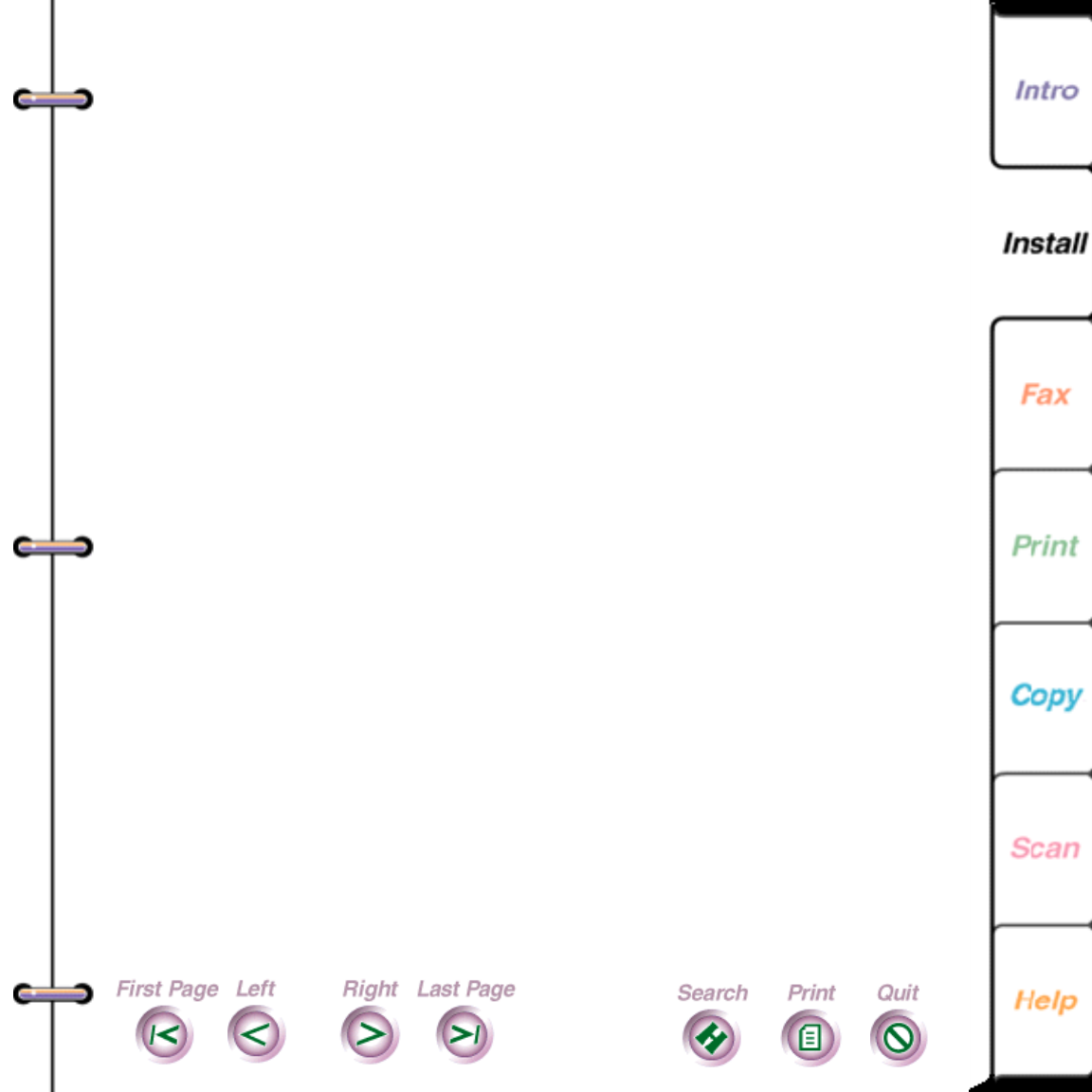
41
1. Attach the parallel cable to the parallel port at the rear
of the WorkCentre, securing it with the wire clips, and
then to a free parallel (printer) port on your PC.
2. Attach the power cord to the power connector at the
rear of the WorkCentre.
3. Plug the cord into a grounded electrical outlet.]
Note In the United States and Canada, use a UL listed and
CSA labeled detachable power cord, 3-conductor, 18
AWG, SJT or SVT type, plug grounding type parallel
blade, cord connector body IEC 320 style to connect to the
WorkCentre. Make sure the electrical outlet is near the
WorkCentre and easily accessible.
The power cord is used as the main disconnect device.


















