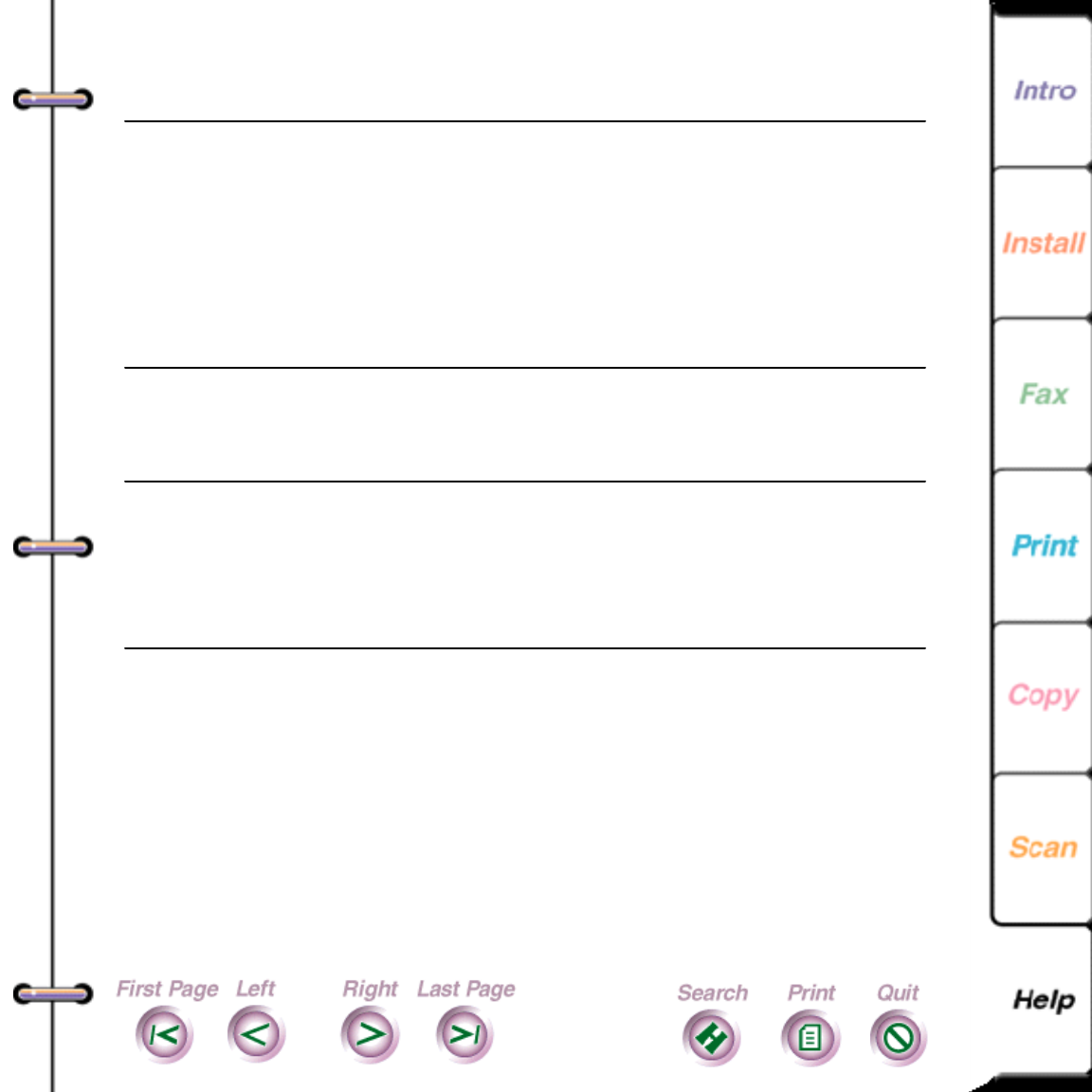
244
Mailbox
n
has no entry.
There isn’t a mailbox with
that number on the
WorkCentre.
To print a list of the
mailboxes created on the
WorkCentre, open the
ControlCentre, click the
Mailbox tab, and then click
Print Mailbox List. Use a
number for which there is a
mailbox created on the
WorkCentre.
Mailbox not empty.
Print docs or delete.
You cannot delete the
mailbox because it contains
documents.
Before deleting the
mailbox, either print or
delete the contents of the
mailbox.
Memory full. Cannot
store document.
There isn’t enough
WorkCentre memory to
store the document in the
mailbox or to memory for
retrieval by a remote fax
machine.
Increase memory by
deleting or printing the
documents stored to
memory, and then try
again.
Memory full. Reload
unscanned pages.
The WorkCentre ran out of
memory during scanning.
Increase memory by
deleting or printing the
documents stored to
memory. Reload the pages
not scanned and restart
the job (when applicable).
Messa
g
e Meanin
g
Action


















