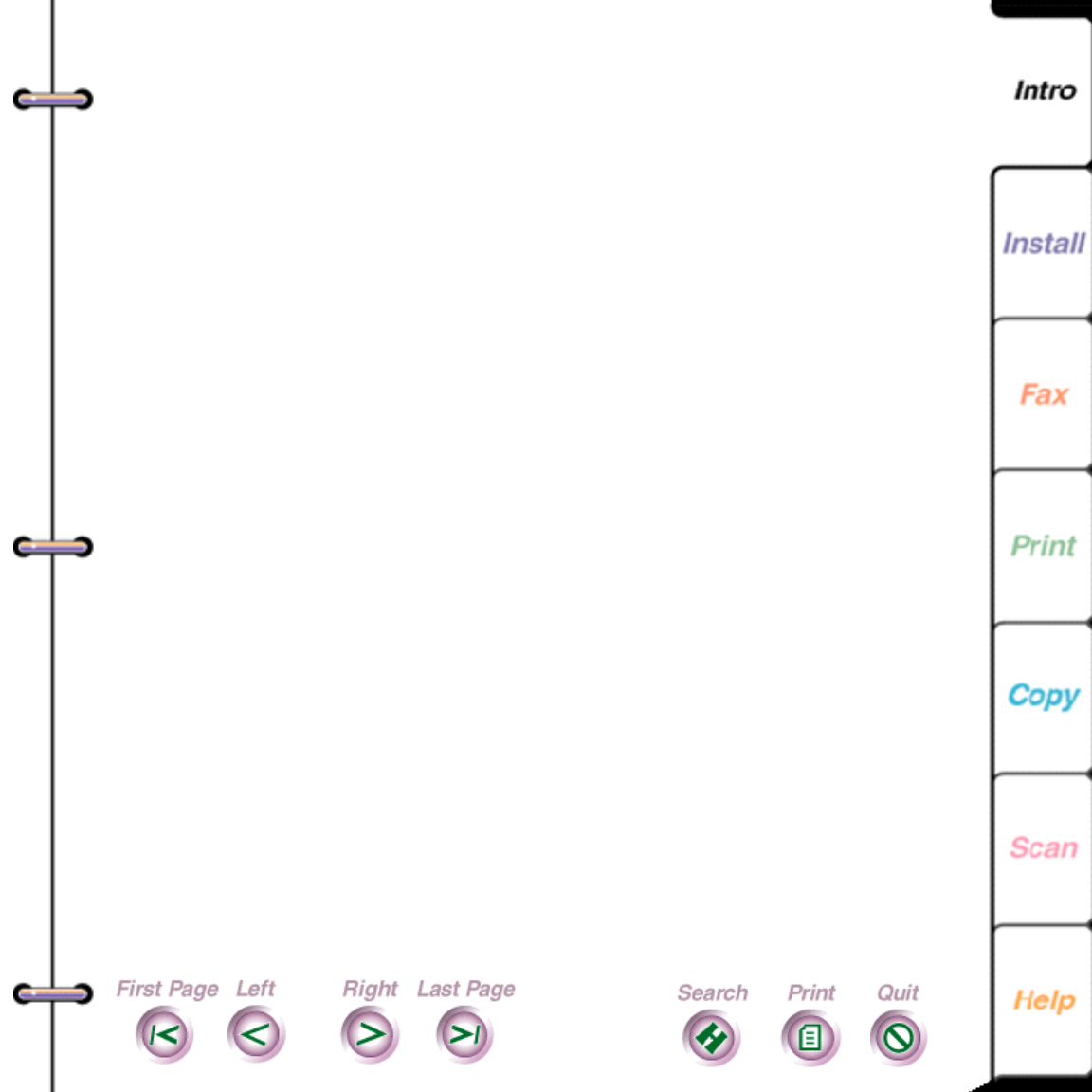
7
Using the ControlCentre software, you can efficiently
monitor the WorkCentre’s status from your PC, change any
of the default settings, and set up a Phonebook of speed dial
numbers.
WorkCentre features
The WorkCentre 450c’s advanced design lets you easily
access its components. Its compact size allows the
WorkCentre to fit into any office environment.
The control panel includes function keys, a numeric
keypad, document flow icons, and a liquid crystal display
(LCD) that shows menus and system messages.
Control panel keys
Press this ke
y
To do this
SCAN Automatically run the scanning application on
your PC.
MODE Switch among the print modes: print & fax,
offline, printer only.
FEED Load a single sheet of paper into the printer,
or clear a jammed page from the printer.


















