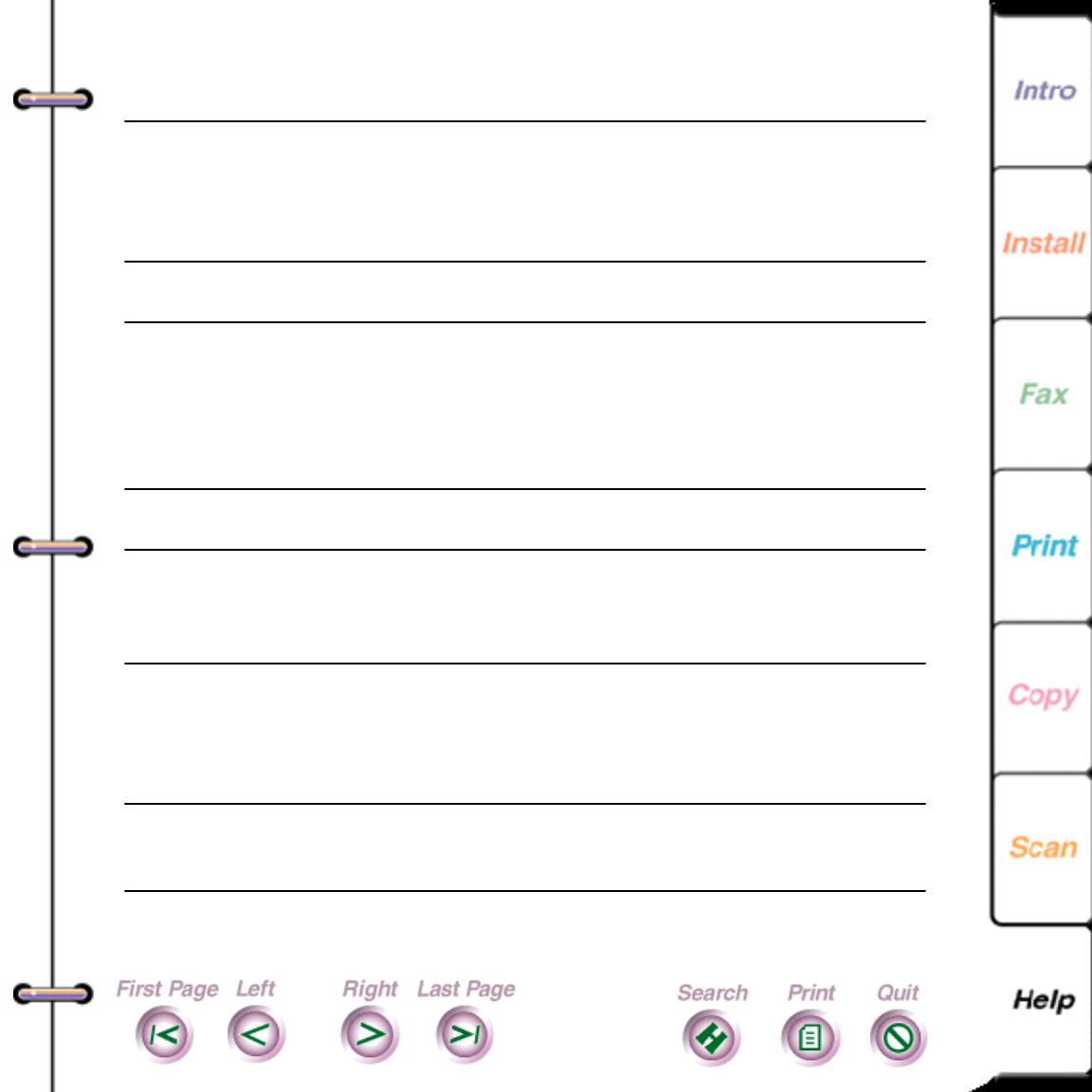
248
No cyan ink.
Load cartridge.
Either the cyan ink cartridge
is missing or an ink
cartridge made for another
machine is installed in the
WorkCentre.
Insert a Xerox color ink
cartridge.
No cyan ink. Press
CART R ID GE key.
The ink supply in the cyan
ink cartridge is out.
Insert a Xerox color ink
cartridge.
No document to poll
or wrong password.
The WorkCentre is unable
to retrieve a document
because the remote fax
machine’s document tray is
empty or the document isn’t
stored to memory.
Have the remote user verify
that the document is stored
for you to retrieve.
No documents in
mailbox
n
.
The mailbox doesn’t
contain any documents.
No action.
No documents in
memory to be
printed.
The WorkCentre cannot
print because there aren’t
any documents stored to
memory.
No action.
No magenta
ink.
Load cartridge.
Either the magenta ink
cartridge is missing or an
ink cartridge made for
another machine is
installed in the WorkCentre.
Insert a Xerox color ink
cartridge.
No magenta ink.
Press
CARTRIDGE key.
The ink supply in the
magenta ink cartridge is
out.
Insert a Xerox color ink
cartridge.
Messa
g
e Meanin
g
Action


















