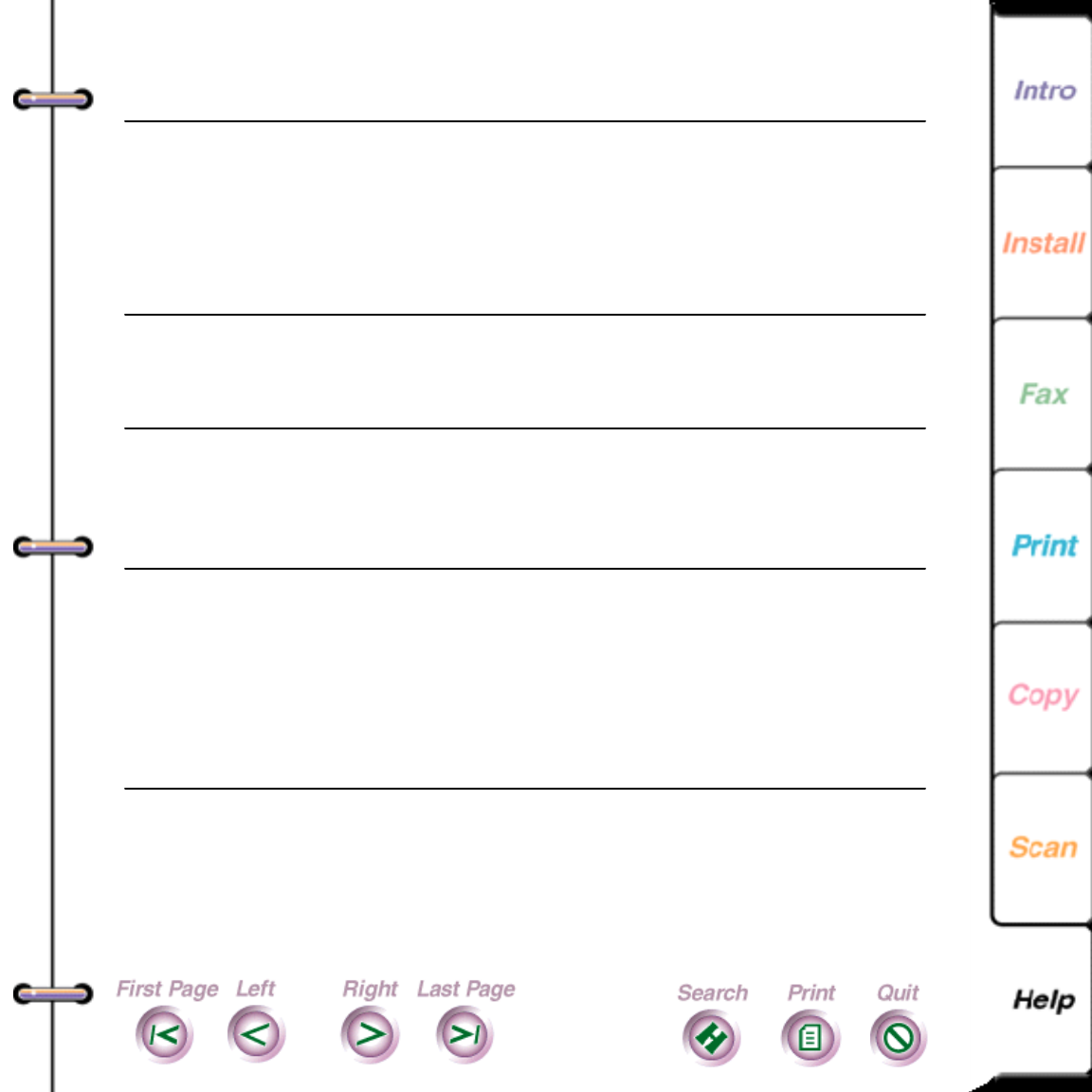
243
Job will start when
printer is available.
You tried to retrieve a
document from another fax
machine when the printer
was unavailable and the If
cannot print option is set
to
do
not answer
.
Try again when the printer
is available. Set If cannot
print to
receive to memory
to retrieve the document to
memory if the printer
becomes unavailable
again.
Load cartridge
or color print head.
A high capacity ink jet
cartridge or color print head
is not installed in the
WorkCentre.
Install a high capacity ink
jet cartridge or color print
head.
Machine is busy. Either there isn’t enough
WorkCentre memory or the
phone line is not available.
Wait until the WorkCentre
completes the job. If
needed, delete or print any
documents stored to
memory.
Magenta low. START
if OK, or
CARTRIDGE.
The ink supply in the
magenta ink cartridge is
low.
Check the printed pages. If
the print quality is good,
press
START to clear the
message and continue
using the cartridge. If the
print quality is not good,
replace the magenta ink
cartridge.
Messa
g
e Meanin
g
Action


















