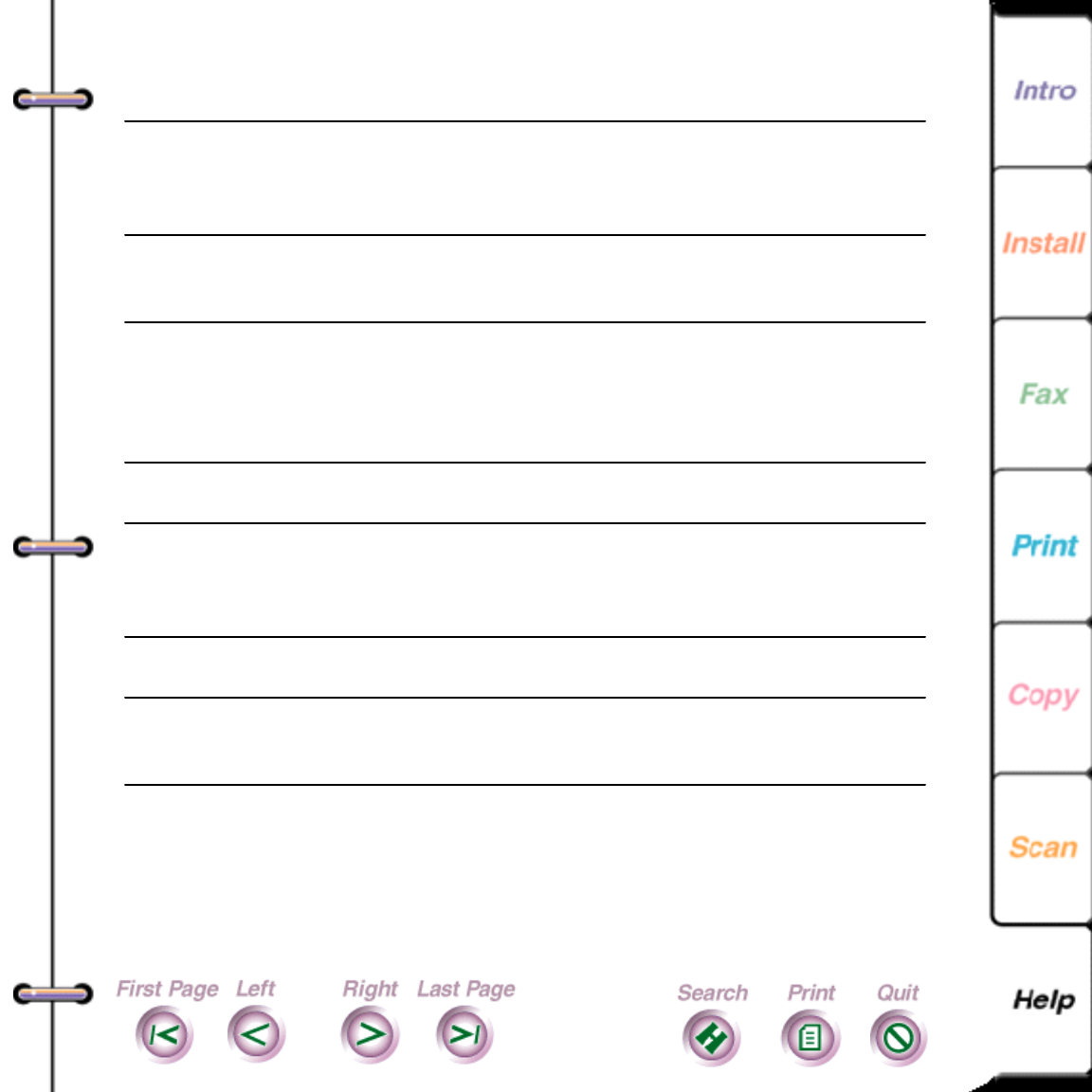
249
No mailbox entries
to report.
You tried to print a mailbox
list, but there aren’t any
mailboxes on the
WorkCentre.
No action.
No Phonebook
entries to report.
You tried to print a
Phonebook, but there aren’t
any speed dial entries.
No action.
No yellow ink.
Load cartridge.
Either the yellow ink
cartridge is missing or an
ink cartridge made for
another machine is
installed in the WorkCentre.
Insert a Xerox color ink
cartridge.
No yellow ink. Press
CA RT RIDGE key.
The ink supply in the yellow
ink cartridge is out.
Insert a Xerox color ink
cartridge.
Open cover or press
EXIT to clear scanner.
The document either
remained in the document
tray or was partially fed into
the scanner.
Press EXIT/CLEAR to clear the
document, or open the
scanner cover and remove
the document.
Out of paper.
Please add paper.
The WorkCentre is out of
paper.
Load up to 150 sheets of
paper in the paper tray.
Paper misfeed or
jam. Press
FEED to
clear.
The paper did not load
properly into the printer.
Press the FEED key to clear
the misfed or jammed
paper.
Messa
g
e Meanin
g
Action


















