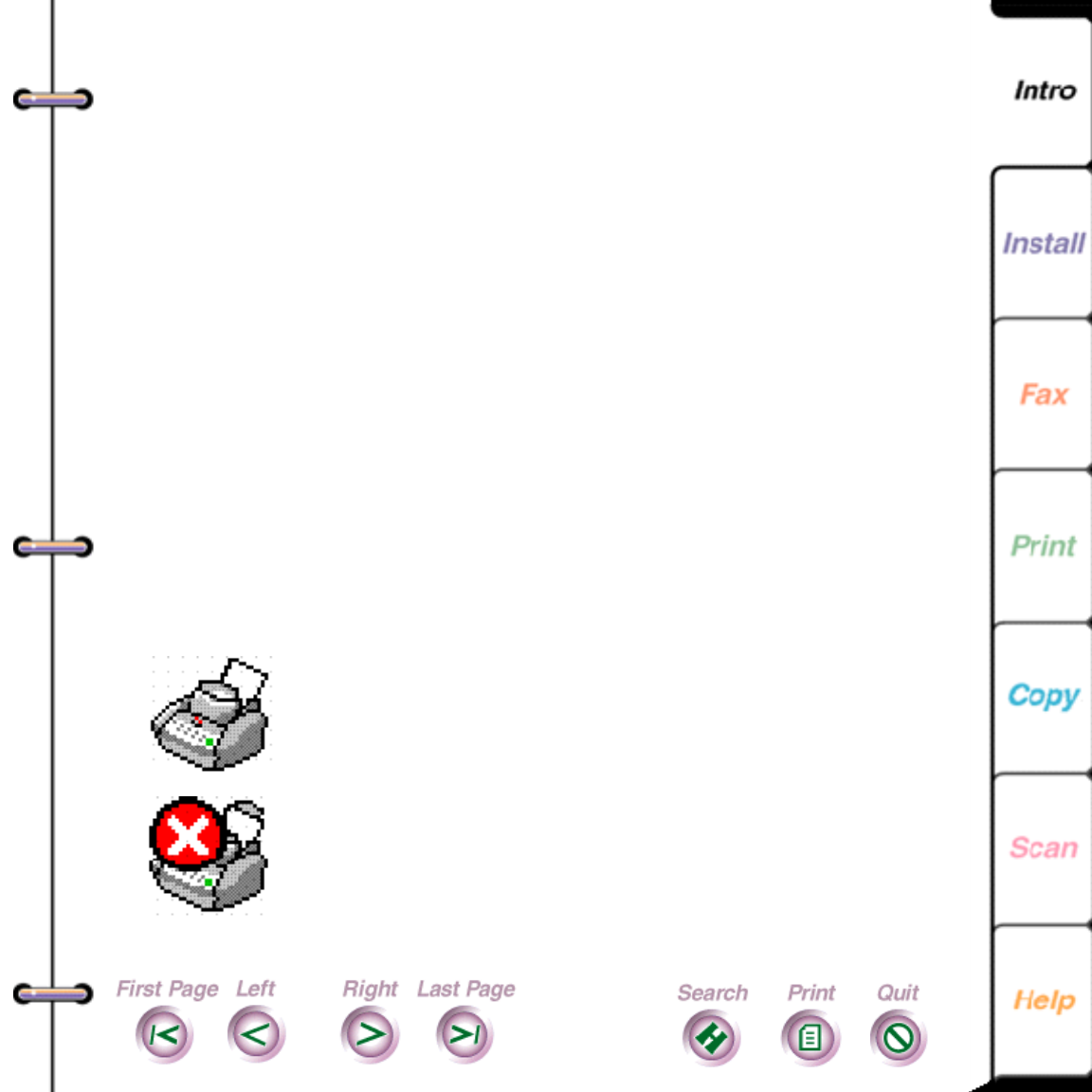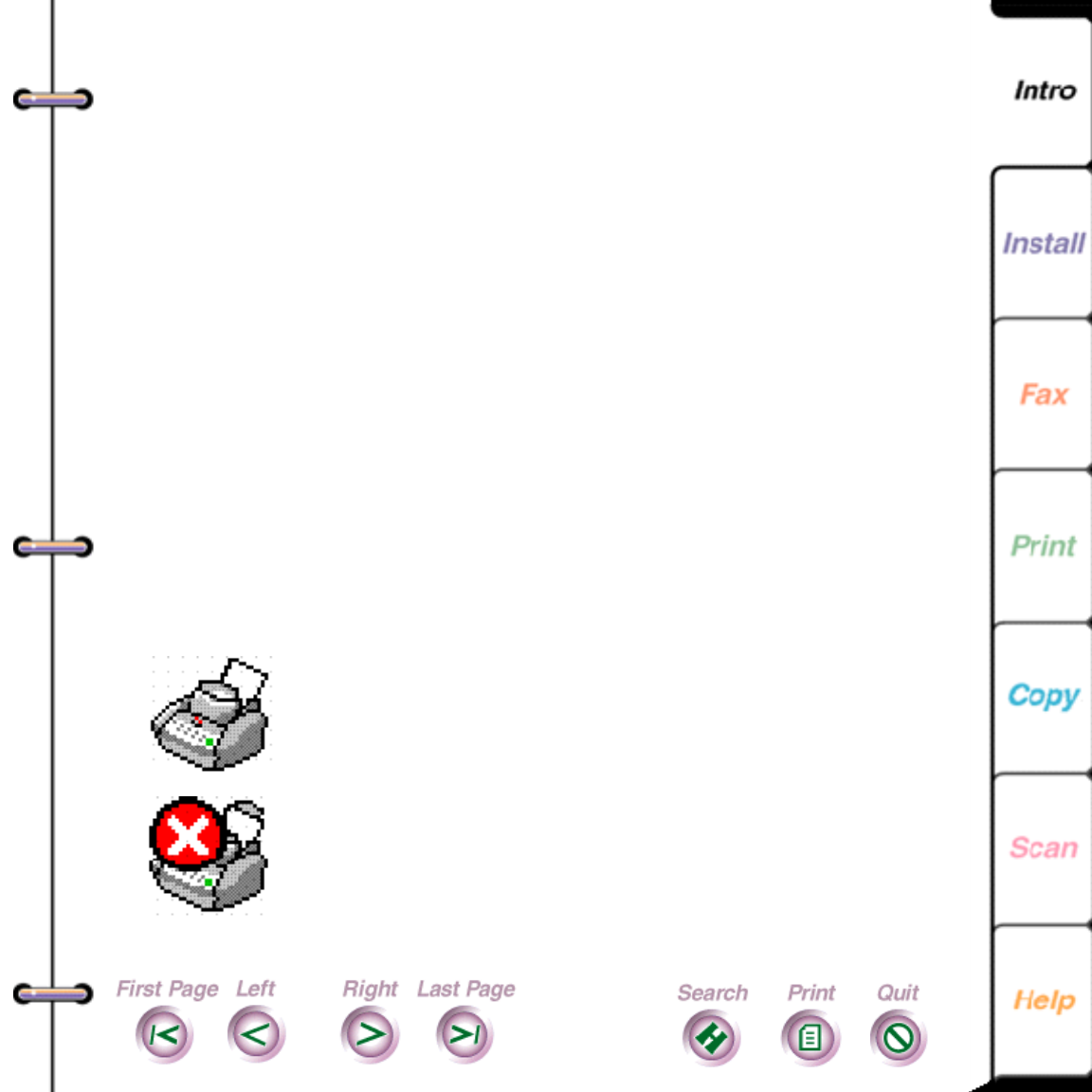
13
Using the ControlCentre software
The ControlCentre software on your PC enables you to
easily view the WorkCentre’s status and change any of the
WorkCentre’s default settings. For faster dialing when
sending faxes, you can use the ControlCentre to set up your
Phonebook of speed dial numbers. You can also get help
quickly on a particular task or dialog box from the
ControlCentre.
When you start Windows, the WorkCentre 450c icon
automatically displays in the notification area on the
taskbar. (In Windows 3.1/3.11, the icon displays on the
desktop.)
The icon’s appearance indicates the WorkCentre’s
condition.
The WorkCentre is ready to use. You can fax, copy,
print, or scan a document.
The WorkCentre is not operational and requires
your immediate attention. For example, you might
need to load paper or clear a jam.