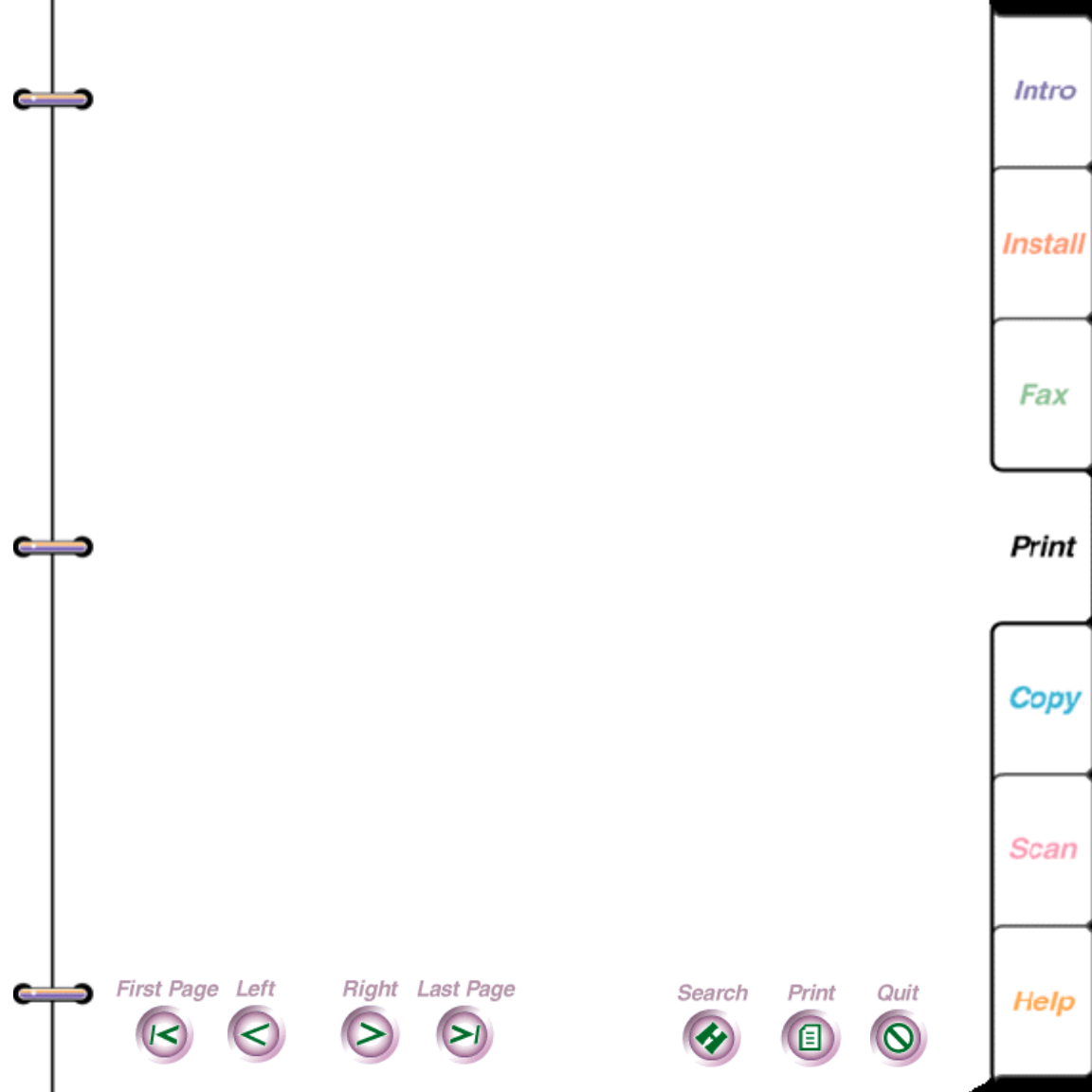
178
Mirror image
Reverses the image from left to right for special
applications such as transfer media.
Halftone
Sets the halftone rendering. Use None to print solid
colors and black, Fine Dither for business graphics
such as pie charts and bar graphs, High Speed Air
Brush for pictures and photographs with the best
combinations of quality and speed, and High
Quality Air Brush for high quality pictures and
photographs.
4. Click OK.
Using preset files
You can save your printer options to a file called a preset.
You can later open the saved preset file and use the
predefined printer options for a print job.
Using preset files eliminates specifying printer options for
each type of print job. For example, you can create a preset
file that defines the options for printing color transparencies
and use the file each time you print color transparencies.


















