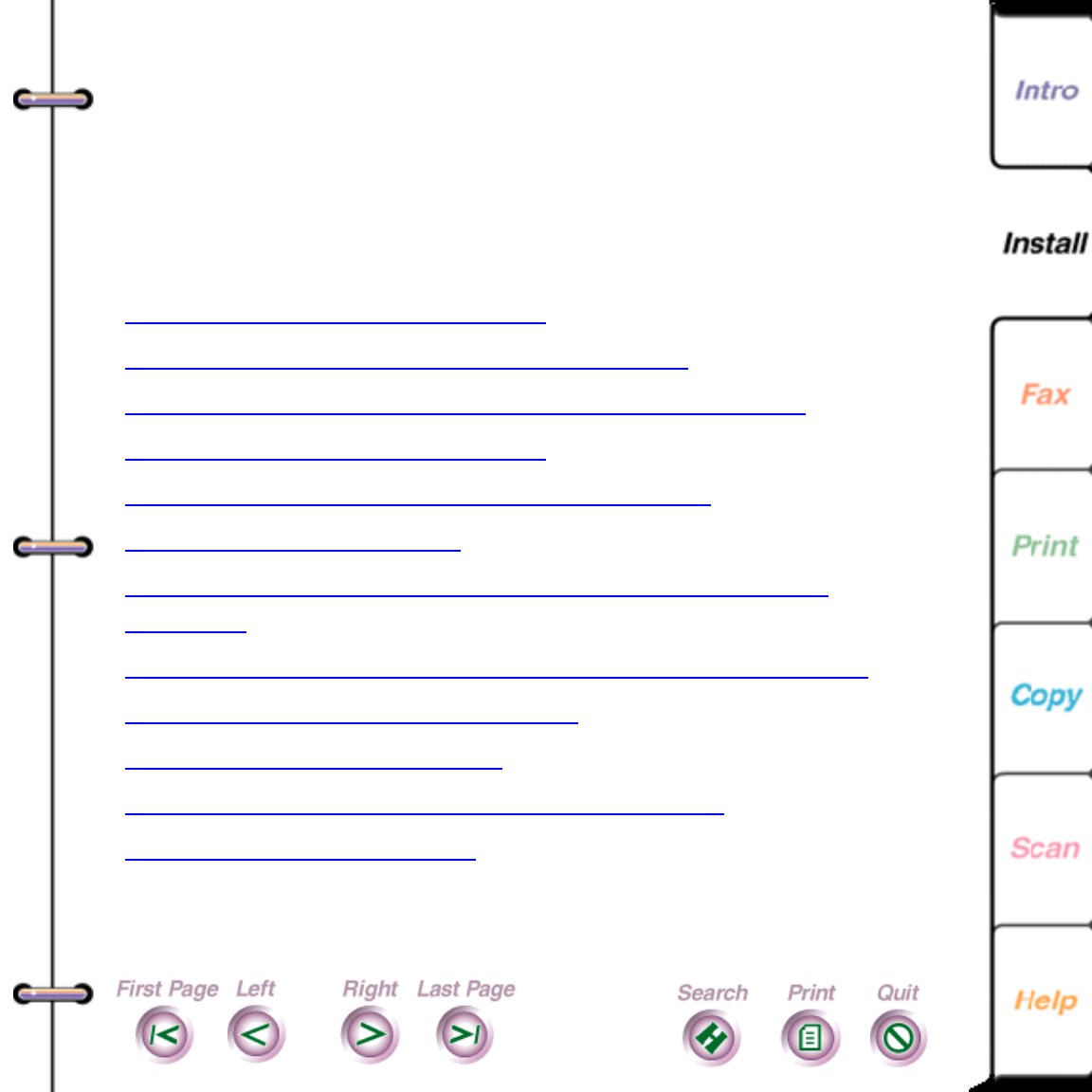
35
Chapter 2
Installation, setup and
maintenance
Connecting the telephone lines
Connecting the power and parallel cables
Using the Setup Wizard to select your fax options
Customizing the Control Panel
Changing the control panel default settings
Maintenance Procedures
Cleaning a color print head or high capacity ink jet
cartridge
Installing a high capacity (black only) ink jet cartridge
Installing the color ink cartridges
Installing a color print head
Replacing the automatic document feed pad
Cleaning the WorkCentre


















