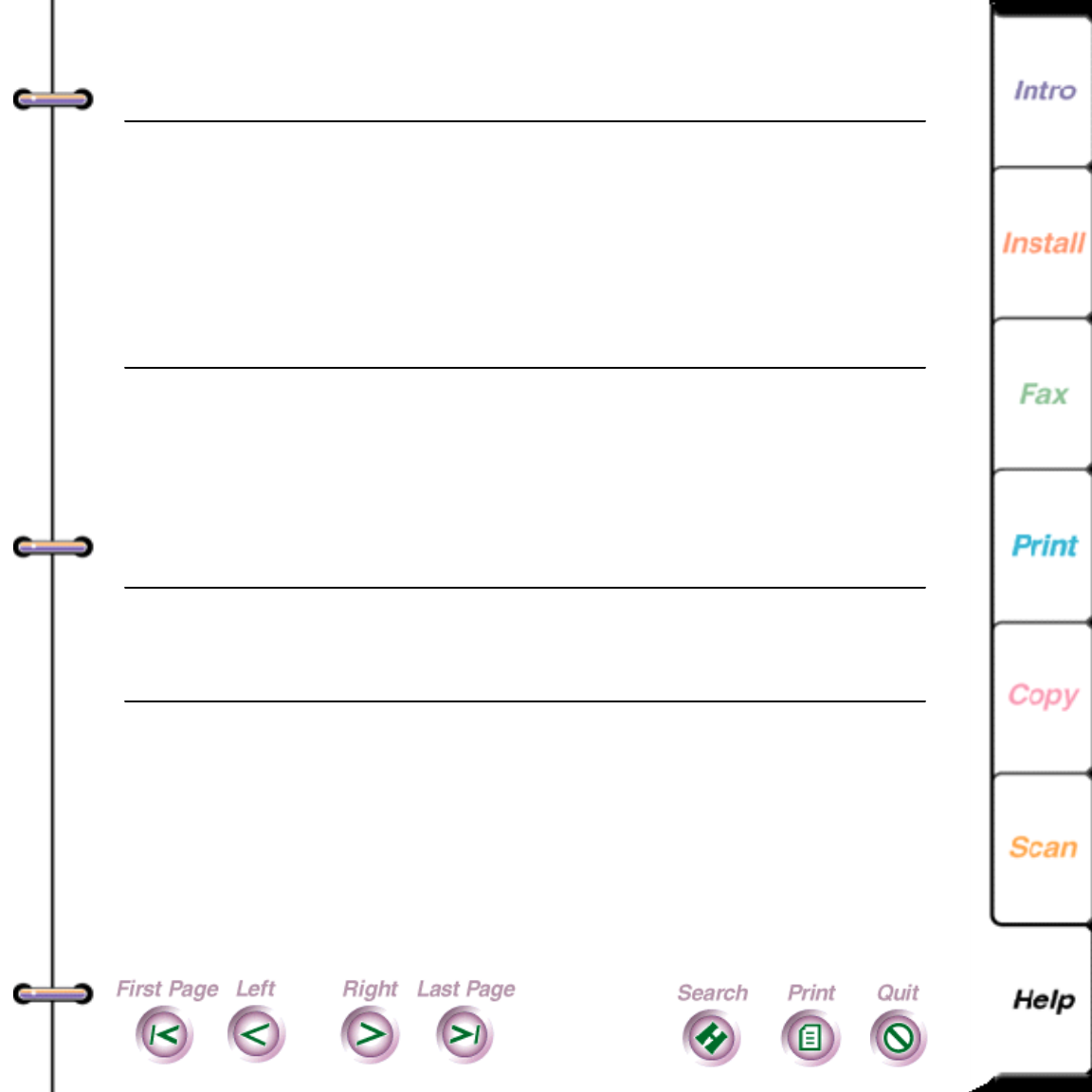
241
If long document,
START to continue.
Or press
EXIT to
clear scanner jam.
The WorkCentre detected a
long document in the
document tray or there is a
scanner jam.
If you are faxing a long
document, press
START. If
there is a scanner jam,
remove your originals from
the document tray, and
then press
EX IT/C LEA R to clear
the jam or open the
scanner cover and remove
the misfed page.
Ink low. START if OK
or
CA RTRIDGE key.
The ink in the high capacity
ink jet cartridge is low.
Check the printed pages. If
the print quality is good,
press
START to clear the
message and continue
using the cartridge. If the
print quality is not good,
replace the high capacity
ink jet cartridge.
Input limit reached. You cannot enter any more
speed dial numbers during
the current dialing
sequence.
Send the current job. After
the fax is sent, send the
document to the additional
numbers.
Messa
g
e Meanin
g
Action


















