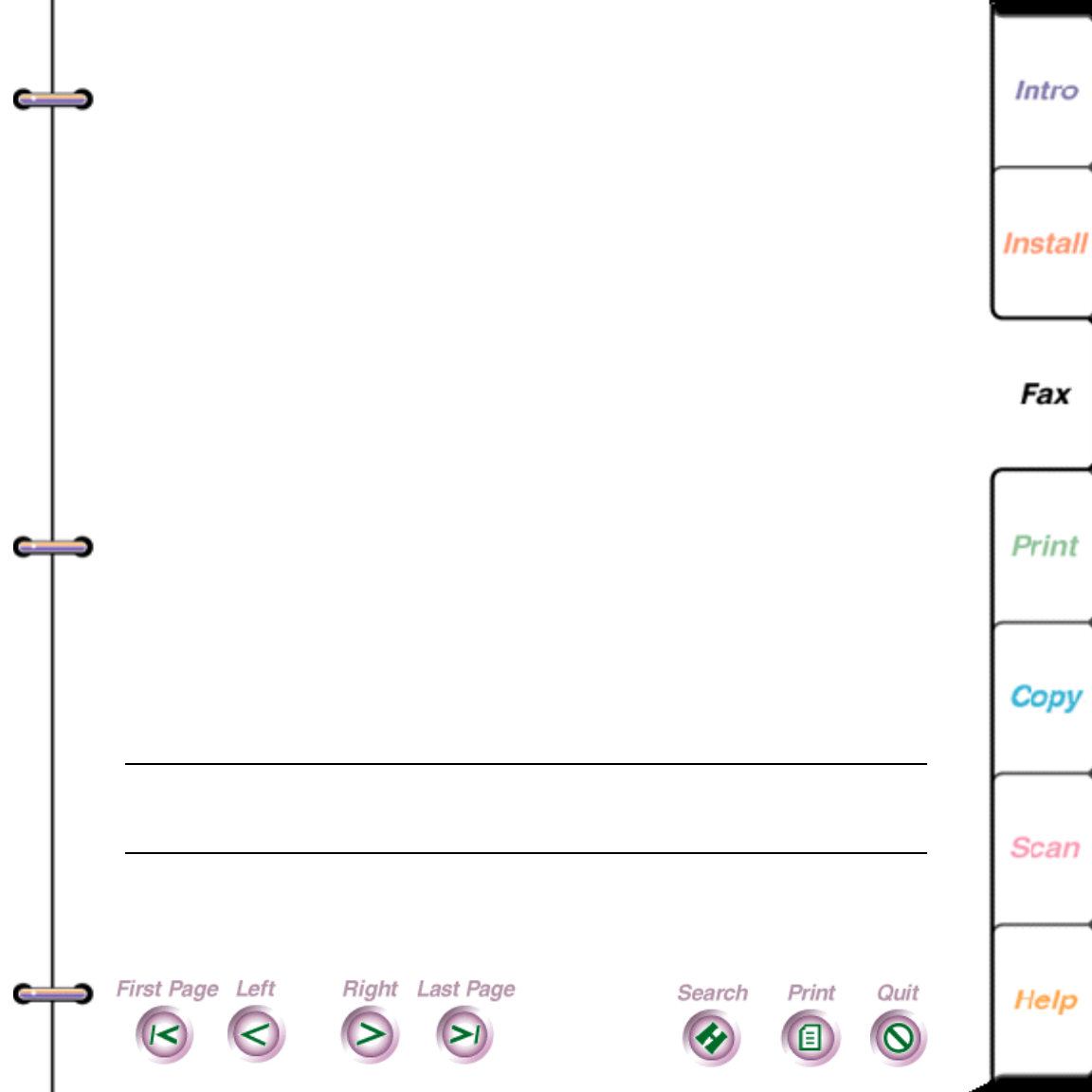
152
Changing the default settings for
receiving faxes
Using the ControlCentre software on your PC, you can
easily change the default settings for receiving faxes.
The WorkCentre 450c is configured with the following
factory default settings
Note
You can also change the default settings using
the WorkCentre menus.
O
p
tion Default settin
g
Phone Line Answer mode Automatic
Answer Options Rings to answer 1
Distinctive ring No
Pick-up code No
Fax In Include receive Yes
Options Receive To pr in t
If cannot print Receive to memory
Reduce Reduce to fit
Loaded paper size Letter
Printer Fax/copy quality Fast


















