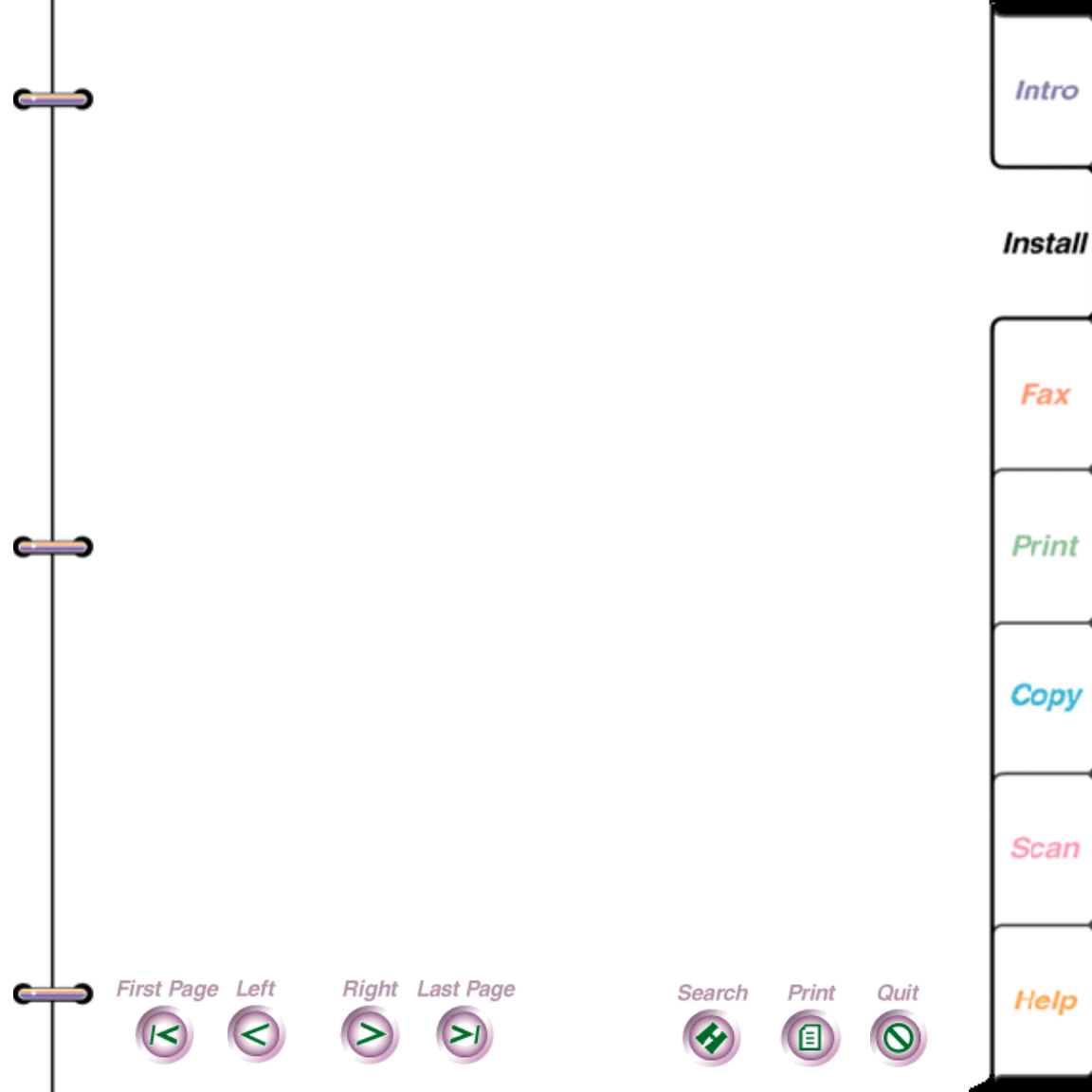
45
4. Change the defaults for any of these options:
Language
Sets the language used to display the menus on the
WorkCentre’s LCD. The options vary, depending on
the country in which you reside.
Volume
Sets the volume level for the alarm, button, and dial
tone sounds. Options are Low, Medium, and High.
Alarm sound
Sounds an alert tone when an error occurs.
Button sound
Activates a sound each time you press a key.
Listen to dial
Activates an audible dial tone at the start of a call.
Resolution
Sets the sharpness of the outgoing faxes. Options are
standard (200 x 100 dpi), fine (200 x 200 dpi), and
superfine (300 x 300 dpi).


















