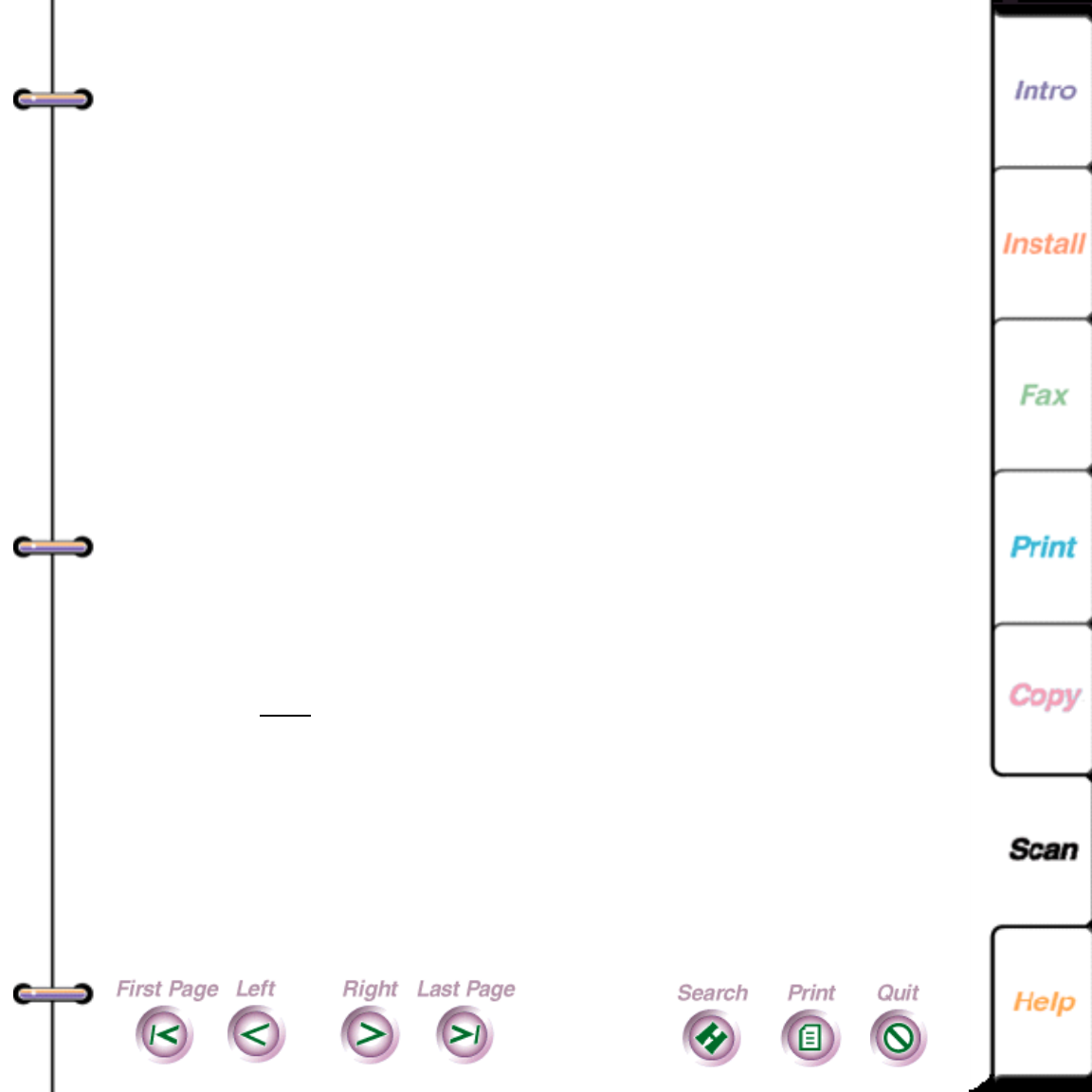
214
Scanning a document using another scanning
application
This section provides a general procedure for scanning a
document using other scanning applications. See the
application’s documentation for specific information.
1. At the WorkCentre 450c, load up to 20 pages face
down in the document tray.
2. Press the SCAN key.
The scanning application opens on your Windows
desktop.
3. If you are using the WorkCentre 450c to scan a
document for the first time, you need to set the
WorkCentre as your scanner source. Do the following:
• On the File menu, click Select source, or click Twain
and then Select source.
• Do one
of the following:
In Windows 95, click WorkCentre 400c Series (32).
In Windows 3.1/3.11, click WorkCentre
400c Series (16).


















