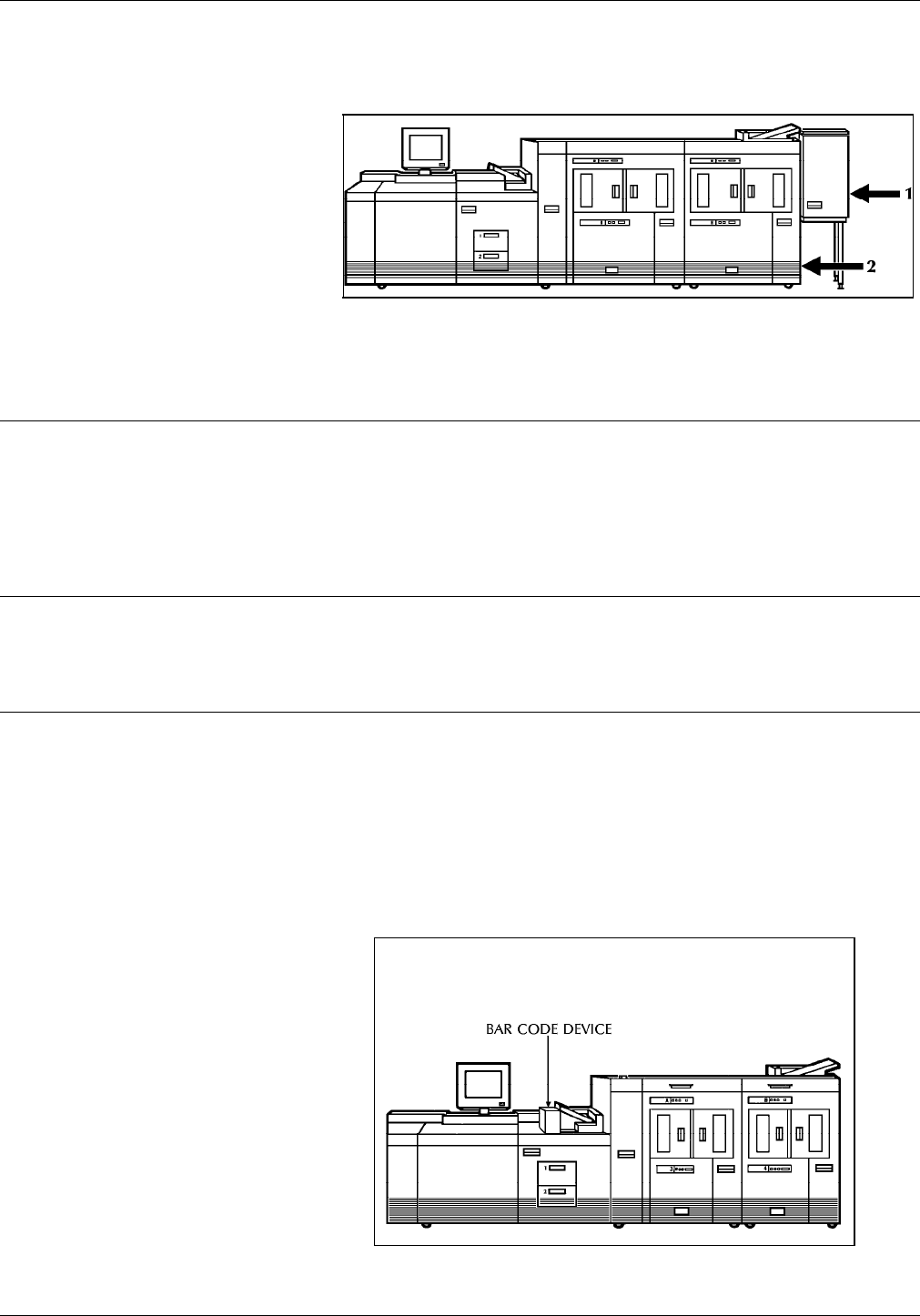
LPS OPTIONS
Figure 2-2. 4635 LPS with optional bypass transport and
input enablement device
1 Bypass transport paper output location
2 Input enablement device paper input location
Input enablement device
Adding feeders to your 4635 LPS is made possible by the input
enablement device option. Located on the right side of the
feeder/stacker, it allows your 4635 LPS to support and interface
directly with feeders. Figure 2-2 points to the location of the
input enablement device.
7X10 enablement kit
The 7 X 10 input enablement kit allows your 4635 to print on 7 X
10 inch paper size.
Bar code device
The bar code feature allows processing of bar code data streams
with the ability to cross-check the system UI, the controller and
the printer. This cross-checking ensures that any bar code sheets
printed have been accounted for by each component of the
system.
Figure 2-3 shows the 4635 LPS with the optional bar code
device.
Figure 2-3. 4635 LPS with optional bar code device
2-4 XEROX 4635 LASER PRINTING SYSTEM INSTALLATION PLANNING GUIDE


















