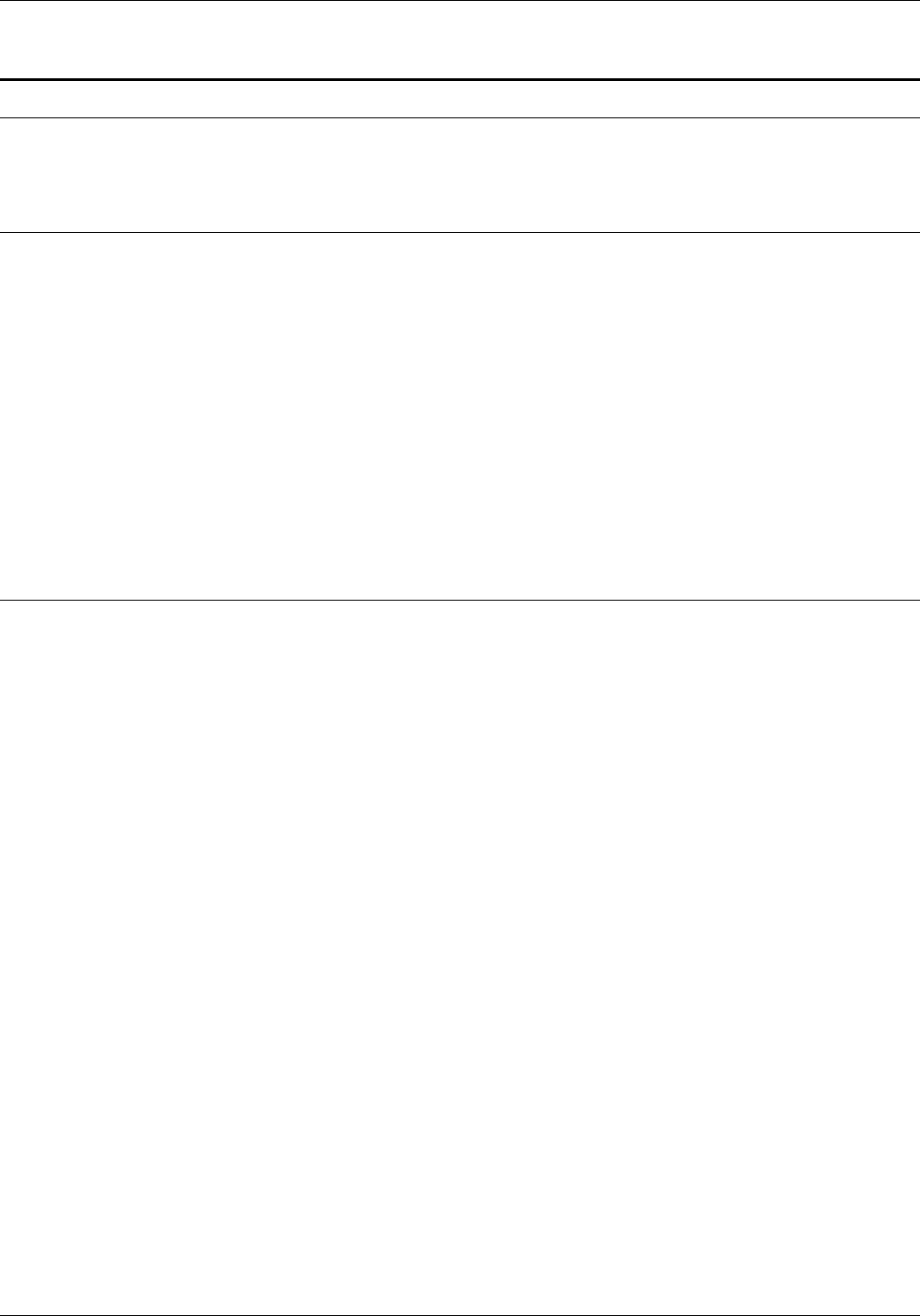
PREINSTALLATION
Training
This section describes the Operator and Systems training
available for the 4635 LPS.
Operator training
Operator training is conducted at your location shortly after your
LPS has been installed. Training takes approximately four to
seven hours, depending on the system configuration, and
includes hands-on practice running basic jobs, maintenance, and
problem solving. Determine the number of operators you want
to attend initial training, and schedule training dates and times
through your Xerox sales representative.
Advanced Customer Training (ACT) is available at the Xerox
training center in Leesburg, Virginia. Discuss candidates for this
training with your Xerox sales representative, if desired. Keep in
mind that operators should not be considered for ACT until they
have spent several months working with the LPS and have shown
good mechanical aptitude. Call Xerox Customer Education at 1-
800-445-5554 to schedule ACT.
Systems training
Several training workshops and a self-study course are included in
the LPS technical training curriculum. Workshops are designed
to provide a system overview, as well as forms creation, job
control, and increased productivity expertise. The workshops
include the following courses:
• LPS Introduction Workshop (8R7036). This one-day
workshop includes a technical overview of Xerox LPS
features, system disk structure, operating system software,
the system generation procedure, disk utilities, problem
solving, and an introduction to command files. Hands-on
experience includes configuring and generating a new
software system and performing maintenance procedures
using the LPS utility commands.
• LPS Forms Description Language (FDL) Workshop
(8R7030). This one-day workshop provides instruction on
FDL commands, inserting logos and graphics, using the forms
design ruler and quick reference card, coding and printing
electronic forms, modifying a form to print variable data, and
converting to a two-up format.
• LPS FDL Self Study Kit (600P87918) and LPS FDL Self Study
(600P87918A). This self-study option for FDL training
provides all of the information presented in the FDL
Workshop as well as exercises to be completed on your LPS.
• LPS Print Description Language (PDL) Workshop (8R7033).
This three-day workshop provides lecture and hands-on
practice for using PDL commands to identify the source and
format of input to the LPS, using special processing options,
defining how printed documents should be formatted,
merging forms with variable data, specifying when and where
various fonts, typestyles, and sizes should be used within a
3-22 XEROX 4635 LASER PRINTING SYSTEM INSTALLATION PLANNING GUIDE


















