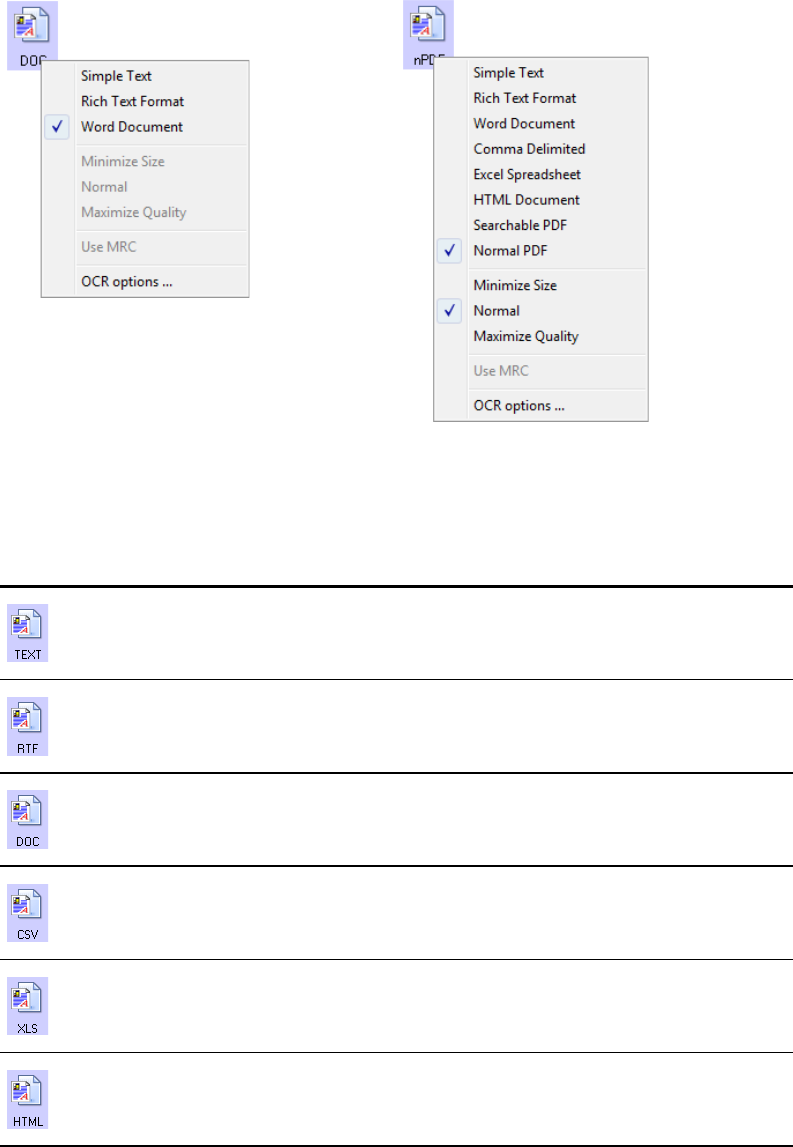
Xerox
®
DocuMate
®
4830
User’s Guide
117
2. Right-click on the text format icon.
3. Choose the file type that you want for the text format.
Your selection of a file type pertains only to the Destination Application currently selected on the OneTouch
Properties window. Other Destination Applications that have a text option selected as the Page Format are not
affected.
Example menu for the text format when
the Destination Application is Microsoft
Word.
Example menu for the text format when
the Destination Application is a Storage
location.
Simple Text—the .txt file format. Text with no formatting; used by the standard
Microsoft Notepad application.
Rich Text Format—the .rtf file format. Text that retains formatting when converted.
Available with Microsoft WordPad and Word.
Word Document—the .doc file format used by Microsoft Word.
Comma Delimited—the .csv file format; used for database or spreadsheet data with
fields, when the document is converted into editable text the fields are maintained.
Excel Spreadsheet—the .xls file format used by Microsoft Excel.
HTML Document—the .htm file format used to create web pages.


















