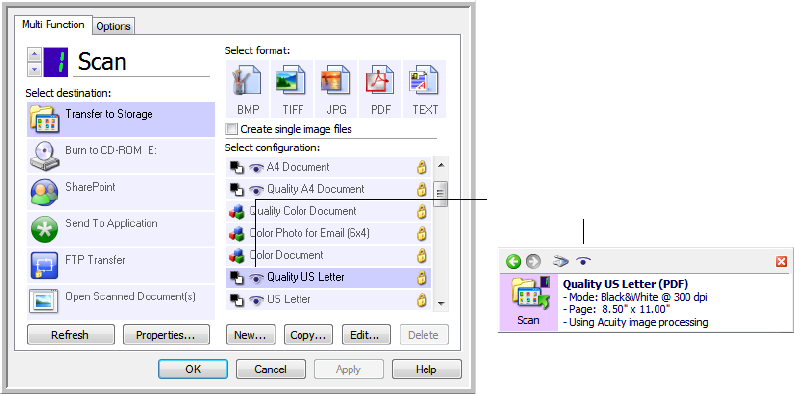
Xerox
®
DocuMate
®
4830
User’s Guide
130
7. Click OK or Apply to add the Acuity options to your scan configuration.
The Acuity icon on the top of the
OneTouch Panel and on the scan
configuration remind you that the
scan will use the Acuity settings.
The summary of the scan settings
also indicates Acuity settings.


















