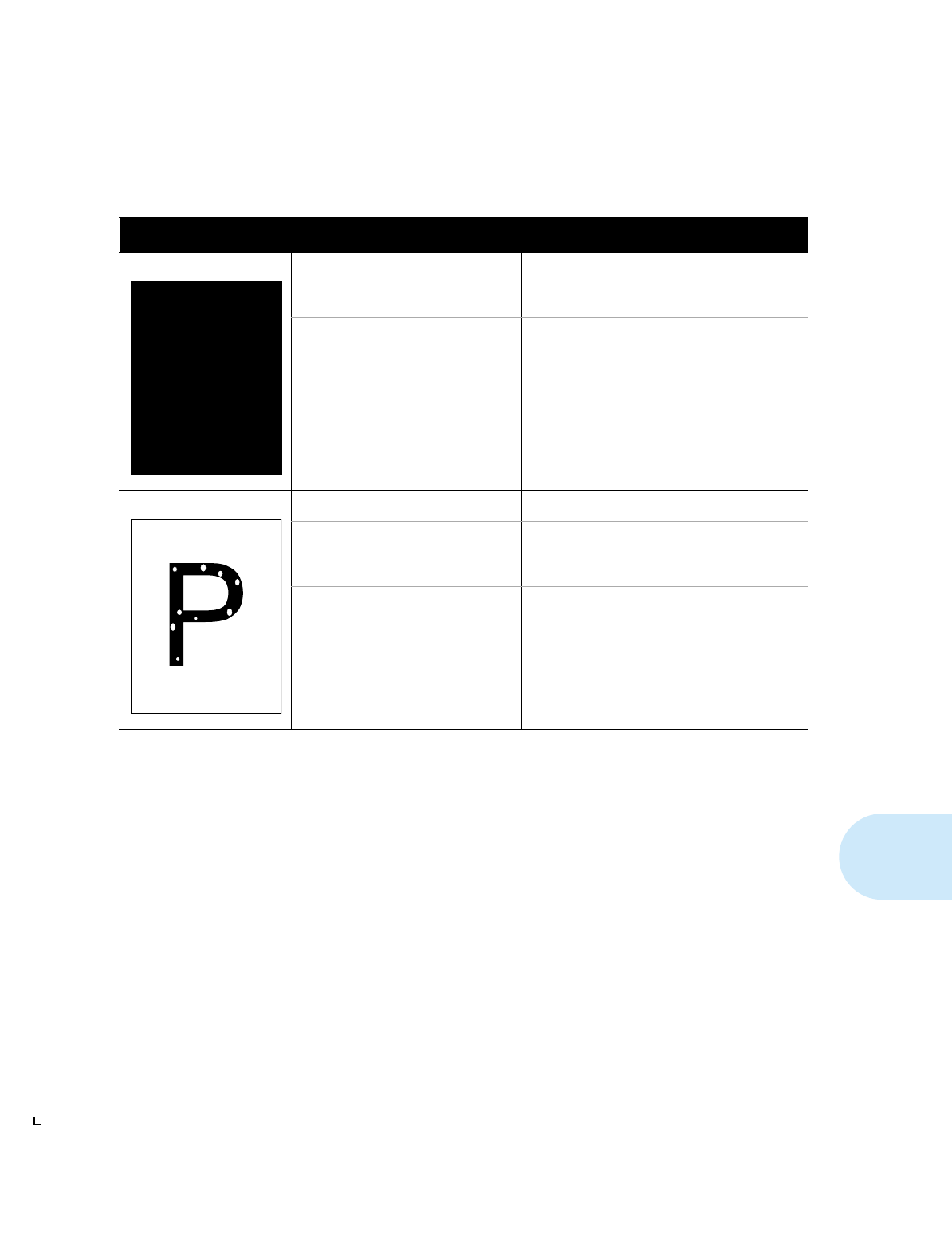
Print Quality Problems
Chapter 6: Troubleshooting
❖
6-11
Black pages. Toner Cartridge defective. Replace the Toner Cartridge, as described in
the section
“Replacing the Toner Cartridge
and Cleaning Felt”
(page 7-2).
Photoconductor / Drum defective. Replace the Photoconductor / Drum, as
described in the section
“Replacing the
Photoconductor / Drum”
(page 7-6).
Character voids. Paper quality problem. Replace paper stock.
Toner Cartridge defective. Replace the Toner Cartridge, as described in
the section
“Replacing the Toner Cartridge
and Cleaning Felt”
(page 7-2).
Photoconductor / Drum damaged. Replace the Photoconductor / Drum, as
described in the section
“Replacing the
Photoconductor / Drum”
(page 7-6).
Table 6.2 Print quality problems
(continued)
Problem
Possible Cause(s) Corrective Action(s)
Table 6.2 Page 4 of 7


















