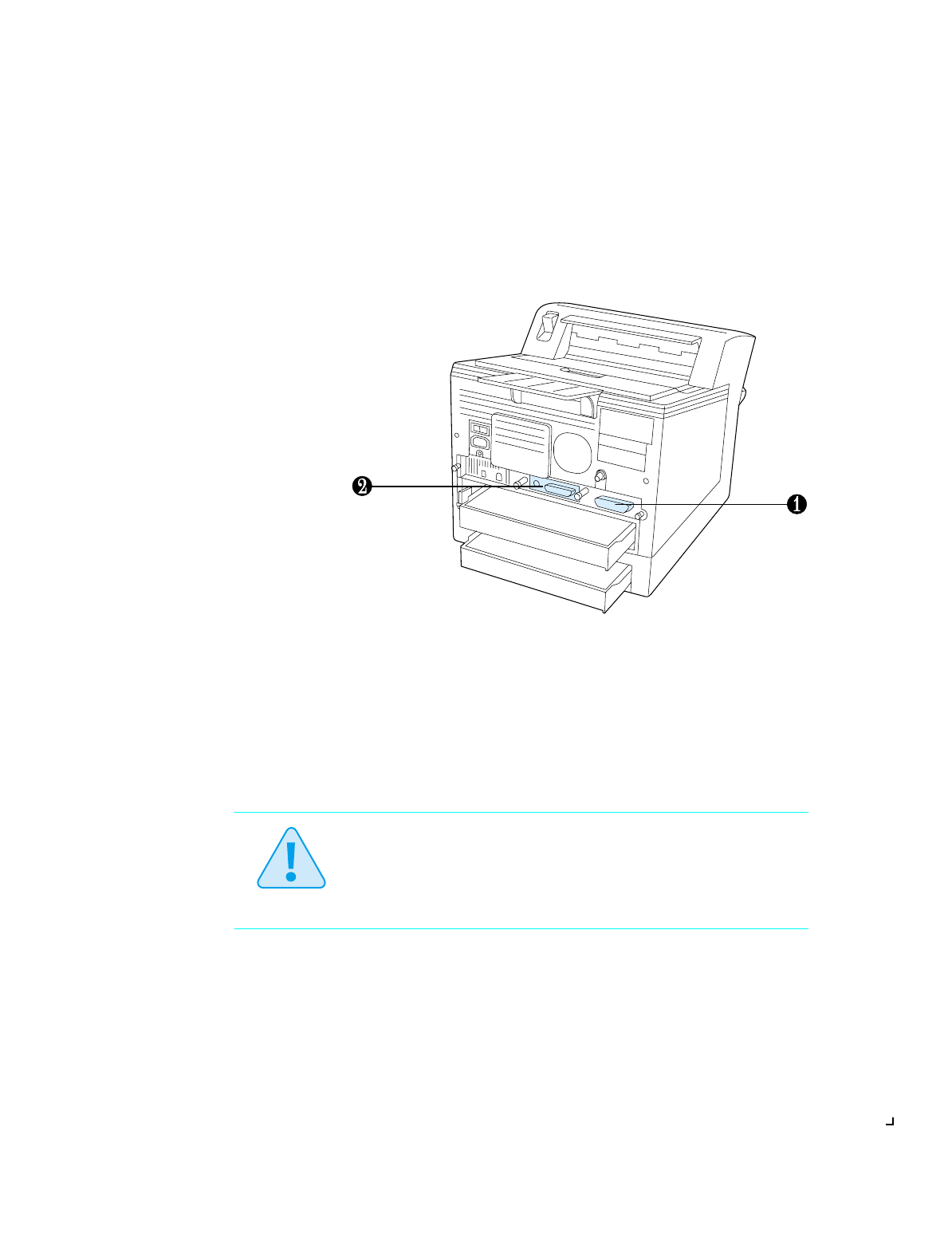
Connecting to the Host
14
❖
Setting Up Guide
Connecting to
the Host
The DocuPrint 4512 can have up to two communication ports
(Figure 4). These ports allow you to connect to two distinct host systems
concurrently.
You must supply the appropriate interface cable(s) to connect the printer
to the host(s). Refer to Table 1 on page 15 for specifications.
If the printer has the Ethernet NIC option preinstalled, refer to the NIC
card installation manual to initialize, configure and set up the NIC card
on the printer.
Figure 4 DocuPrint 4512 input/output ports
Rear View
1
Parallel Interface
2
Network port (option)
Caution
Always power off the DocuPrint 4512 and the host before attaching
the printer interface cable.


















