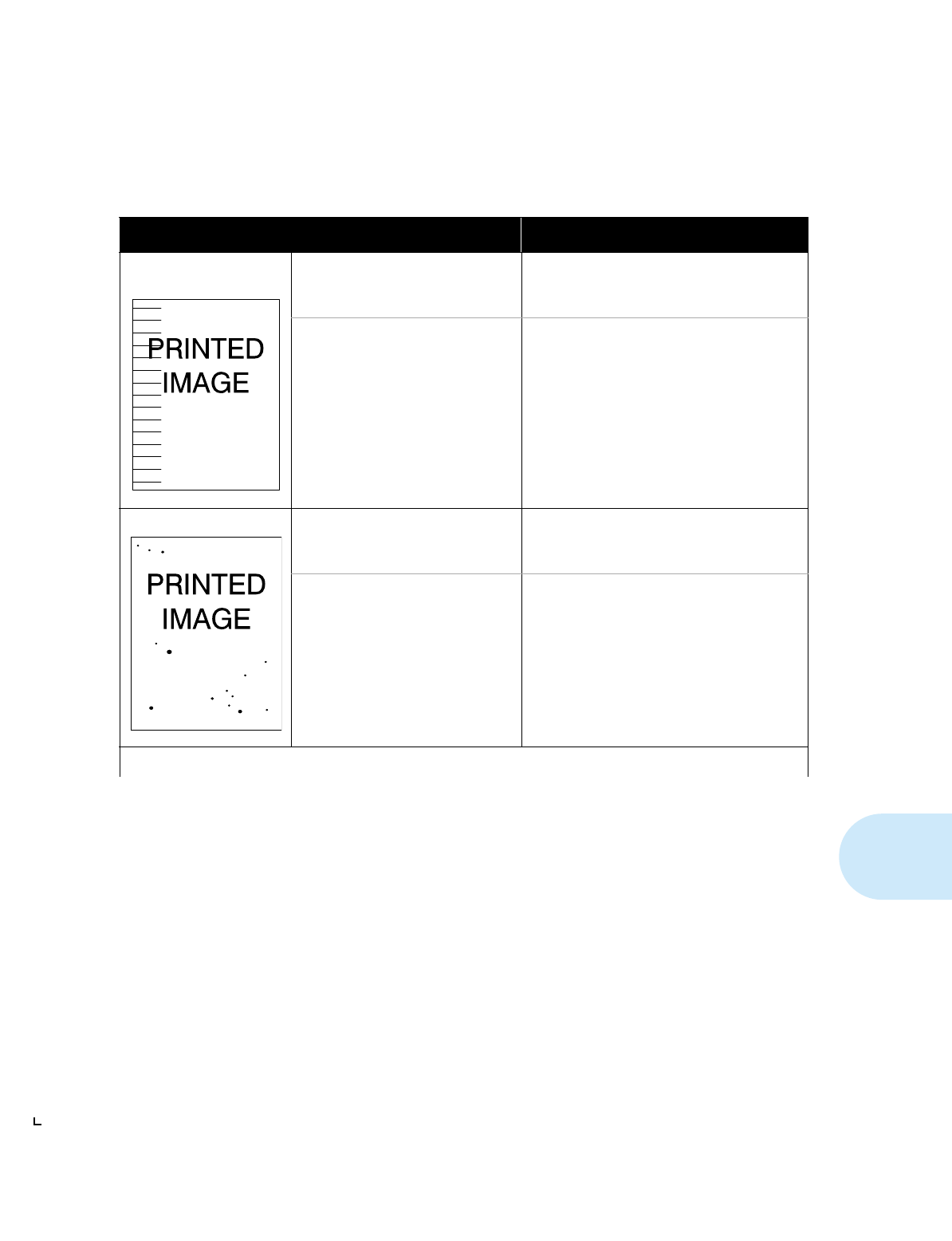
Print Quality Problems
Chapter 6: Troubleshooting
❖
6-13
Repetitive horizontal dark
streaks.
Paper feed surfaces or guide dirty. Inspect and clean the paper path, as described
in the section
“Cleaning the Paper Path”
(page 7-9).
Photoconductor / Drum defective. Replace the Photoconductor / Drum, as
described in the section
“Replacing the
Photoconductor / Drum”
(page 7-6).
Dark spots or marks. Fusing unit dirty. Replace the Cleaning Felt, as described in the
section
“Replacing the Toner Cartridge and
Cleaning Felt”
(page 7-2).
Photoconductor / Drum defective. Replace the Photoconductor / Drum, as
described in the section
“Replacing the
Photoconductor / Drum”
(page 7-6).
Table 6.2 Print quality problems
(continued)
Problem
Possible Cause(s) Corrective Action(s)
Table 6.2 Page 6 of 7


















