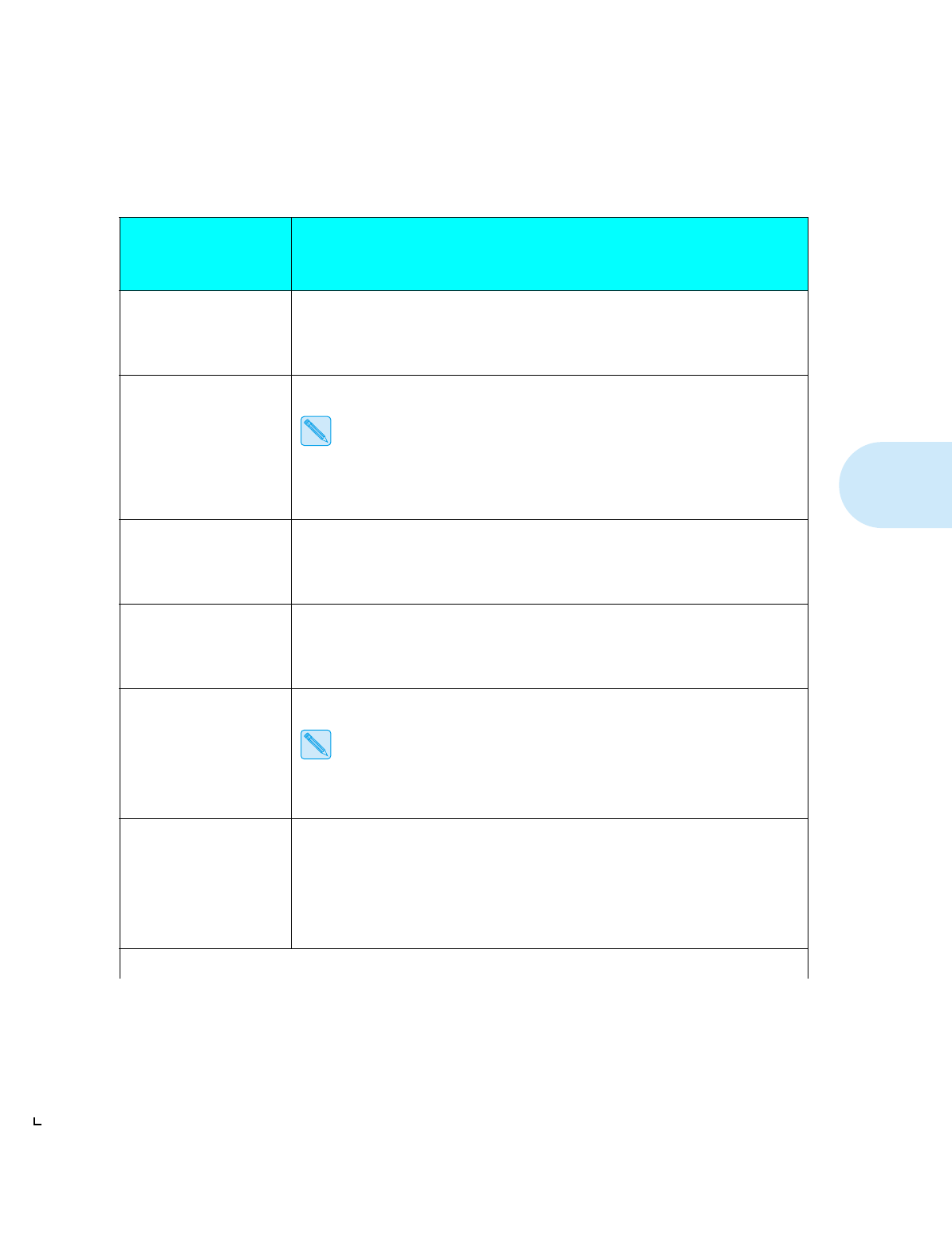
Printer Parameters and Default Settings
Chapter 3: The Control Panel
❖
3-23
Table 3.6 Control Panel menu items, settings, and descriptions
Menu Item,
Location
,
Setting(s)
Description
Adv Fnctns
Config Menu
On
, Off
When set to
On
, allows status messages to be sent to the computer through the printer’s
bi-directional parallel port.
Baud Rate
†
Serial Menu
300, 600, 1200, 2400, 4800,
9600
, 19200, 38400, 57600
†
Appears only when the
serial interface option is
installed.
Determines the rate at which data is transferred between the computer and the printer.
Older computers require slower settings. Refer to your computer manual.
Bind
Printing Menu
Long Edge
, Short Edge
Sets the binding of the print job for duplex printing.
Copies
Printing Menu
1
~ 999
Sets how many copies to print.
Data Bit
†
Serial Menu
8
, 7
†
Appears only when the
serial interface option is
installed.
Sets 7 or 8 bit communications.
Printer and host values must match.
DTR Polarity
†
Serial Menu
High
, Low
†
Appears only when the
serial interface option is
installed.
Sets the configuration of Data Terminal Ready polarity, which determines whether the
signal at pin 20 of the serial interface connector is high or low when the printer is ready.
Table 3.6 Page 1 of 3


















