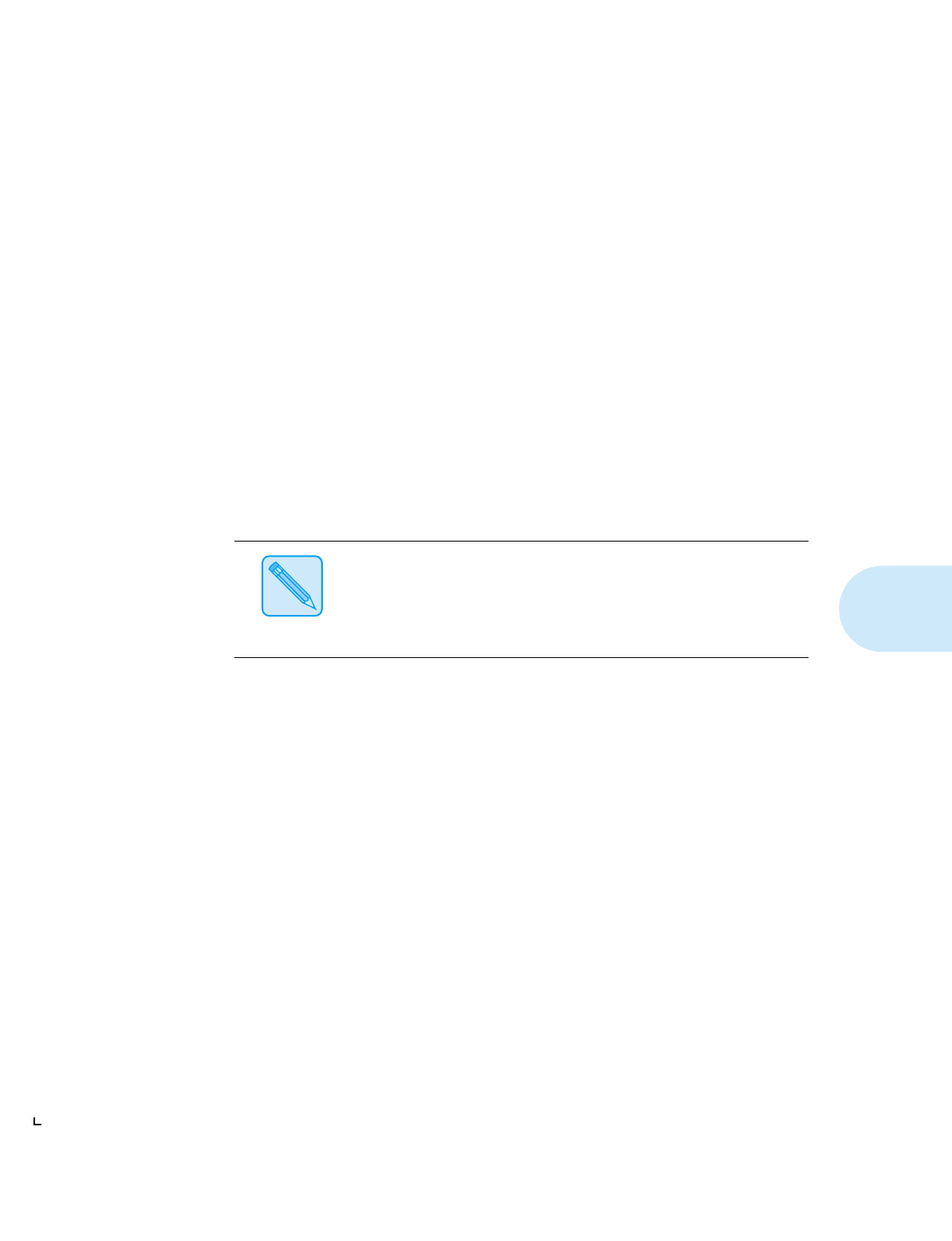
Fonts
Chapter 4: Fonts
❖
4-7
Downloading
Fonts
Xerox DocuPrint 4512 printer drivers provide you with the ability to
download fonts to the printer.
• To download fonts you must first install the appropriate DocuPrint
4512 Windows 3.1/’95, Macintosh, Windows NT, or UNIX drivers.
See
Chapter 5: Printer Drivers
.
•“Temporary” fonts downloaded to printer memory on a job basis
are cleared from the printer’s memory after each job.
•“Permanent” fonts downloaded to printer memory are cleared from
the printer’s memory whenever the printer is powered OFF, and
whenever the printer switches PDLs and the
State Saving
option is set to
Off
.
(When
State Saving
is set to
On
, “permanent” fonts are only
cleared from printer memory when you power OFF the printer.)
Note
The DocuPrint 4512 printer driver software contains Font Manager, a
utility that enables you to easily download fonts.


















