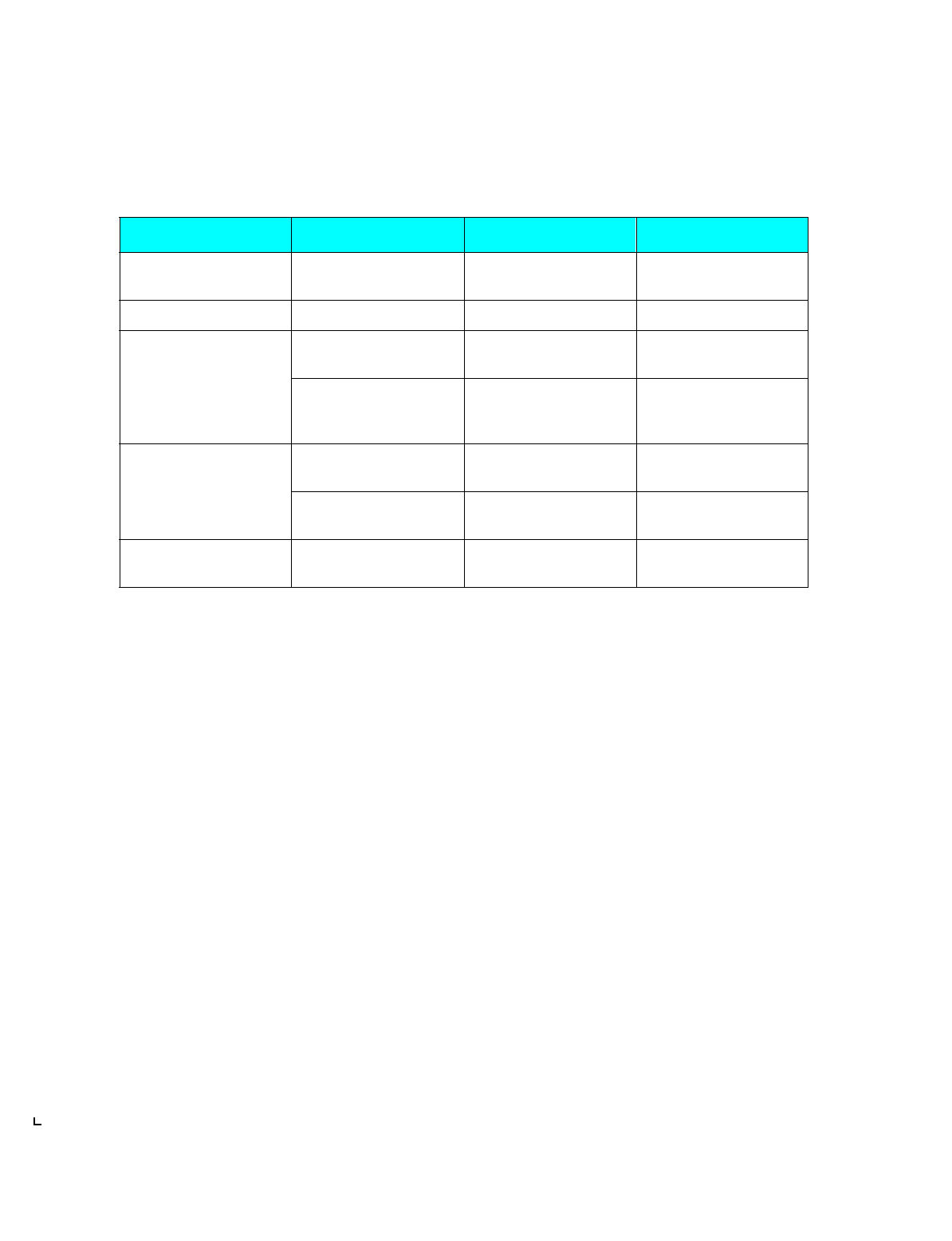
Setting Up the DocuPrint 4512/4512N
Setting Up Guide
❖
15
Install the appropriate DocuPrint 4512 printer driver(s) (described on
page 17) on your host as per the instructions provided with each driver.
To verify communications, send a job to the printer.
Refer to
Appendix B: Installing Options
in the
DocuPrint 4512/4512N
User Guide
for complete instructions.
Table 1 DocuPrint 4512 cable specifications
Port Type Cable Type(s) Connection Type Maximum Length
Parallel P1284 IEEE P1284-B Compliant
Parallel Cable
Standard Centronics
36-pin male
6 feet (2 meters)
Serial (option) 9 to 25-pin M/F RS-232 DB-25 9 feet (3 meters)
Ethernet (option) ThinNet (10base2)
(RG-58 coaxial cable)
BNC 607 feet (185 meters) and
30 devices per segment
10baseT
(24 gauge, unshielded
twisted pair cable)
RJ-45 330 feet (100 meters)
per cable
Token Ring (option) STP (shielded twisted pair) DB-9 330 feet (100 meters)
per cable
UTP
(unshielded twisted pair)
RJ-45 330 feet (100 meters)
per cable
LocalTalk (option) LocalTalk
PhoneNet
DIN-8 990 feet (300 meters) with
a maximum of 32 devices


















